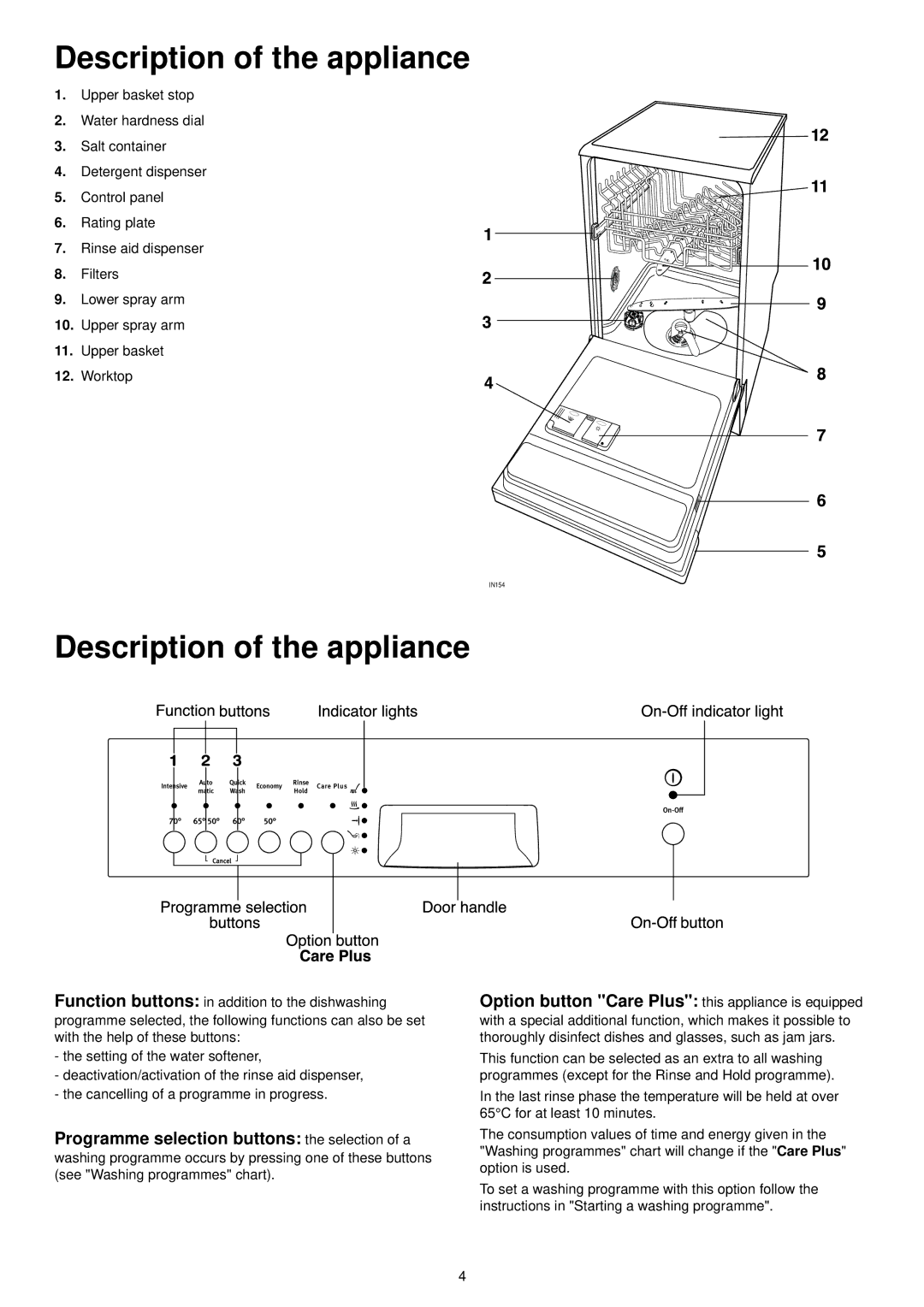Description of the appliance
1.Upper basket stop
2.Water hardness dial
3.Salt container
4.Detergent dispenser
5.Control panel
6.Rating plate
7.Rinse aid dispenser
8. Filters
9.Lower spray arm
10. Upper spray arm
11.Upper basket
12.Worktop
IN154
Description of the appliance
Function buttons: in addition to the dishwashing programme selected, the following functions can also be set with the help of these buttons:
-the setting of the water softener,
-deactivation/activation of the rinse aid dispenser,
-the cancelling of a programme in progress.
Programme selection buttons: the selection of a washing programme occurs by pressing one of these buttons (see "Washing programmes" chart).
Option button "Care Plus": this appliance is equipped with a special additional function, which makes it possible to thoroughly disinfect dishes and glasses, such as jam jars.
This function can be selected as an extra to all washing programmes (except for the Rinse and Hold programme).
In the last rinse phase the temperature will be held at over 65°C for at least 10 minutes.
The consumption values of time and energy given in the "Washing programmes" chart will change if the "Care Plus" option is used.
To set a washing programme with this option follow the instructions in "Starting a washing programme".
4