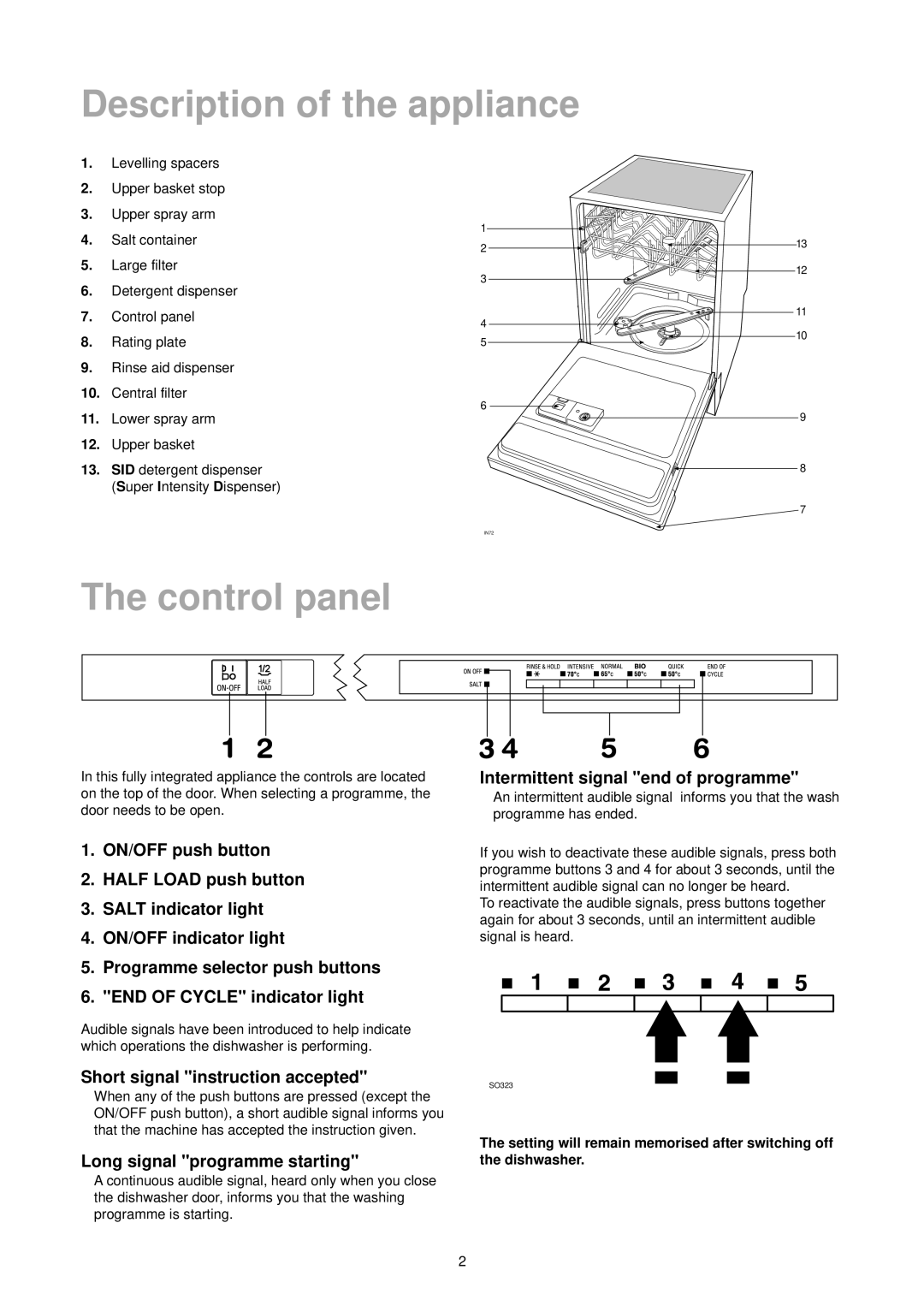ZT 6905 specifications
The Zanussi ZT 6905 is a standout appliance in the realm of home technology, particularly known for its efficient design and remarkable performance suited for modern kitchens. This versatile product combines functionality with an array of innovative features, making it a popular choice for both families and individuals alike.One of the main attributes of the Zanussi ZT 6905 is its spacious capacity, allowing users to prepare larger meals or store multiple dishes simultaneously. The interior layout is thoughtfully designed to maximize usability, with adjustable shelving that caters to items of various sizes. This not only enhances flexibility in meal preparation but also ensures optimal organization of ingredients.
The appliance is equipped with advanced cooling technologies, including a dynamic cooling system that promotes even temperature distribution throughout the storage space. This feature is crucial for maintaining the freshness of food items, helping to reduce spoilage and preserve nutritional value. With its A+ energy rating, the Zanussi ZT 6905 promises efficiency, leading to lower electricity bills without sacrificing performance.
Another noteworthy feature is its intuitive control panel, which allows users to set temperatures with ease. This digital interface provides precise feedback, ensuring that the conditions within the appliance are perfectly calibrated. The user-friendly design means that anyone can navigate the settings effortlessly, making it accessible even for those who may not be tech-savvy.
Moreover, the Zanussi ZT 6905 boasts a range of smart features, including a quick freeze function. This technology is perfect for preserving the quality of fresh produce by rapidly lowering temperatures, locking in nutrients. Additionally, the appliance is equipped with a robust filtration system that helps to neutralize odors, maintaining a pleasant environment while also improving food storage conditions.
Lastly, the elegant exterior design of the Zanussi ZT 6905 is not only aesthetically pleasing but functional as well. Its sleek finish and ergonomic handles complement any kitchen decor, and its durable materials ensure longevity. The combination of modern technology and stylish design makes the Zanussi ZT 6905 an exceptional addition to any home, providing both practicality and reliability.
In summary, the Zanussi ZT 6905 is a highly efficient appliance that caters to diverse cooking and storing needs. With its spacious interior, advanced cooling technologies, user-friendly controls, and smart features, it stands out as an essential tool for achieving culinary excellence while minimizing energy consumption.