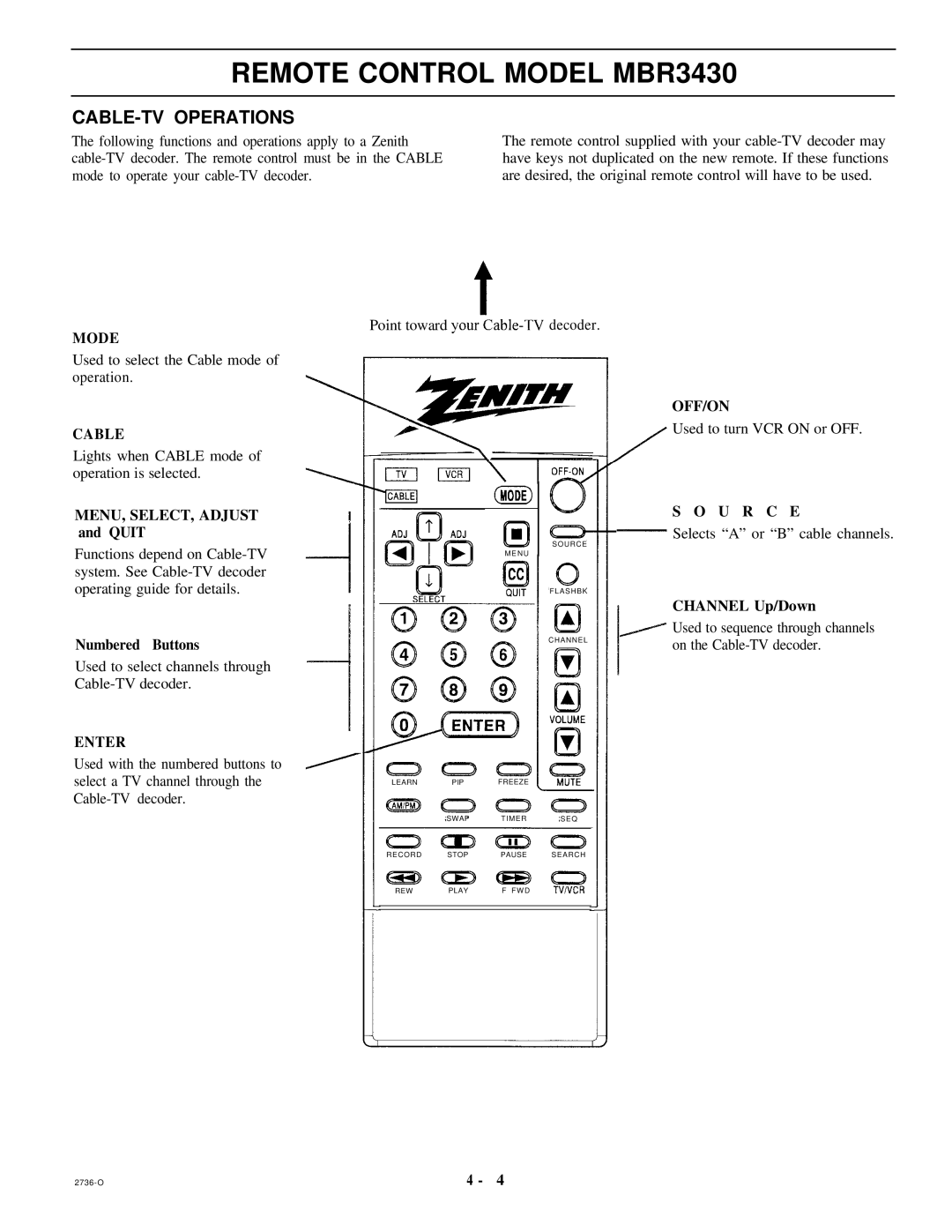REMOTE CONTROL MODEL MBR3430
CABLE-TV OPERATIONS
The following functions and operations apply to a Zenith
The remote control supplied with your
Point toward
MODE
Used to select the Cable mode of operation.
CABLE
Lights when CABLE mode of operation is selected.
MENU, SELECT, ADJUST and QUIT
Functions depend on
Numbered Buttons
Used to select channels through
ENTER
Used with the numbered buttons to select a TV channel through the
@iii)
El
M E N U
cl3 a a
LEARNPIPFREEZE
GB cx c2
SWAP TIMER
c3 CxB as
RECORD STOP PAUSE
c3zD CB ED
REWPLAY F FWD
SOURC E
F L A S H B K
C H A N N E L
CI
S EQ
cz3
S E A R C H
CD TVlVC R
OFF/ON
Used to turn VCR ON or OFF.
S O U R C E
s Selects “A” or “B” cable channels.
CHANNEL Up/Down
Used to sequence through channels on the
2 7 3 6 - O | 4 - 4 |