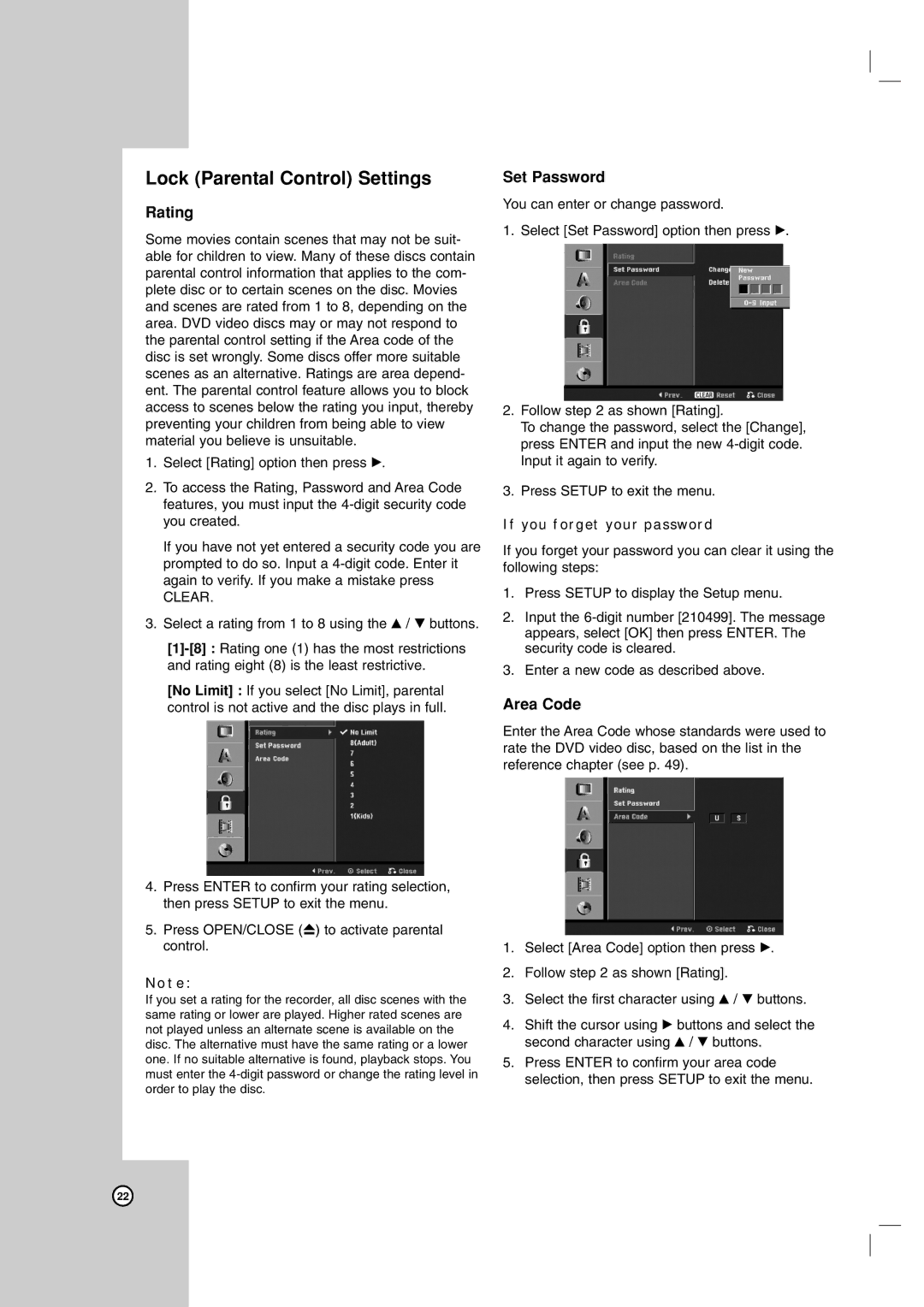ZRY-316 specifications
The Zenith ZRY-316 is an impressive piece of technology that has garnered attention for its advanced capabilities and innovative features. Designed with precision and performance in mind, the ZRY-316 is particularly noted for its multifunctionality, making it suitable for various applications ranging from industrial settings to consumer uses.One of the standout characteristics of the ZRY-316 is its robust design. Constructed with high-quality materials, it offers exceptional durability, ensuring that it can withstand demanding conditions without compromising on performance. This durability is complemented by a sleek and ergonomic design, which enhances user experience and accessibility.
In terms of technology, the ZRY-316 features state-of-the-art sensors that allow for real-time monitoring and data collection. These sensors not only improve efficiency but also ensure the accuracy of operations. The integration of smart technology enables the device to adapt to various environments and optimize its functionality accordingly, making it a versatile choice for users.
The ZRY-316 is also equipped with an advanced user interface, featuring touch-sensitive controls that facilitate seamless navigation through its various functions. The interface is designed to be intuitive, enabling users to easily access settings and customize the device according to their preferences. This focus on user-friendly design is a hallmark of Zenith’s commitment to enhancing customer satisfaction.
Battery life is another critical aspect where the ZRY-316 excels. With an efficient power management system, this device boasts an extended operational life, allowing users to rely on it for longer periods without frequent recharging. This feature is particularly beneficial for professionals who depend on the device in fieldwork or remote locations.
Connectivity is a key element in today’s technology landscape, and the Zenith ZRY-316 does not disappoint. It supports various communication protocols, facilitating integration with other devices and systems. This connectivity allows for streamlined workflows and improved collaboration across different platforms.
In conclusion, the Zenith ZRY-316 stands out in a crowded market due to its unique combination of durability, advanced technology, and user-centric design. Whether for industrial purposes or everyday use, its features make it a worthwhile investment for anyone looking to enhance productivity and efficiency. As technology continues to evolve, the ZRY-316 is well-positioned to meet the growing demands of users seeking reliable and innovative solutions.