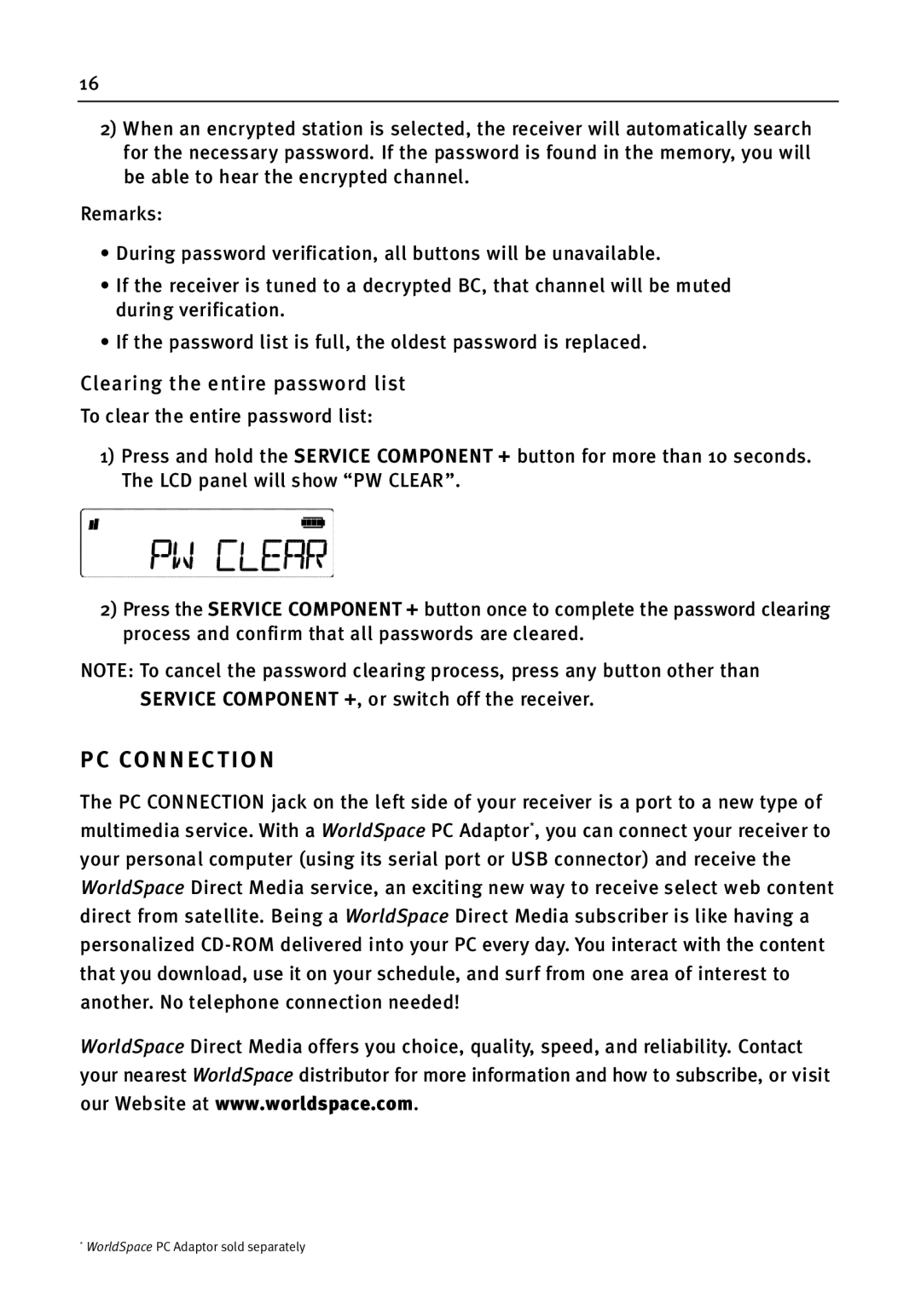16
2)When an encrypted station is selected, the receiver will automatically search for the necessary password. If the password is found in the memory, you will be able to hear the encrypted channel.
Remarks:
•During password verification, all buttons will be unavailable.
•If the receiver is tuned to a decrypted BC, that channel will be muted during verification.
•If the password list is full, the oldest password is replaced.
Clearing the entire password list
To clear the entire password list:
1)Press and hold the SERVICE COMPONENT + button for more than 10 seconds. The LCD panel will show “PW CLEAR”.
2)Press the SERVICE COMPONENT + button once to complete the password clearing process and confirm that all passwords are cleared.
NOTE: To cancel the password clearing process, press any button other than SERVICE COMPONENT +, or switch off the receiver.
PC CONNECTION
The PC CONNECTION jack on the left side of your receiver is a port to a new type of multimedia service. With a WorldSpace PC Adaptor*, you can connect your receiver to your personal computer (using its serial port or USB connector) and receive the WorldSpace Direct Media service, an exciting new way to receive select web content direct from satellite. Being a WorldSpace Direct Media subscriber is like having a personalized
WorldSpace Direct Media offers you choice, quality, speed, and reliability. Contact your nearest WorldSpace distributor for more information and how to subscribe, or visit our Website at www.worldspace.com.
*WorldSpace PC Adaptor sold separately