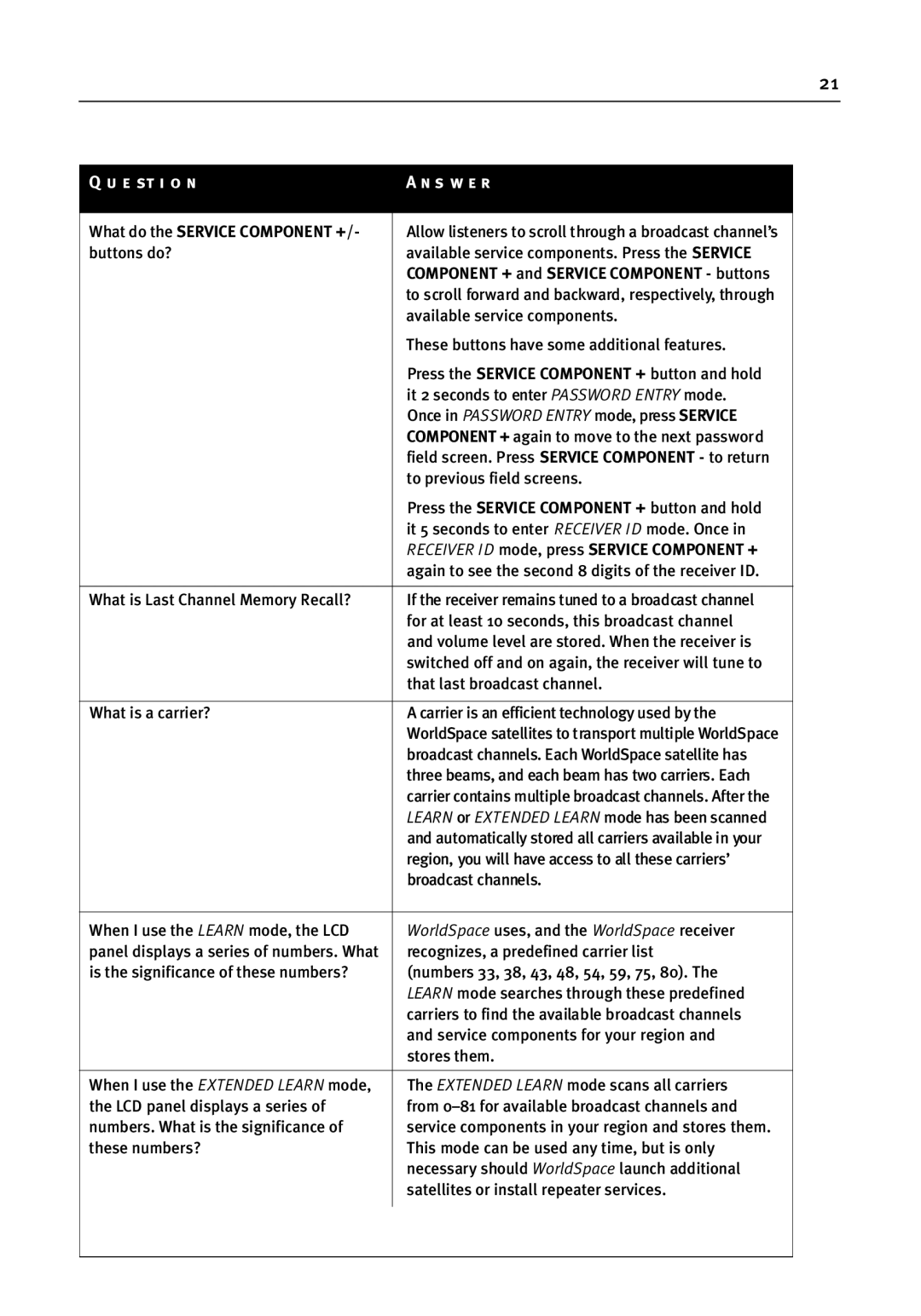21
Q u e st i o n | A n s w e r |
|
|
What do the SERVICE COMPONENT +/- | Allow listeners to scroll through a broadcast channel’s |
buttons do? | available service components. Press the SERVICE |
| COMPONENT + and SERVICE COMPONENT - buttons |
| to scroll forward and backward, respectively, through |
| available service components. |
| These buttons have some additional features. |
| Press the SERVICE COMPONENT + button and hold |
| it 2 seconds to enter PASSWORD ENTRY mode. |
| Once in PASSWORD ENTRY mode, press SERVICE |
| COMPONENT + again to move to the next password |
| field screen. Press SERVICE COMPONENT - to return |
| to previous field screens. |
| Press the SERVICE COMPONENT + button and hold |
| it 5 seconds to enter RECEIVER ID mode. Once in |
| RECEIVER ID mode, press SERVICE COMPONENT + |
| again to see the second 8 digits of the receiver ID. |
|
|
What is Last Channel Memory Recall? | If the receiver remains tuned to a broadcast channel |
| for at least 10 seconds, this broadcast channel |
| and volume level are stored. When the receiver is |
| switched off and on again, the receiver will tune to |
| that last broadcast channel. |
|
|
What is a carrier? | A carrier is an efficient technology used by the |
| WorldSpace satellites to transport multiple WorldSpace |
| broadcast channels. Each WorldSpace satellite has |
| three beams, and each beam has two carriers. Each |
| carrier contains multiple broadcast channels. After the |
| LEARN or EXTENDED LEARN mode has been scanned |
| and automatically stored all carriers available in your |
| region, you will have access to all these carriers’ |
| broadcast channels. |
|
|
When I use the LEARN mode, the LCD | WorldSpace uses, and the WorldSpace receiver |
panel displays a series of numbers. What | recognizes, a predefined carrier list |
is the significance of these numbers? | (numbers 33, 38, 43, 48, 54, 59, 75, 80). The |
| LEARN mode searches through these predefined |
| carriers to find the available broadcast channels |
| and service components for your region and |
| stores them. |
|
|
When I use the EXTENDED LEARN mode, | The EXTENDED LEARN mode scans all carriers |
the LCD panel displays a series of | from |
numbers. What is the significance of | service components in your region and stores them. |
these numbers? | This mode can be used any time, but is only |
| necessary should WorldSpace launch additional |
| satellites or install repeater services. |
|
|