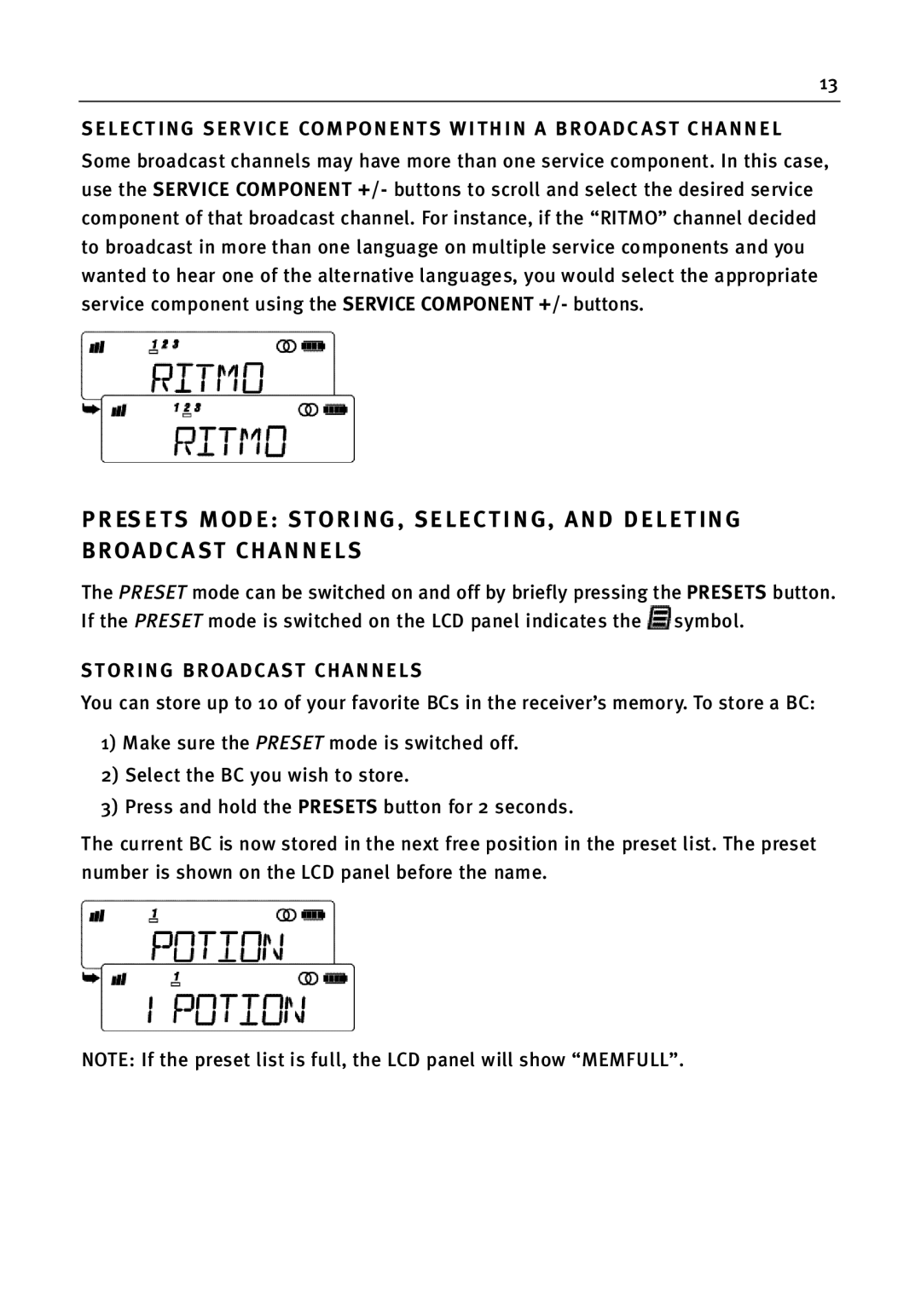13
SELECT ING SER VICE CO M P O N E N TS WI THIN A BROADC AST C H A N N E L
Some broadcast channels may have more than one service component. In this case, use the SERVICE COMPONENT +/- buttons to scroll and select the desired service component of that broadcast channel. For instance, if the “RITMO” channel decided to broadcast in more than one language on multiple service components and you wanted to hear one of the alternative languages, you would select the appropriate service component using the SERVICE COMPONENT +/- buttons.
P R ES E TS MOD E: STORING, SELECTING, AND DELETING B R O A D C A ST C H A N N E L S
The PRESET mode can be switched on and off by briefly pressing the PRESETS button. If the PRESET mode is switched on the LCD panel indicates the ![]() symbol.
symbol.
STORING BROADC AST C H A N N E L S
You can store up to 10 of your favorite BCs in the receiver’s memory. To store a BC:
1)Make sure the PRESET mode is switched off.
2)Select the BC you wish to store.
3)Press and hold the PRESETS button for 2 seconds.
The current BC is now stored in the next free position in the preset list. The preset number is shown on the LCD panel before the name.
NOTE: If the preset list is full, the LCD panel will show “MEMFULL”.