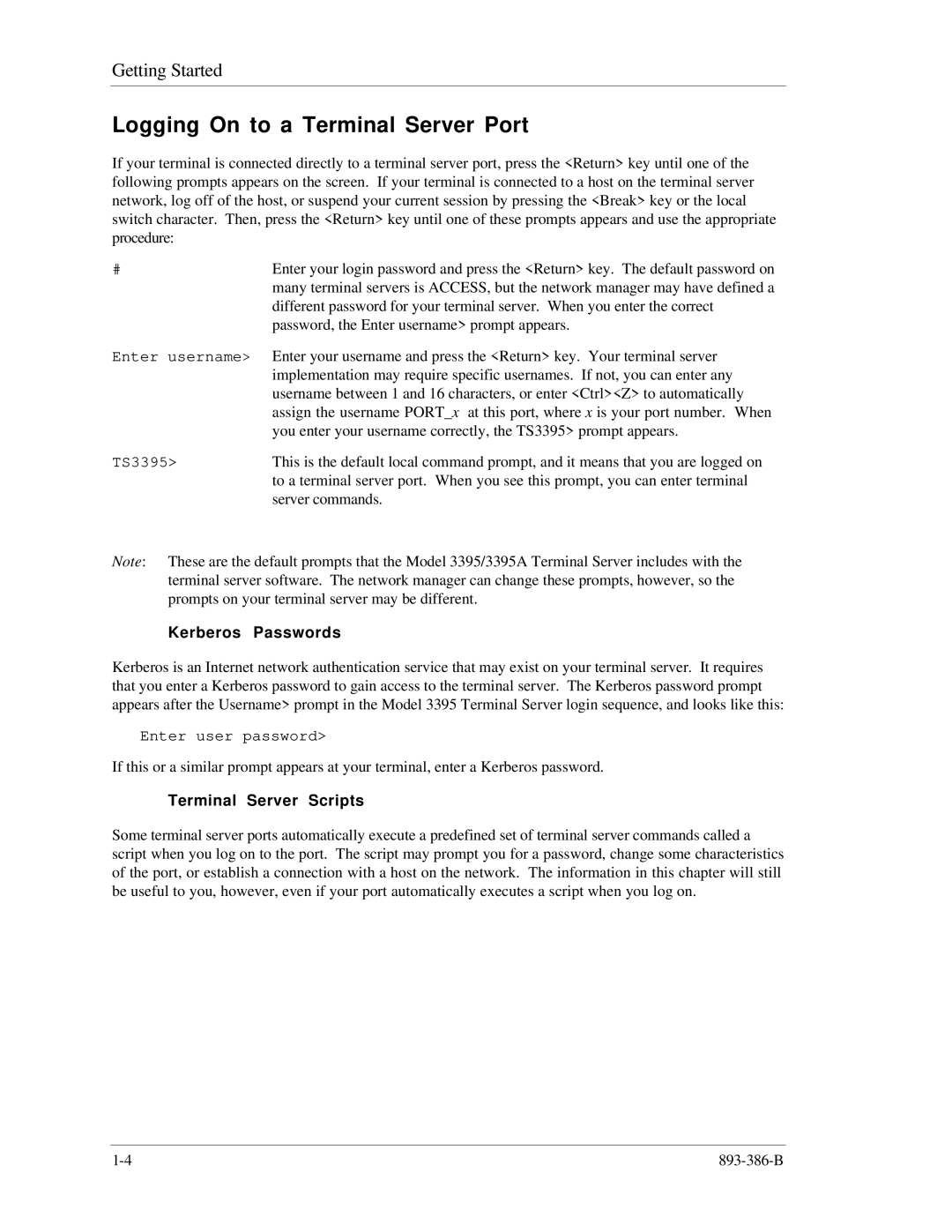Getting Started
Logging On to a Terminal Server Port
If your terminal is connected directly to a terminal server port, press the <Return> key until one of the following prompts appears on the screen. If your terminal is connected to a host on the terminal server network, log off of the host, or suspend your current session by pressing the <Break> key or the local switch character. Then, press the <Return> key until one of these prompts appears and use the appropriate procedure:
# | Enter your login password and press the <Return> key. The default password on |
| many terminal servers is ACCESS, but the network manager may have defined a |
| different password for your terminal server. When you enter the correct |
| password, the Enter username> prompt appears. |
Enter username> | Enter your username and press the <Return> key. Your terminal server |
| implementation may require specific usernames. If not, you can enter any |
| username between 1 and 16 characters, or enter <Ctrl><Z> to automatically |
| assign the username PORT_x at this port, where x is your port number. When |
| you enter your username correctly, the TS3395> prompt appears. |
TS3395> | This is the default local command prompt, and it means that you are logged on |
| to a terminal server port. When you see this prompt, you can enter terminal |
| server commands. |
Note: These are the default prompts that the Model 3395/3395A Terminal Server includes with the terminal server software. The network manager can change these prompts, however, so the prompts on your terminal server may be different.
Kerberos Passwords
Kerberos is an Internet network authentication service that may exist on your terminal server. It requires that you enter a Kerberos password to gain access to the terminal server. The Kerberos password prompt appears after the Username> prompt in the Model 3395 Terminal Server login sequence, and looks like this:
Enter user password>
If this or a similar prompt appears at your terminal, enter a Kerberos password.
Terminal Server Scripts
Some terminal server ports automatically execute a predefined set of terminal server commands called a script when you log on to the port. The script may prompt you for a password, change some characteristics of the port, or establish a connection with a host on the network. The information in this chapter will still be useful to you, however, even if your port automatically executes a script when you log on.