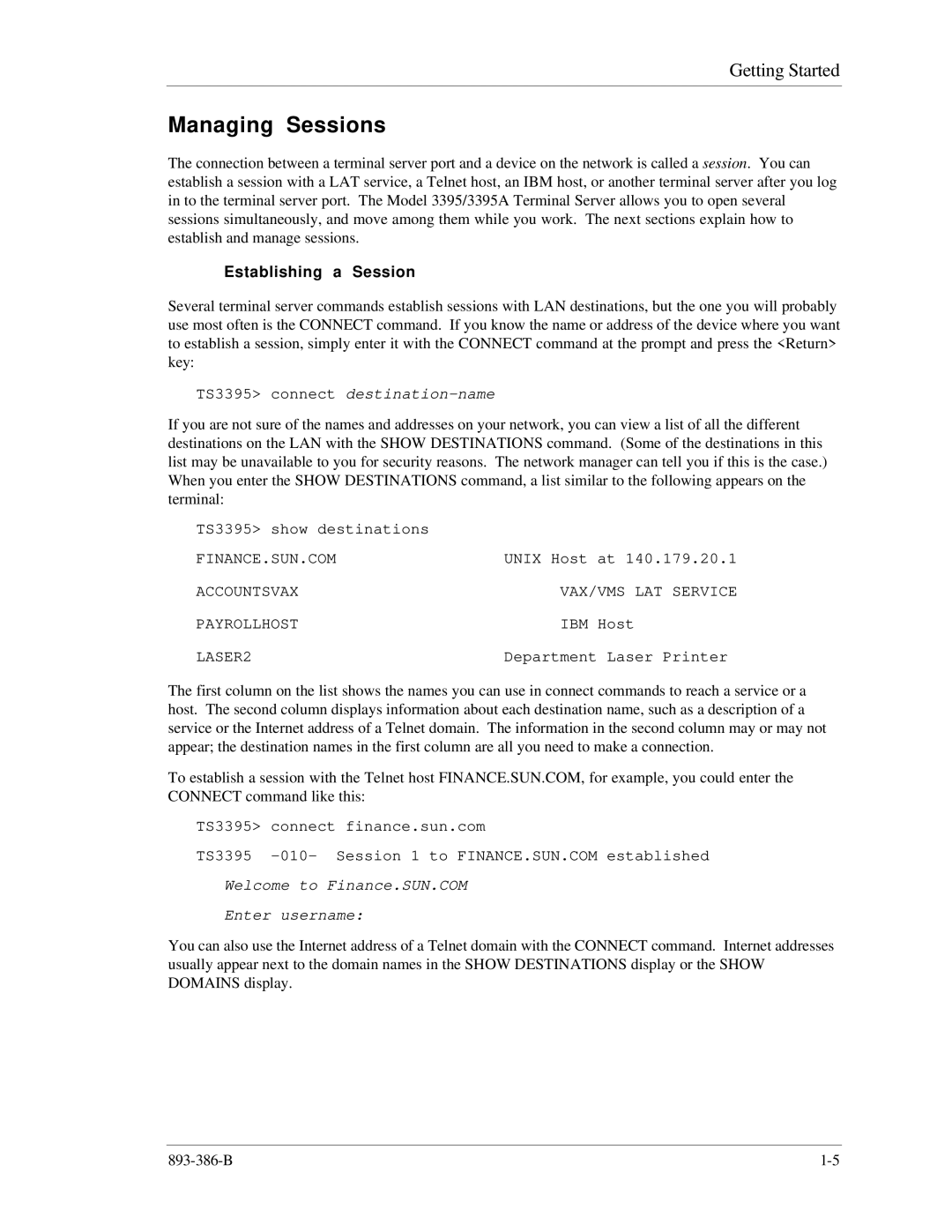Getting Started
Managing Sessions
The connection between a terminal server port and a device on the network is called a session. You can establish a session with a LAT service, a Telnet host, an IBM host, or another terminal server after you log in to the terminal server port. The Model 3395/3395A Terminal Server allows you to open several sessions simultaneously, and move among them while you work. The next sections explain how to establish and manage sessions.
Establishing a Session
Several terminal server commands establish sessions with LAN destinations, but the one you will probably use most often is the CONNECT command. If you know the name or address of the device where you want to establish a session, simply enter it with the CONNECT command at the prompt and press the <Return> key:
TS3395> connect
If you are not sure of the names and addresses on your network, you can view a list of all the different destinations on the LAN with the SHOW DESTINATIONS command. (Some of the destinations in this list may be unavailable to you for security reasons. The network manager can tell you if this is the case.) When you enter the SHOW DESTINATIONS command, a list similar to the following appears on the terminal:
TS3395> show destinations |
|
|
FINANCE.SUN.COM | UNIX Host | at 140.179.20.1 |
ACCOUNTSVAX | VAX/VMS LAT SERVICE | |
PAYROLLHOST | IBM | Host |
LASER2 | Department Laser Printer | |
The first column on the list shows the names you can use in connect commands to reach a service or a host. The second column displays information about each destination name, such as a description of a service or the Internet address of a Telnet domain. The information in the second column may or may not appear; the destination names in the first column are all you need to make a connection.
To establish a session with the Telnet host FINANCE.SUN.COM, for example, you could enter the CONNECT command like this:
TS3395> connect finance.sun.com
TS3395
Welcome to Finance.SUN.COM
Enter username:
You can also use the Internet address of a Telnet domain with the CONNECT command. Internet addresses usually appear next to the domain names in the SHOW DESTINATIONS display or the SHOW DOMAINS display.