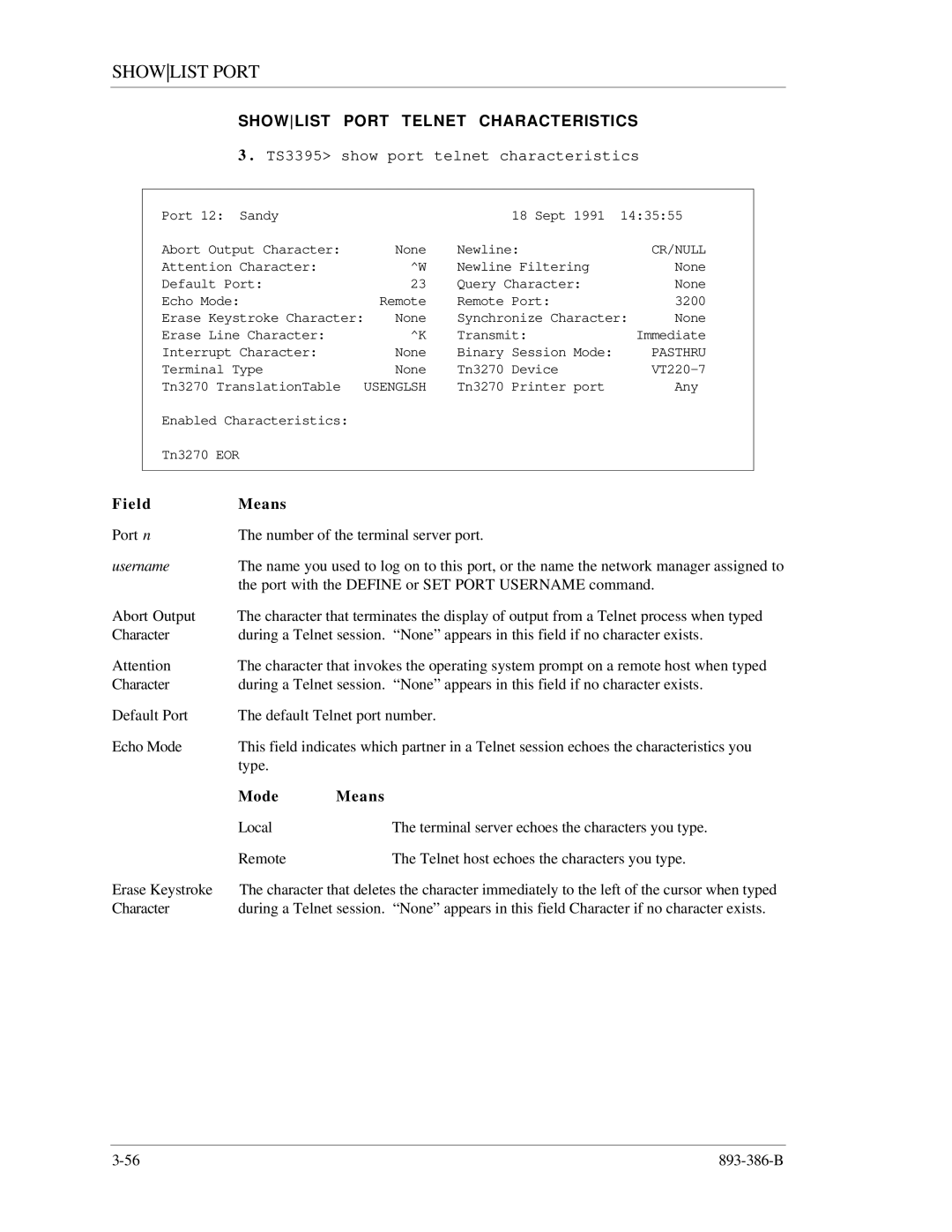SHOWLIST PORT
|
| SHOWLIST |
| PORT | TELNET CHARACTERISTICS |
|
| ||
|
| 3 . TS3395> show port telnet characteristics |
|
| |||||
|
|
|
|
|
|
|
|
| |
| Port 12: | Sandy |
|
|
| 18 Sept 1991 | 14:35:55 |
| |
| Abort Output Character: |
| None | Newline: |
| CR/NULL |
| ||
| Attention Character: |
|
| ^W | Newline Filtering |
| None |
| |
| Default Port: |
|
| 23 | Query Character: |
| None |
| |
| Echo Mode: |
| Remote | Remote Port: |
| 3200 |
| ||
| Erase Keystroke Character: | None | Synchronize Character: | None |
| ||||
| Erase Line Character: |
|
| ^K | Transmit: | Immediate |
| ||
| Interrupt Character: |
|
| None | Binary Session Mode: |
| PASTHRU |
| |
| Terminal Type |
|
| None | Tn3270 Device |
|
| ||
| Tn3270 TranslationTable | USENGLSH | Tn3270 Printer port |
| Any |
| |||
| Enabled Characteristics: |
|
|
|
|
| |||
| Tn3270 EOR |
|
|
|
|
|
|
| |
|
|
|
|
|
|
|
|
|
|
F i e l d | Means |
|
|
|
|
|
|
| |
Port n | The number of the terminal server port. |
|
|
| |||||
username | The name you used to log on to this port, or the name the network manager assigned to | ||||||||
|
| the port with the DEFINE or SET PORT USERNAME command. | |||||||
Abort Output | The character that terminates the display of output from a Telnet process when typed | ||||||||
Character | during a Telnet session. “None” appears in this field if no character exists. | ||||||||
Attention | The character that invokes the operating system prompt on a remote host when typed | ||||||||
Character | during a Telnet session. “None” appears in this field if no character exists. | ||||||||
Default Port | The default Telnet port number. |
|
|
|
| ||||
Echo Mode | This field indicates which partner in a Telnet session echoes the characteristics you | ||||||||
|
| type. |
|
|
|
|
|
|
|
|
| Mode | Means |
|
|
|
|
| |
|
| Local |
|
| The terminal server echoes the characters you type. | ||||
|
| Remote |
|
| The Telnet host echoes the characters you type. | ||||
Erase Keystroke | The character that deletes the character immediately to the left of the cursor when typed | ||||||||
Character | during a Telnet session. “None” appears in this field Character if no character exists. | ||||||||