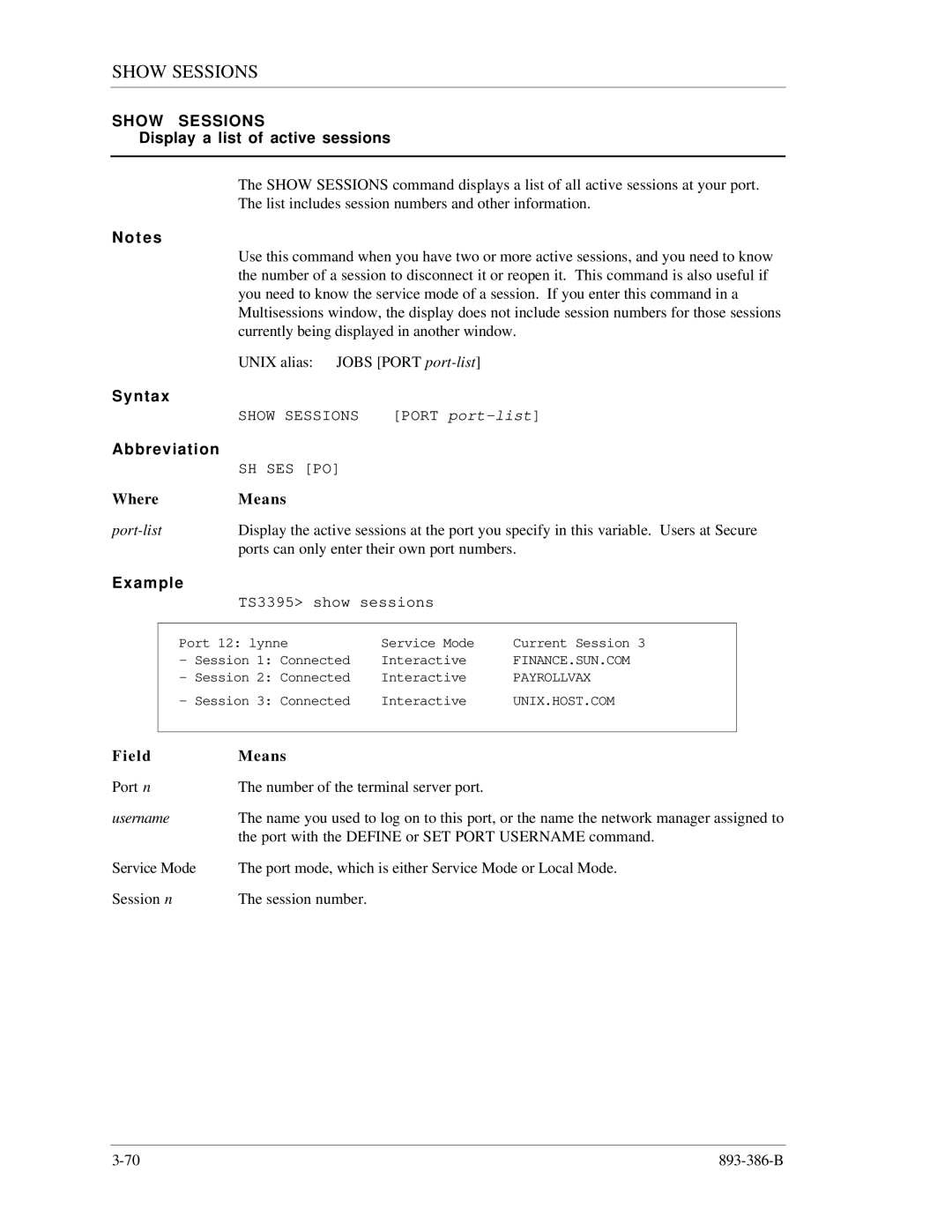SHOW SESSIONS
SHOW SESSIONS
Display a list of active sessions
The SHOW SESSIONS command displays a list of all active sessions at your port. The list includes session numbers and other information.
Notes
Use this command when you have two or more active sessions, and you need to know the number of a session to disconnect it or reopen it. This command is also useful if you need to know the service mode of a session. If you enter this command in a Multisessions window, the display does not include session numbers for those sessions currently being displayed in another window.
UNIX alias: JOBS [PORT
Syntax |
|
|
|
| |
|
| SHOW SESSIONS | [PORT | ||
Abbreviation |
|
|
|
| |
|
| SH SES [PO] |
|
|
|
Where | Means |
|
|
| |
Display the active sessions at the port you specify in this variable. Users at Secure | |||||
|
| ports can only enter their own port numbers. | |||
Example |
|
|
|
| |
|
| TS3395> show sessions |
|
| |
|
|
|
|
| |
| Port 12: lynne | Service Mode | Current Session 3 |
| |
| - Session 1: Connected | Interactive | FINANCE.SUN.COM |
| |
| - Session 2: Connected | Interactive | PAYROLLVAX |
| |
| - Session 3: Connected | Interactive | UNIX.HOST.COM |
| |
|
|
|
|
|
|
F i e l d | Means |
|
|
| |
Port n | The number of the terminal server port. |
|
| ||
username | The name you used to log on to this port, or the name the network manager assigned to | ||||
|
| the port with the DEFINE or SET PORT USERNAME command. | |||
Service Mode | The port mode, which is either Service Mode or Local Mode. | ||||
Session n | The session number. |
|
|
| |