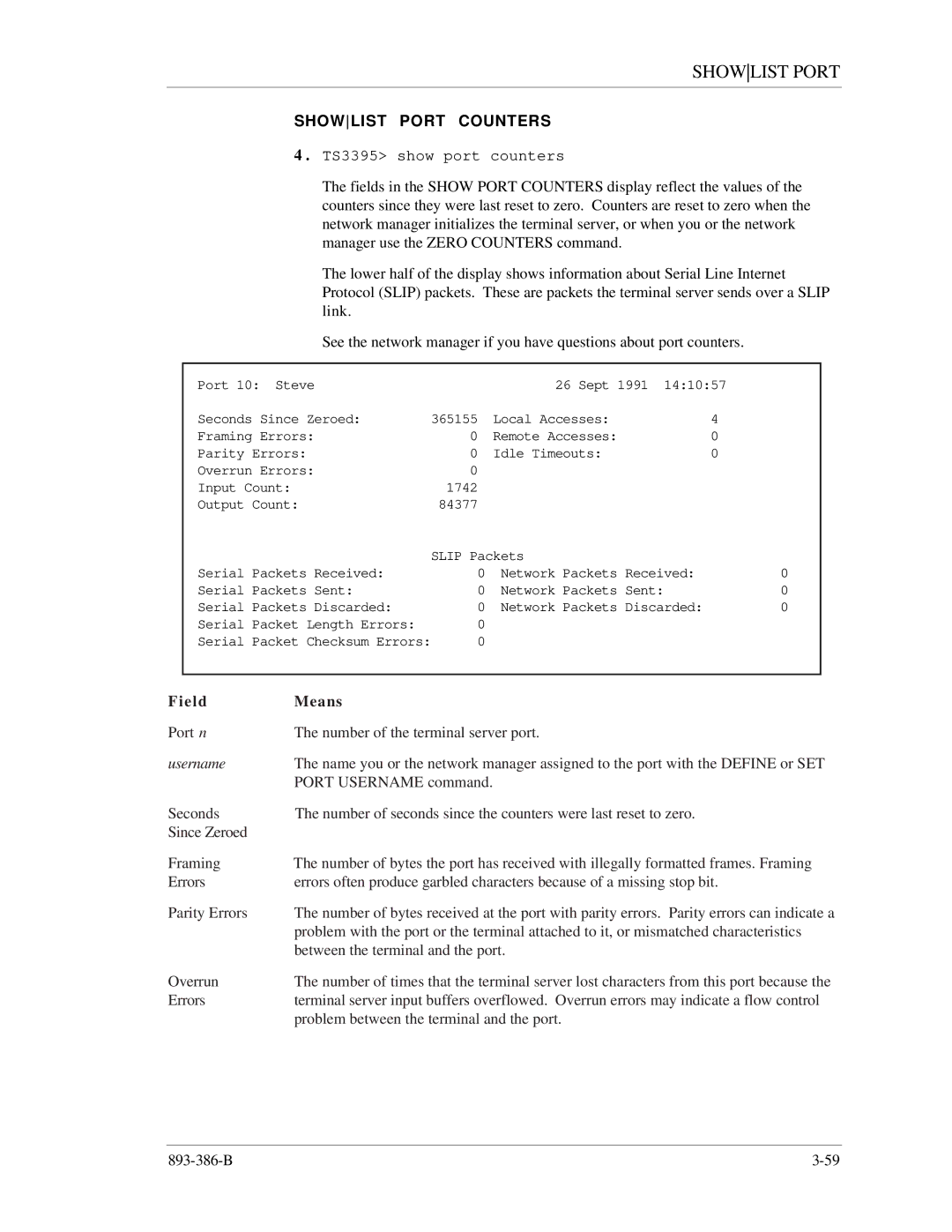SHOWLIST PORT
SHOWLIST PORT COUNTERS
4 . TS3395> show port counters
The fields in the SHOW PORT COUNTERS display reflect the values of the counters since they were last reset to zero. Counters are reset to zero when the network manager initializes the terminal server, or when you or the network manager use the ZERO COUNTERS command.
The lower half of the display shows information about Serial Line Internet Protocol (SLIP) packets. These are packets the terminal server sends over a SLIP link.
See the network manager if you have questions about port counters.
Port 10: Steve |
|
| 26 Sept 1991 14:10:57 | |
Seconds Since Zeroed: | 365155 | Local Accesses: | 4 | |
Framing Errors: |
| 0 | Remote Accesses: | 0 |
Parity Errors: |
| 0 | Idle Timeouts: | 0 |
Overrun Errors: |
| 0 |
|
|
Input Count: |
| 1742 |
|
|
Output Count: |
| 84377 |
|
|
| SLIP Packets |
| ||
Serial Packets Received: |
| 0 | Network Packets Received: | 0 |
Serial Packets Sent: |
| 0 | Network Packets Sent: | 0 |
Serial Packets Discarded: |
| 0 | Network Packets Discarded: | 0 |
Serial Packet Length Errors: |
| 0 |
|
|
Serial Packet Checksum Errors: | 0 |
|
| |
F i e l d | Means |
Port n | The number of the terminal server port. |
username | The name you or the network manager assigned to the port with the DEFINE or SET |
| PORT USERNAME command. |
Seconds | The number of seconds since the counters were last reset to zero. |
Since Zeroed |
|
Framing | The number of bytes the port has received with illegally formatted frames. Framing |
Errors | errors often produce garbled characters because of a missing stop bit. |
Parity Errors | The number of bytes received at the port with parity errors. Parity errors can indicate a |
| problem with the port or the terminal attached to it, or mismatched characteristics |
| between the terminal and the port. |
Overrun | The number of times that the terminal server lost characters from this port because the |
Errors | terminal server input buffers overflowed. Overrun errors may indicate a flow control |
| problem between the terminal and the port. |