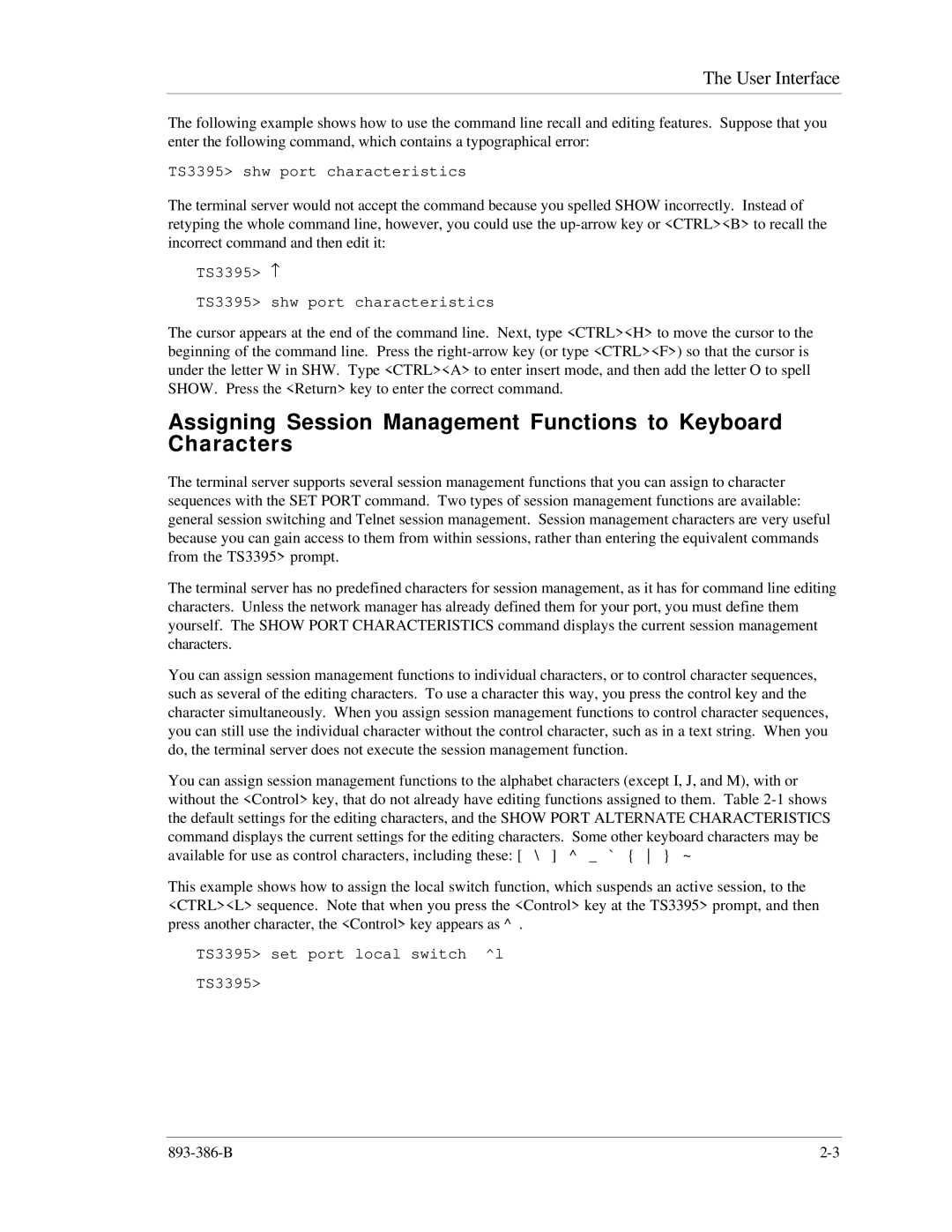The User Interface
The following example shows how to use the command line recall and editing features. Suppose that you enter the following command, which contains a typographical error:
TS3395> shw port characteristics
The terminal server would not accept the command because you spelled SHOW incorrectly. Instead of retyping the whole command line, however, you could use the
TS3395> ↑
TS3395> shw port characteristics
The cursor appears at the end of the command line. Next, type <CTRL><H> to move the cursor to the beginning of the command line. Press the
Assigning Session Management Functions to Keyboard Characters
The terminal server supports several session management functions that you can assign to character sequences with the SET PORT command. Two types of session management functions are available: general session switching and Telnet session management. Session management characters are very useful because you can gain access to them from within sessions, rather than entering the equivalent commands from the TS3395> prompt.
The terminal server has no predefined characters for session management, as it has for command line editing characters. Unless the network manager has already defined them for your port, you must define them yourself. The SHOW PORT CHARACTERISTICS command displays the current session management characters.
You can assign session management functions to individual characters, or to control character sequences, such as several of the editing characters. To use a character this way, you press the control key and the character simultaneously. When you assign session management functions to control character sequences, you can still use the individual character without the control character, such as in a text string. When you do, the terminal server does not execute the session management function.
You can assign session management functions to the alphabet characters (except I, J, and M), with or without the <Control> key, that do not already have editing functions assigned to them. Table
This example shows how to assign the local switch function, which suspends an active session, to the <CTRL><L> sequence. Note that when you press the <Control> key at the TS3395> prompt, and then press another character, the <Control> key appears as ^ .
TS3395> set port local switch ^l
TS3395>