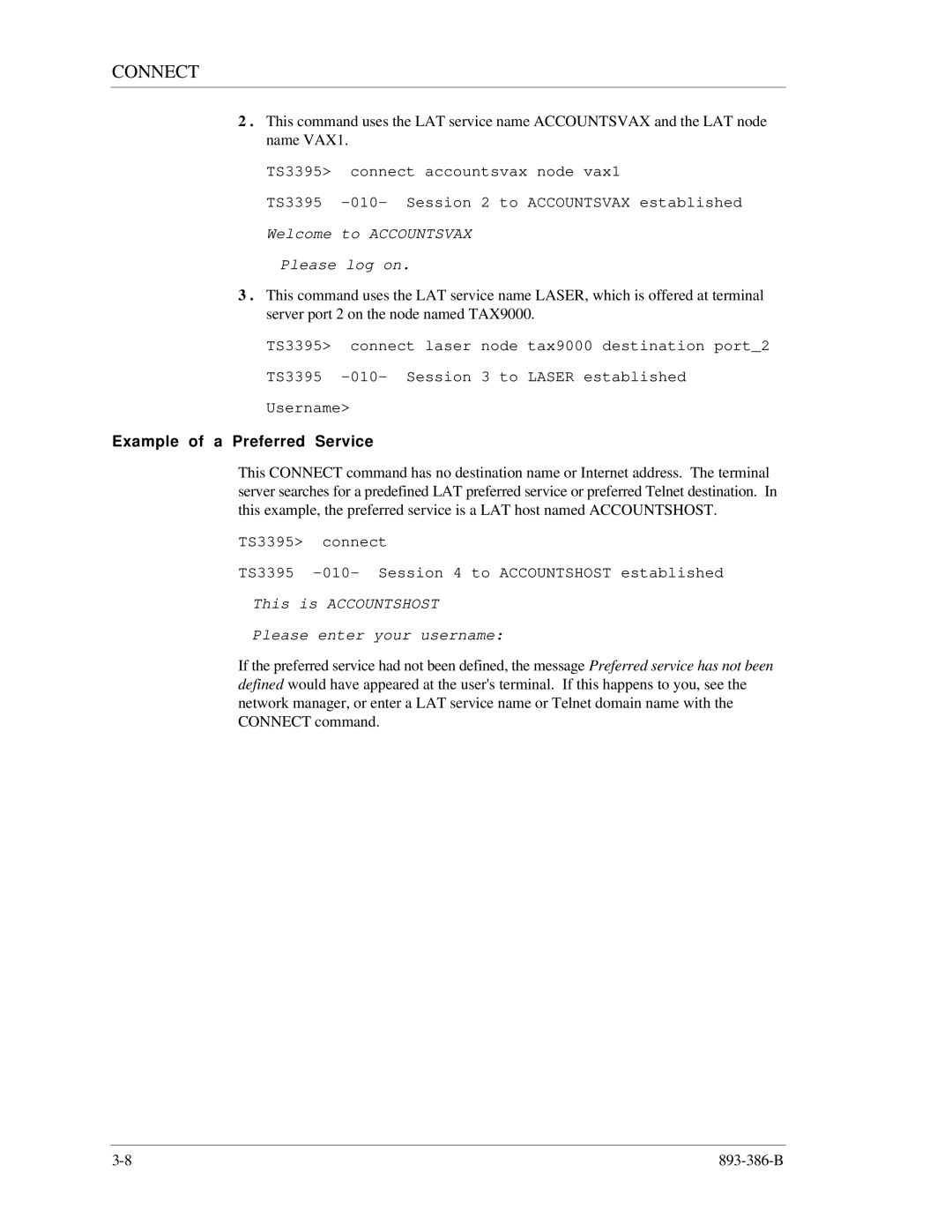CONNECT
2 . This command uses the LAT service name ACCOUNTSVAX and the LAT node name VAX1.
TS3395> connect accountsvax node vax1
TS3395
Welcome to ACCOUNTSVAX
Please log on.
3 . This command uses the LAT service name LASER, which is offered at terminal server port 2 on the node named TAX9000.
TS3395> connect laser node tax9000 destination port_2
TS3395
Username>
Example of a Preferred Service
This CONNECT command has no destination name or Internet address. The terminal server searches for a predefined LAT preferred service or preferred Telnet destination. In this example, the preferred service is a LAT host named ACCOUNTSHOST.
TS3395> connect
TS3395
This is ACCOUNTSHOST
Please enter your username:
If the preferred service had not been defined, the message Preferred service has not been defined would have appeared at the user's terminal. If this happens to you, see the network manager, or enter a LAT service name or Telnet domain name with the CONNECT command.