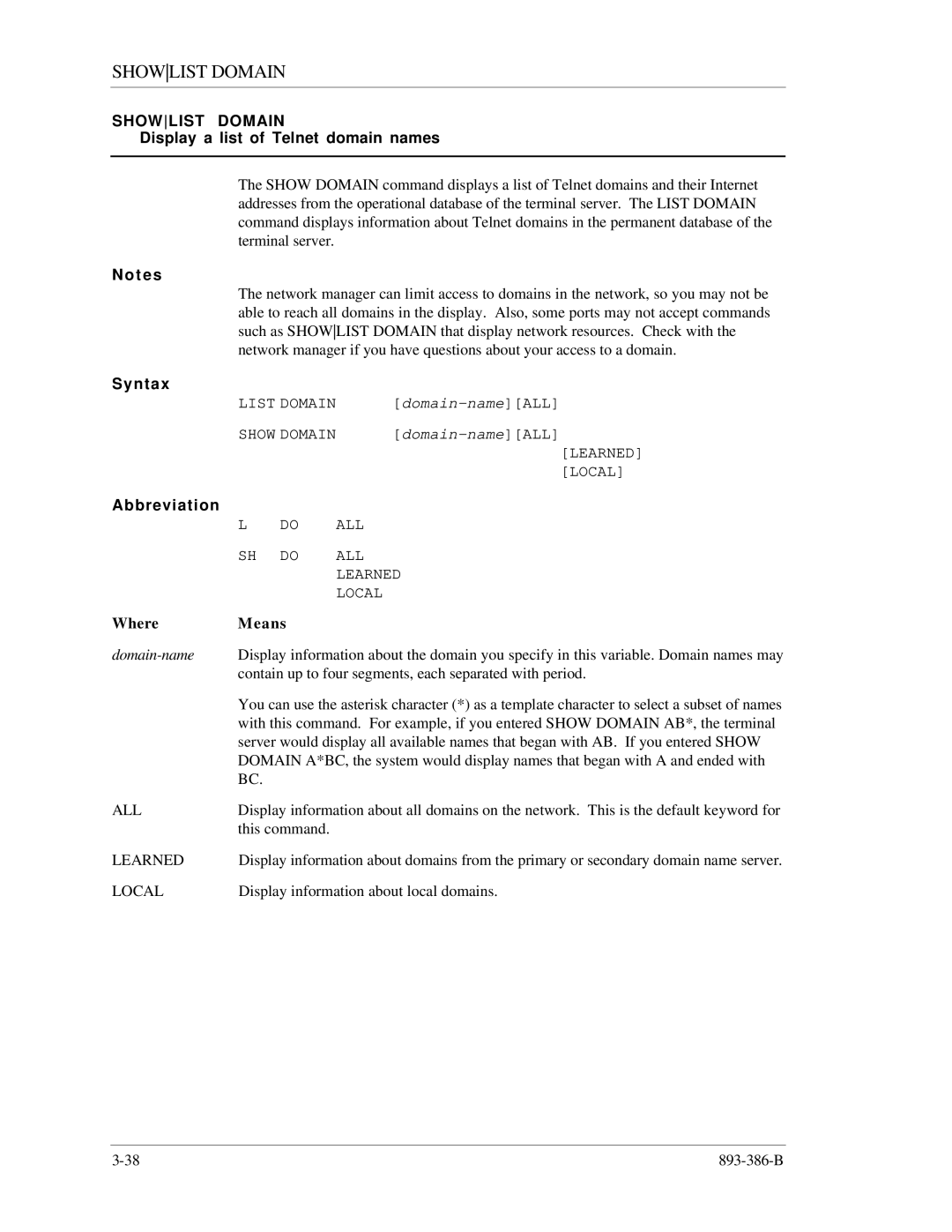SHOWLIST DOMAIN
SHOWLIST DOMAIN
Display a list of Telnet domain names
The SHOW DOMAIN command displays a list of Telnet domains and their Internet addresses from the operational database of the terminal server. The LIST DOMAIN command displays information about Telnet domains in the permanent database of the terminal server.
Notes
The network manager can limit access to domains in the network, so you may not be able to reach all domains in the display. Also, some ports may not accept commands such as SHOWLIST DOMAIN that display network resources. Check with the network manager if you have questions about your access to a domain.
Syntax |
|
|
|
| LIST DOMAIN | ||
| SHOW DOMAIN | ||
|
|
| [LEARNED] |
|
|
| [LOCAL] |
Abbreviation |
|
|
|
| L | DO | ALL |
| SH | DO | ALL |
|
|
| LEARNED |
|
|
| LOCAL |
Where | Means |
| |
| Display information about the domain you specify in this variable. Domain names may | ||
| contain up to four segments, each separated with period. | ||
| You can use the asterisk character (*) as a template character to select a subset of names | ||
| with this command. For example, if you entered SHOW DOMAIN AB*, the terminal | ||
| server would display all available names that began with AB. If you entered SHOW | ||
| DOMAIN A*BC, the system would display names that began with A and ended with | ||
| BC. |
|
|
ALL | Display information about all domains on the network. This is the default keyword for | ||
| this command. |
| |
LEARNED | Display information about domains from the primary or secondary domain name server. | ||
LOCAL | Display information about local domains. | ||