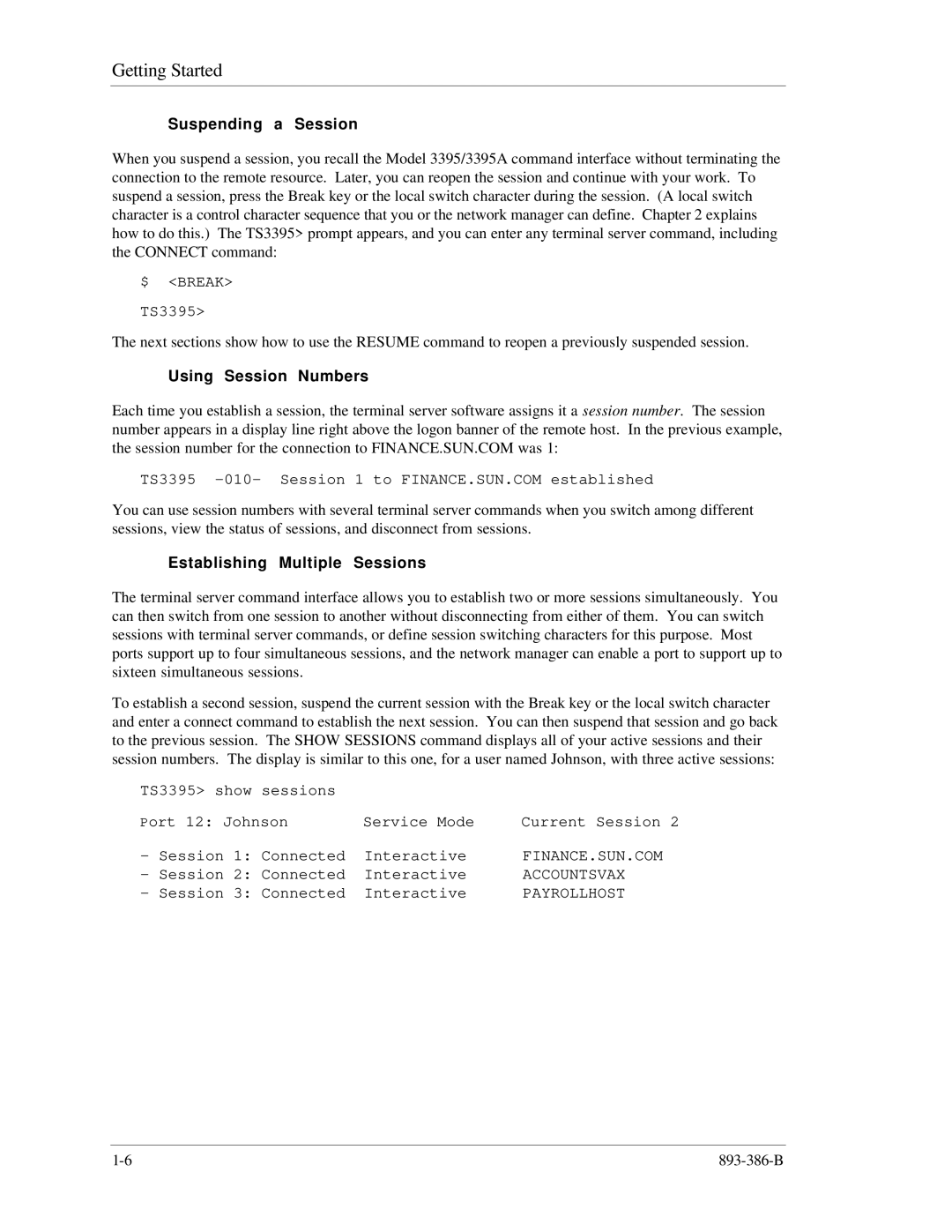Getting Started
Suspending a Session
When you suspend a session, you recall the Model 3395/3395A command interface without terminating the connection to the remote resource. Later, you can reopen the session and continue with your work. To suspend a session, press the Break key or the local switch character during the session. (A local switch character is a control character sequence that you or the network manager can define. Chapter 2 explains how to do this.) The TS3395> prompt appears, and you can enter any terminal server command, including the CONNECT command:
$ <BREAK>
TS3395>
The next sections show how to use the RESUME command to reopen a previously suspended session.
Using Session Numbers
Each time you establish a session, the terminal server software assigns it a session number. The session number appears in a display line right above the logon banner of the remote host. In the previous example, the session number for the connection to FINANCE.SUN.COM was 1:
TS3395
You can use session numbers with several terminal server commands when you switch among different sessions, view the status of sessions, and disconnect from sessions.
Establishing Multiple Sessions
The terminal server command interface allows you to establish two or more sessions simultaneously. You can then switch from one session to another without disconnecting from either of them. You can switch sessions with terminal server commands, or define session switching characters for this purpose. Most ports support up to four simultaneous sessions, and the network manager can enable a port to support up to sixteen simultaneous sessions.
To establish a second session, suspend the current session with the Break key or the local switch character and enter a connect command to establish the next session. You can then suspend that session and go back to the previous session. The SHOW SESSIONS command displays all of your active sessions and their session numbers. The display is similar to this one, for a user named Johnson, with three active sessions:
TS3395> show | sessions |
|
| ||
Port 12: Johnson | Service Mode | Current Session 2 | |||
- Session 1: Connected | Interactive | FINANCE.SUN.COM | |||
- | Session | 2: Connected | Interactive | ACCOUNTSVAX | |
- | Session | 3: Connected | Interactive | PAYROLLHOST | |