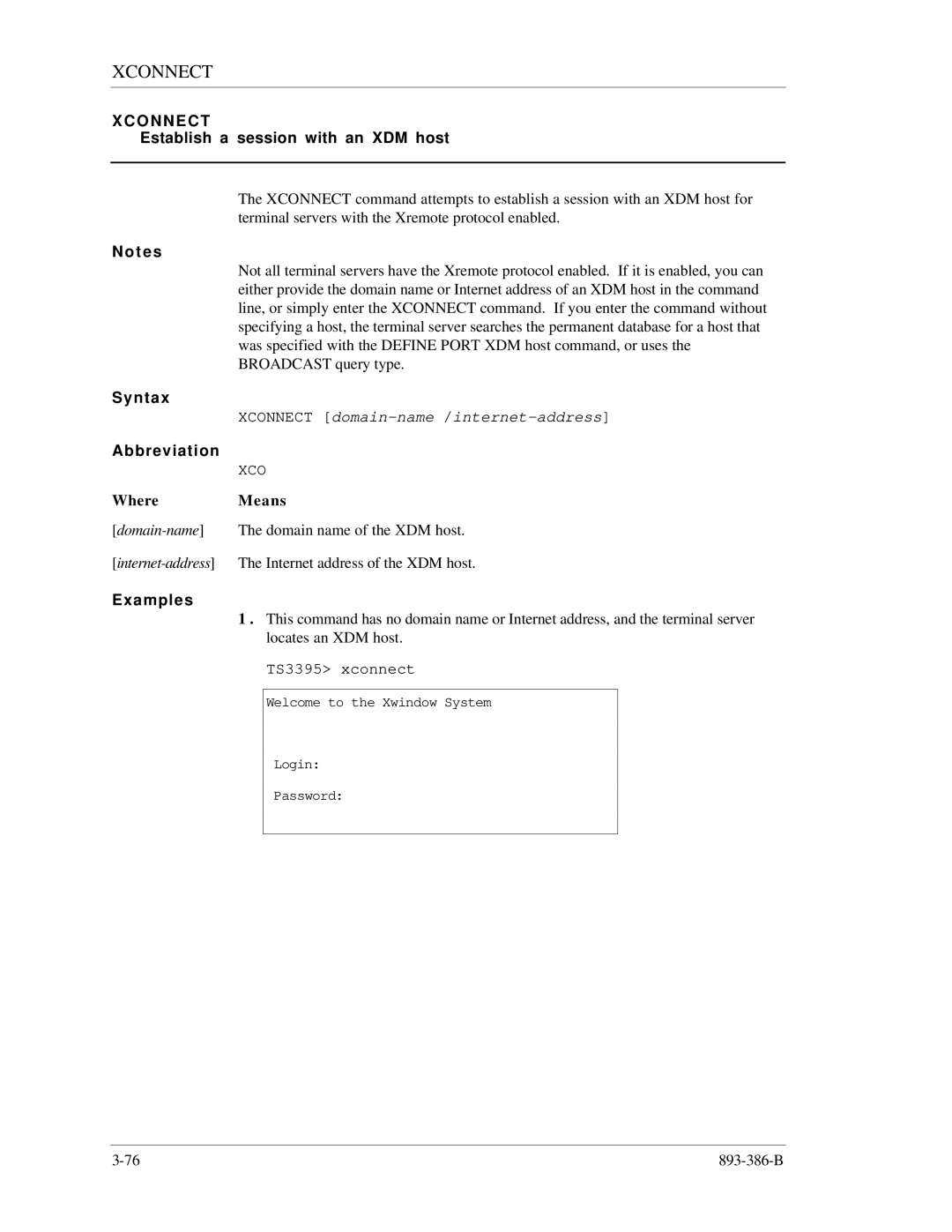XCONNECT
X C O N N E C T
Establish a session with an XDM host
The XCONNECT command attempts to establish a session with an XDM host for terminal servers with the Xremote protocol enabled.
Notes
| Not all terminal servers have the Xremote protocol enabled. If it is enabled, you can | ||
| either provide the domain name or Internet address of an XDM host in the command | ||
| line, or simply enter the XCONNECT command. If you enter the command without | ||
| specifying a host, the terminal server searches the permanent database for a host that | ||
| was specified with the DEFINE PORT XDM host command, or uses the | ||
| BROADCAST query type. | ||
Syntax |
|
|
|
| XCONNECT | ||
Abbreviation |
|
|
|
| XCO | ||
Where | Means | ||
| The domain name of the XDM host. | ||
The Internet address of the XDM host. | |||
Examples |
|
|
|
| 1 . This command has no domain name or Internet address, and the terminal server | ||
|
| locates an XDM host. | |
|
| TS3395> xconnect | |
|
|
|
|
|
| Welcome to the Xwindow System |
|
|
| Login: |
|
|
| Password: |
|
|
|
|
|