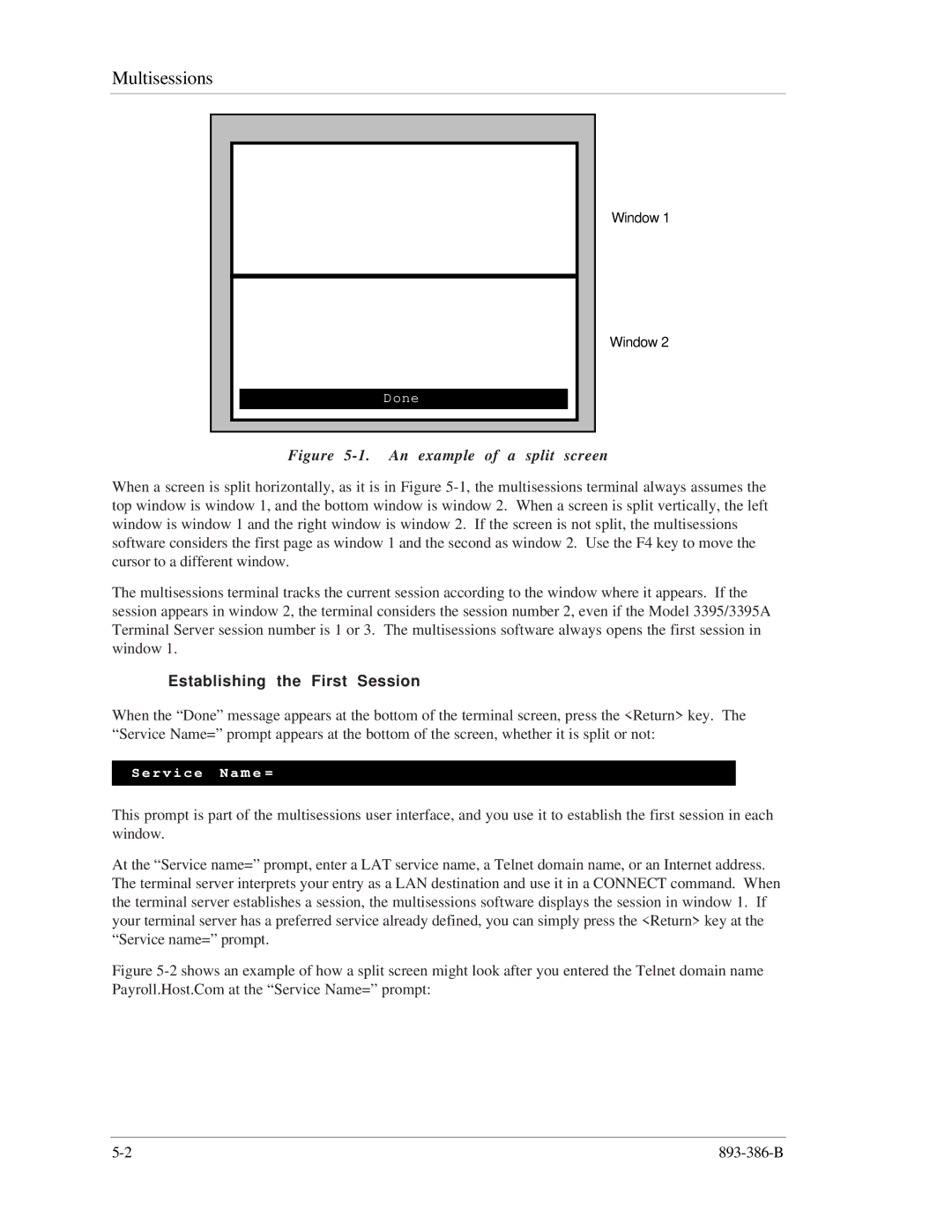Multisessions
Done
Window 1
Window 2
Figure 5-1. An example of a split screen
When a screen is split horizontally, as it is in Figure
The multisessions terminal tracks the current session according to the window where it appears. If the session appears in window 2, the terminal considers the session number 2, even if the Model 3395/3395A Terminal Server session number is 1 or 3. The multisessions software always opens the first session in window 1.
Establishing the First Session
When the “Done” message appears at the bottom of the terminal screen, press the <Return> key. The “Service Name=” prompt appears at the bottom of the screen, whether it is split or not:
Service Name =
This prompt is part of the multisessions user interface, and you use it to establish the first session in each window.
At the “Service name=” prompt, enter a LAT service name, a Telnet domain name, or an Internet address. The terminal server interprets your entry as a LAN destination and use it in a CONNECT command. When the terminal server establishes a session, the multisessions software displays the session in window 1. If your terminal server has a preferred service already defined, you can simply press the <Return> key at the “Service name=” prompt.
Figure