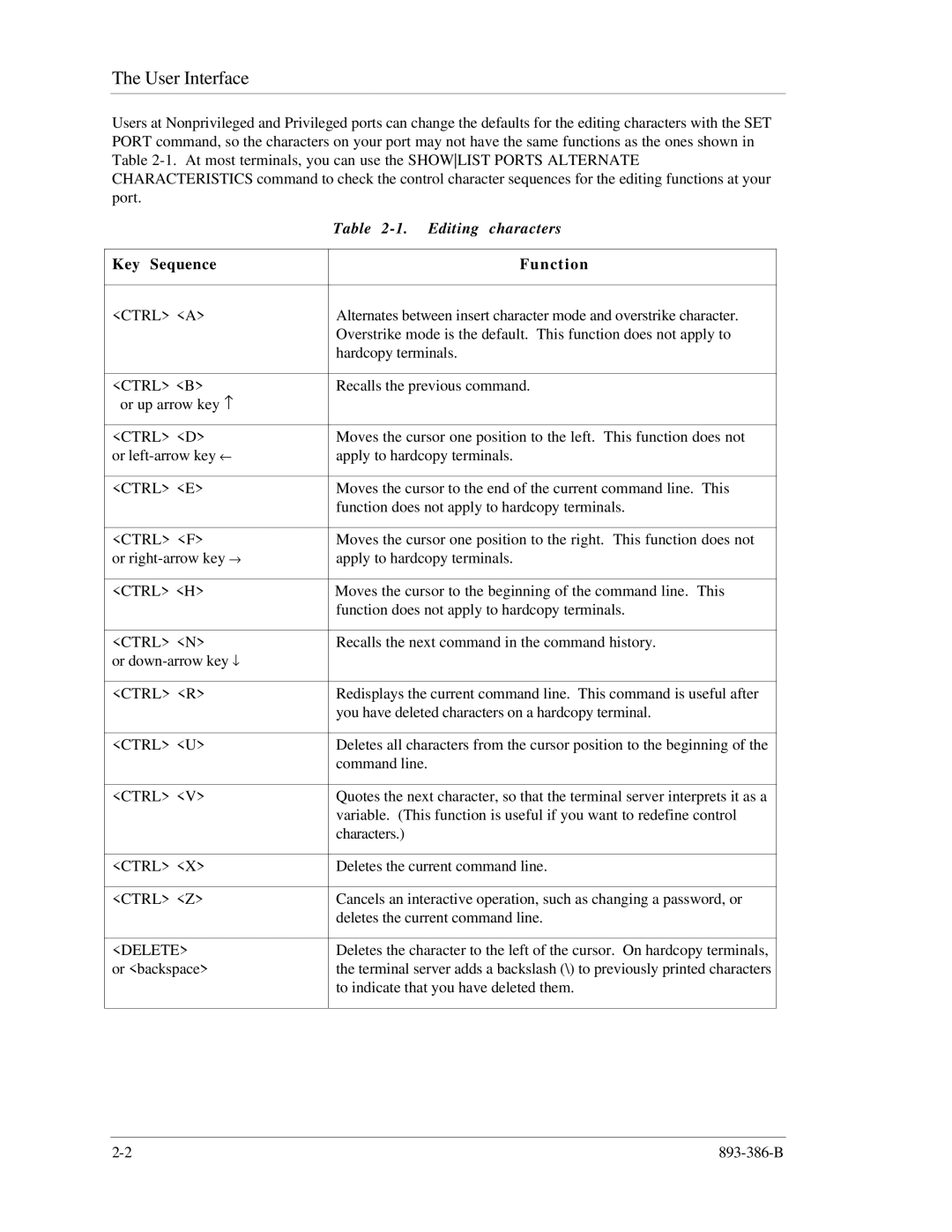The User Interface
Users at Nonprivileged and Privileged ports can change the defaults for the editing characters with the SET PORT command, so the characters on your port may not have the same functions as the ones shown in Table
| Table |
|
|
Key Sequence | Function |
|
|
<CTRL> <A> | Alternates between insert character mode and overstrike character. |
| Overstrike mode is the default. This function does not apply to |
| hardcopy terminals. |
|
|
<CTRL> <B> | Recalls the previous command. |
or up arrow key ↑ |
|
|
|
<CTRL> <D> | Moves the cursor one position to the left. This function does not |
or | apply to hardcopy terminals. |
|
|
<CTRL> <E> | Moves the cursor to the end of the current command line. This |
| function does not apply to hardcopy terminals. |
|
|
<CTRL> <F> | Moves the cursor one position to the right. This function does not |
or | apply to hardcopy terminals. |
|
|
<CTRL> <H> | Moves the cursor to the beginning of the command line. This |
| function does not apply to hardcopy terminals. |
|
|
<CTRL> <N> | Recalls the next command in the command history. |
or |
|
|
|
<CTRL> <R> | Redisplays the current command line. This command is useful after |
| you have deleted characters on a hardcopy terminal. |
|
|
<CTRL> <U> | Deletes all characters from the cursor position to the beginning of the |
| command line. |
|
|
<CTRL> <V> | Quotes the next character, so that the terminal server interprets it as a |
| variable. (This function is useful if you want to redefine control |
| characters.) |
|
|
<CTRL> <X> | Deletes the current command line. |
|
|
<CTRL> <Z> | Cancels an interactive operation, such as changing a password, or |
| deletes the current command line. |
|
|
<DELETE> | Deletes the character to the left of the cursor. On hardcopy terminals, |
or <backspace> | the terminal server adds a backslash (\) to previously printed characters |
| to indicate that you have deleted them. |
|
|