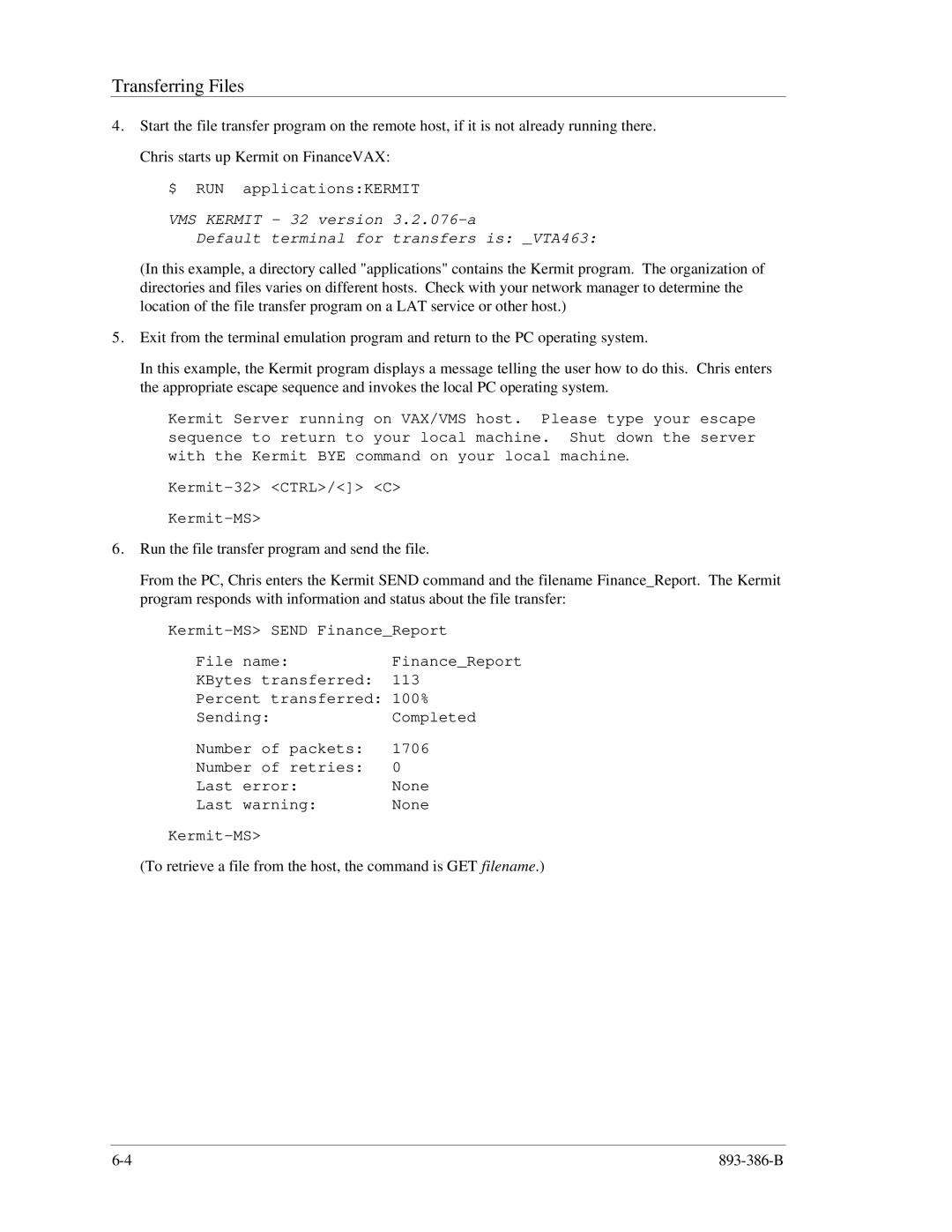Transferring Files
4.Start the file transfer program on the remote host, if it is not already running there. Chris starts up Kermit on FinanceVAX:
$ RUN applications:KERMIT
VMS KERMIT - 32 version
Default terminal for transfers is: _VTA463:
(In this example, a directory called "applications" contains the Kermit program. The organization of directories and files varies on different hosts. Check with your network manager to determine the location of the file transfer program on a LAT service or other host.)
5.Exit from the terminal emulation program and return to the PC operating system.
In this example, the Kermit program displays a message telling the user how to do this. Chris enters the appropriate escape sequence and invokes the local PC operating system.
Kermit Server running on VAX/VMS host. Please type your escape sequence to return to your local machine. Shut down the server with the Kermit BYE command on your local machine.
6.Run the file transfer program and send the file.
From the PC, Chris enters the Kermit SEND command and the filename Finance_Report. The Kermit program responds with information and status about the file transfer:
File name: | Finance_Report |
KBytes transferred: | 113 |
Percent transferred: | 100% |
Sending: | Completed |
Number of packets: | 1706 |
Number of retries: | 0 |
Last error: | None |
Last warning: | None |
|
(To retrieve a file from the host, the command is GET filename.)