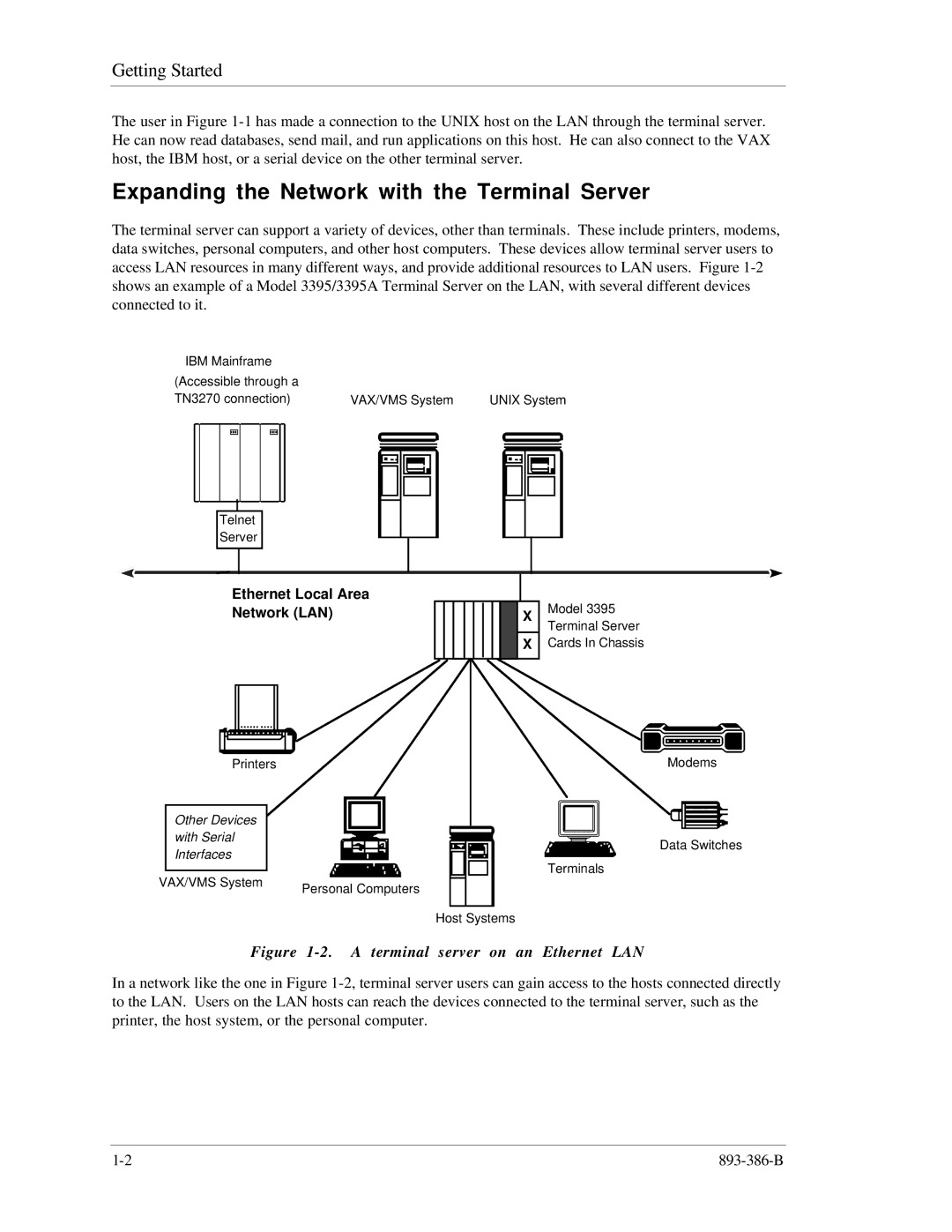Getting Started
The user in Figure
Expanding the Network with the Terminal Server
The terminal server can support a variety of devices, other than terminals. These include printers, modems, data switches, personal computers, and other host computers. These devices allow terminal server users to access LAN resources in many different ways, and provide additional resources to LAN users. Figure
IBM Mainframe |
|
|
(Accessible through a |
|
|
TN3270 connection) | VAX/VMS System | UNIX System |
Telnet
Server
Ethernet Local Area
Network (LAN)
Printers
Other Devices with Serial Interfaces
VAX/VMS System | Personal Computers |
|
X | Model 3395 | |
Terminal Server | ||
|
XCards In Chassis
Modems
Data Switches
Terminals
Host Systems
Figure 1-2. A terminal server on an Ethernet LAN
In a network like the one in Figure