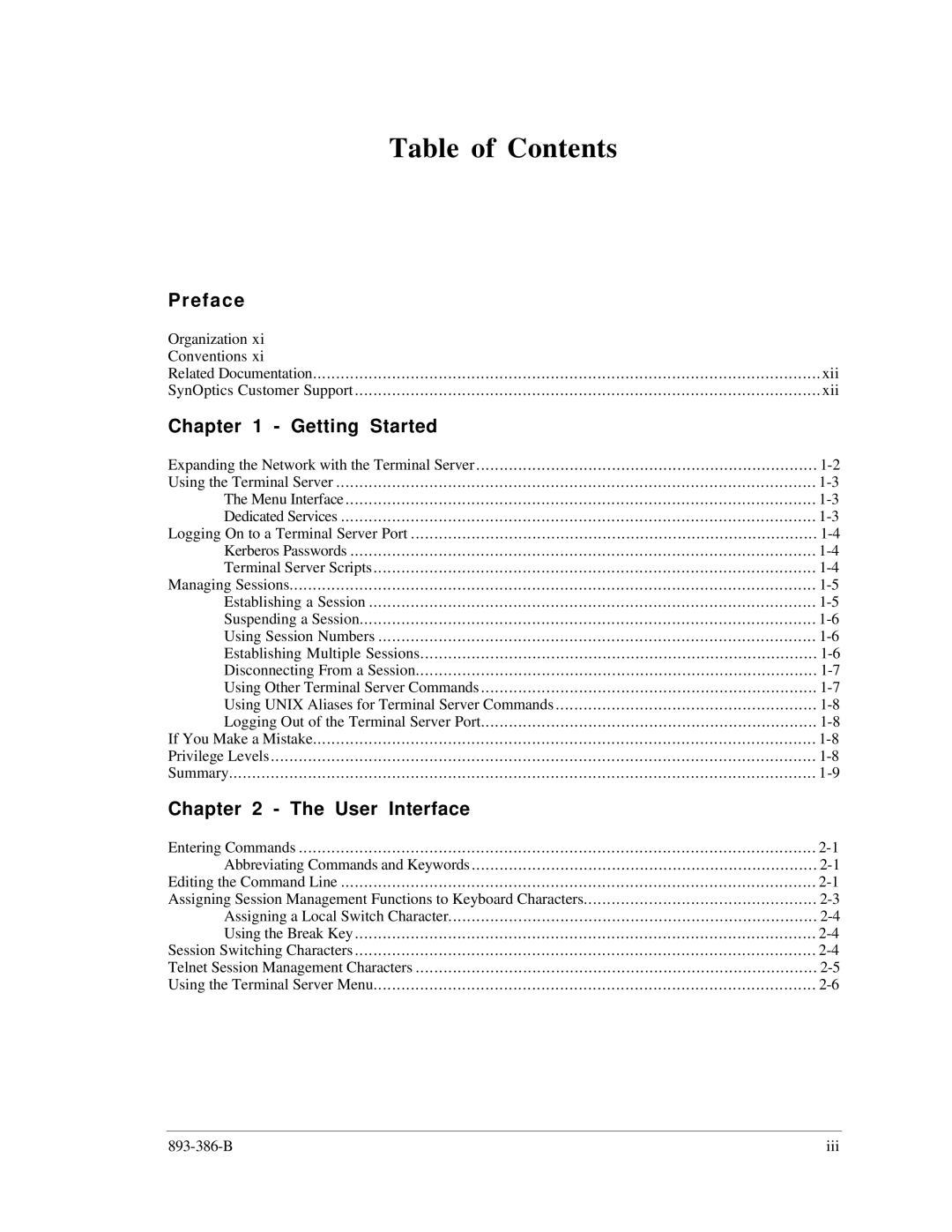Table of Contents
Preface
Organization xi |
|
Conventions xi |
|
Related Documentation | xii |
SynOptics Customer Support | xii |
Chapter 1 - Getting Started |
|
Expanding the Network with the Terminal Server | |
Using the Terminal Server | |
The Menu Interface | |
Dedicated Services | |
Logging On to a Terminal Server Port | |
Kerberos Passwords | |
Terminal Server Scripts | |
Managing Sessions | |
Establishing a Session | |
Suspending a Session | |
Using Session Numbers | |
Establishing Multiple Sessions | |
Disconnecting From a Session | |
Using Other Terminal Server Commands | |
Using UNIX Aliases for Terminal Server Commands | |
Logging Out of the Terminal Server Port | |
If You Make a Mistake | |
Privilege Levels | |
Summary | |
Chapter 2 - The User Interface |
|
Entering Commands | |
Abbreviating Commands and Keywords | |
Editing the Command Line | |
Assigning Session Management Functions to Keyboard Characters | |
Assigning a Local Switch Character | |
Using the Break Key | |
Session Switching Characters | |
Telnet Session Management Characters | |
Using the Terminal Server Menu |
iii |