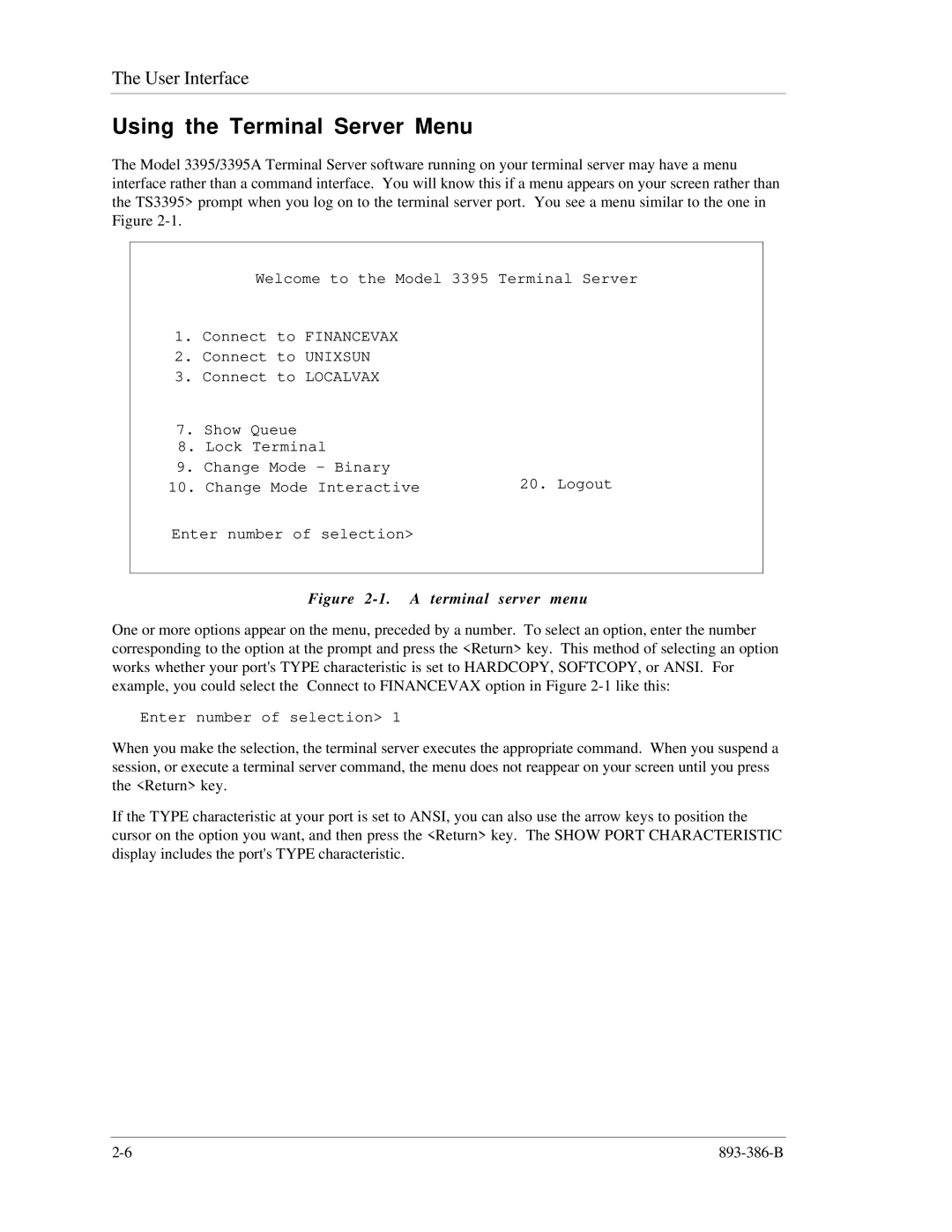The User Interface
Using the Terminal Server Menu
The Model 3395/3395A Terminal Server software running on your terminal server may have a menu interface rather than a command interface. You will know this if a menu appears on your screen rather than the TS3395> prompt when you log on to the terminal server port. You see a menu similar to the one in Figure
Welcome to the Model 3395 Terminal Server
1. | Connect to FINANCEVAX |
| |
2. | Connect to UNIXSUN |
| |
3. | Connect to LOCALVAX |
| |
7. |
| Show Queue |
|
8. | Lock Terminal |
| |
9. |
| Change Mode - Binary |
|
10. | Change Mode Interactive | 20. Logout | |
Enter number of selection>
Figure 2-1. A terminal server menu
One or more options appear on the menu, preceded by a number. To select an option, enter the number corresponding to the option at the prompt and press the <Return> key. This method of selecting an option works whether your port's TYPE characteristic is set to HARDCOPY, SOFTCOPY, or ANSI. For example, you could select the Connect to FINANCEVAX option in Figure
Enter number of selection> 1
When you make the selection, the terminal server executes the appropriate command. When you suspend a session, or execute a terminal server command, the menu does not reappear on your screen until you press the <Return> key.
If the TYPE characteristic at your port is set to ANSI, you can also use the arrow keys to position the cursor on the option you want, and then press the <Return> key. The SHOW PORT CHARACTERISTIC display includes the port's TYPE characteristic.