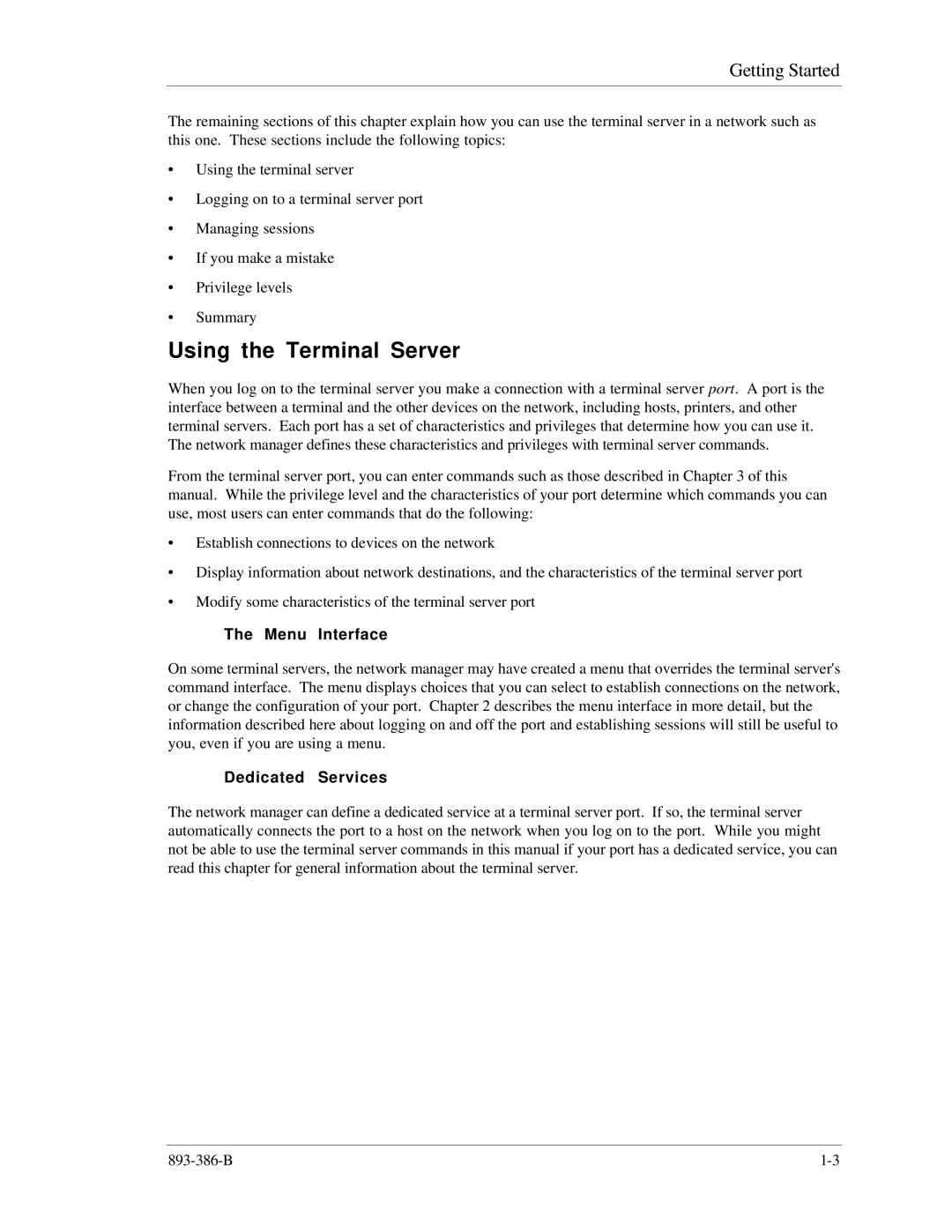Getting Started
The remaining sections of this chapter explain how you can use the terminal server in a network such as this one. These sections include the following topics:
•Using the terminal server
•Logging on to a terminal server port
•Managing sessions
•If you make a mistake
•Privilege levels
•Summary
Using the Terminal Server
When you log on to the terminal server you make a connection with a terminal server port. A port is the interface between a terminal and the other devices on the network, including hosts, printers, and other terminal servers. Each port has a set of characteristics and privileges that determine how you can use it. The network manager defines these characteristics and privileges with terminal server commands.
From the terminal server port, you can enter commands such as those described in Chapter 3 of this manual. While the privilege level and the characteristics of your port determine which commands you can use, most users can enter commands that do the following:
•Establish connections to devices on the network
•Display information about network destinations, and the characteristics of the terminal server port
•Modify some characteristics of the terminal server port
The Menu Interface
On some terminal servers, the network manager may have created a menu that overrides the terminal server's command interface. The menu displays choices that you can select to establish connections on the network, or change the configuration of your port. Chapter 2 describes the menu interface in more detail, but the information described here about logging on and off the port and establishing sessions will still be useful to you, even if you are using a menu.
Dedicated Services
The network manager can define a dedicated service at a terminal server port. If so, the terminal server automatically connects the port to a host on the network when you log on to the port. While you might not be able to use the terminal server commands in this manual if your port has a dedicated service, you can read this chapter for general information about the terminal server.