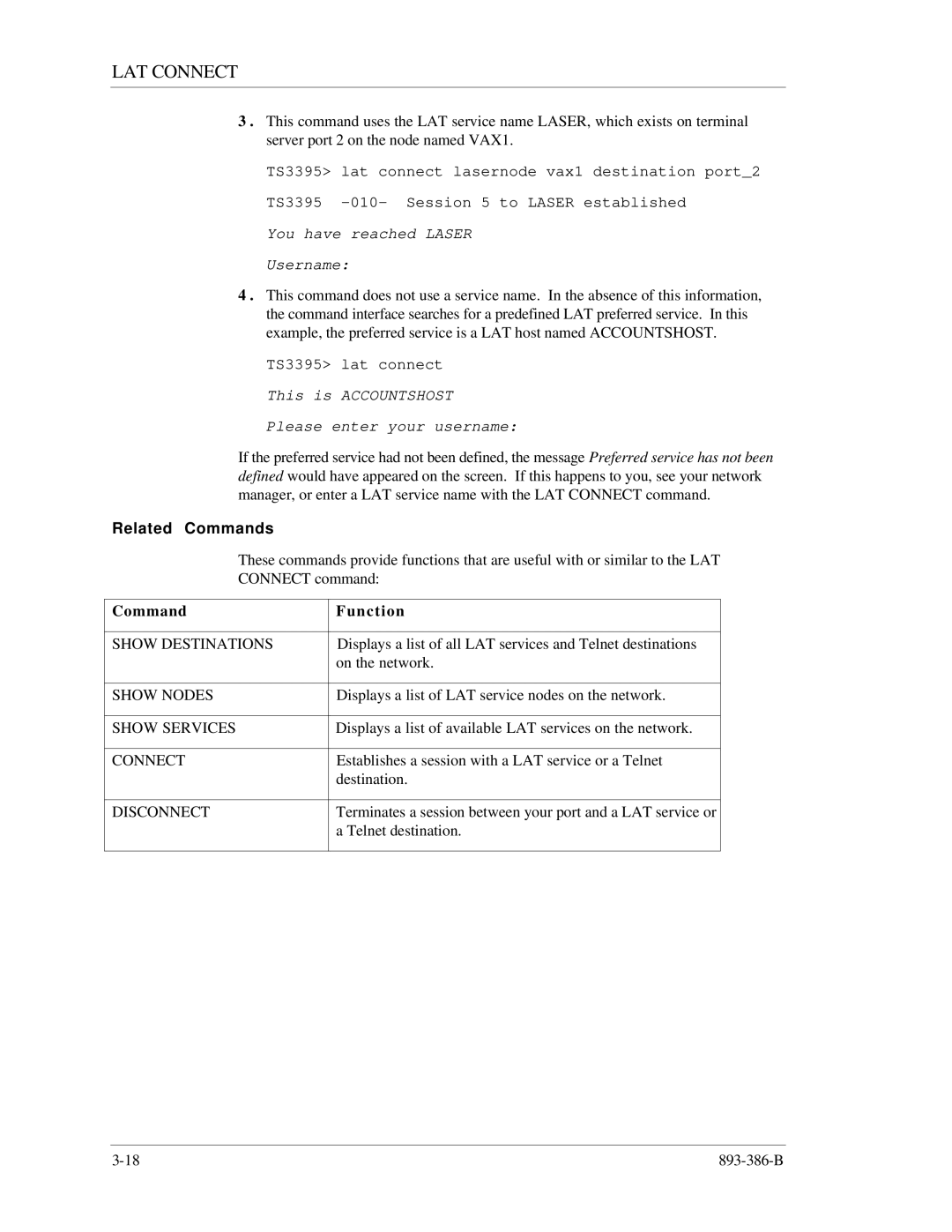LAT CONNECT
3 . This command uses the LAT service name LASER, which exists on terminal server port 2 on the node named VAX1.
TS3395> lat connect lasernode vax1 destination port_2
TS3395
You have reached LASER
Username:
4 . This command does not use a service name. In the absence of this information, the command interface searches for a predefined LAT preferred service. In this example, the preferred service is a LAT host named ACCOUNTSHOST.
TS3395> lat connect
This is ACCOUNTSHOST
Please enter your username:
If the preferred service had not been defined, the message Preferred service has not been defined would have appeared on the screen. If this happens to you, see your network manager, or enter a LAT service name with the LAT CONNECT command.
Related Commands
These commands provide functions that are useful with or similar to the LAT
CONNECT command:
Command | Function |
|
|
SHOW DESTINATIONS | Displays a list of all LAT services and Telnet destinations |
| on the network. |
|
|
SHOW NODES | Displays a list of LAT service nodes on the network. |
|
|
SHOW SERVICES | Displays a list of available LAT services on the network. |
|
|
CONNECT | Establishes a session with a LAT service or a Telnet |
| destination. |
|
|
DISCONNECT | Terminates a session between your port and a LAT service or |
| a Telnet destination. |
|
|