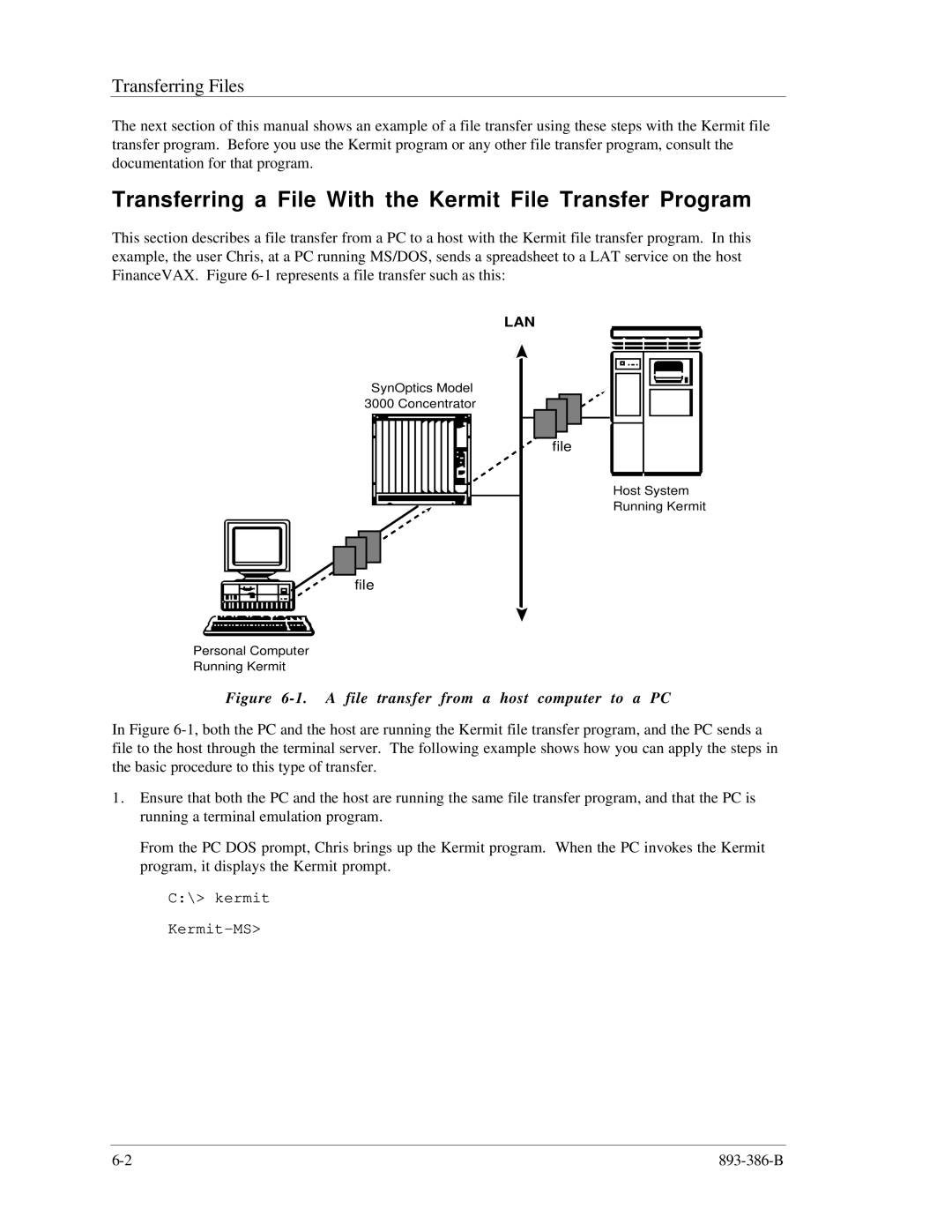Transferring Files
The next section of this manual shows an example of a file transfer using these steps with the Kermit file transfer program. Before you use the Kermit program or any other file transfer program, consult the documentation for that program.
Transferring a File With the Kermit File Transfer Program
This section describes a file transfer from a PC to a host with the Kermit file transfer program. In this example, the user Chris, at a PC running MS/DOS, sends a spreadsheet to a LAT service on the host FinanceVAX. Figure
LAN
SynOptics Model
3000 Concentrator
file
Host System
Running Kermit
file
Personal Computer
Running Kermit
Figure 6-1. A file transfer from a host computer to a PC
In Figure
1.Ensure that both the PC and the host are running the same file transfer program, and that the PC is running a terminal emulation program.
From the PC DOS prompt, Chris brings up the Kermit program. When the PC invokes the Kermit program, it displays the Kermit prompt.