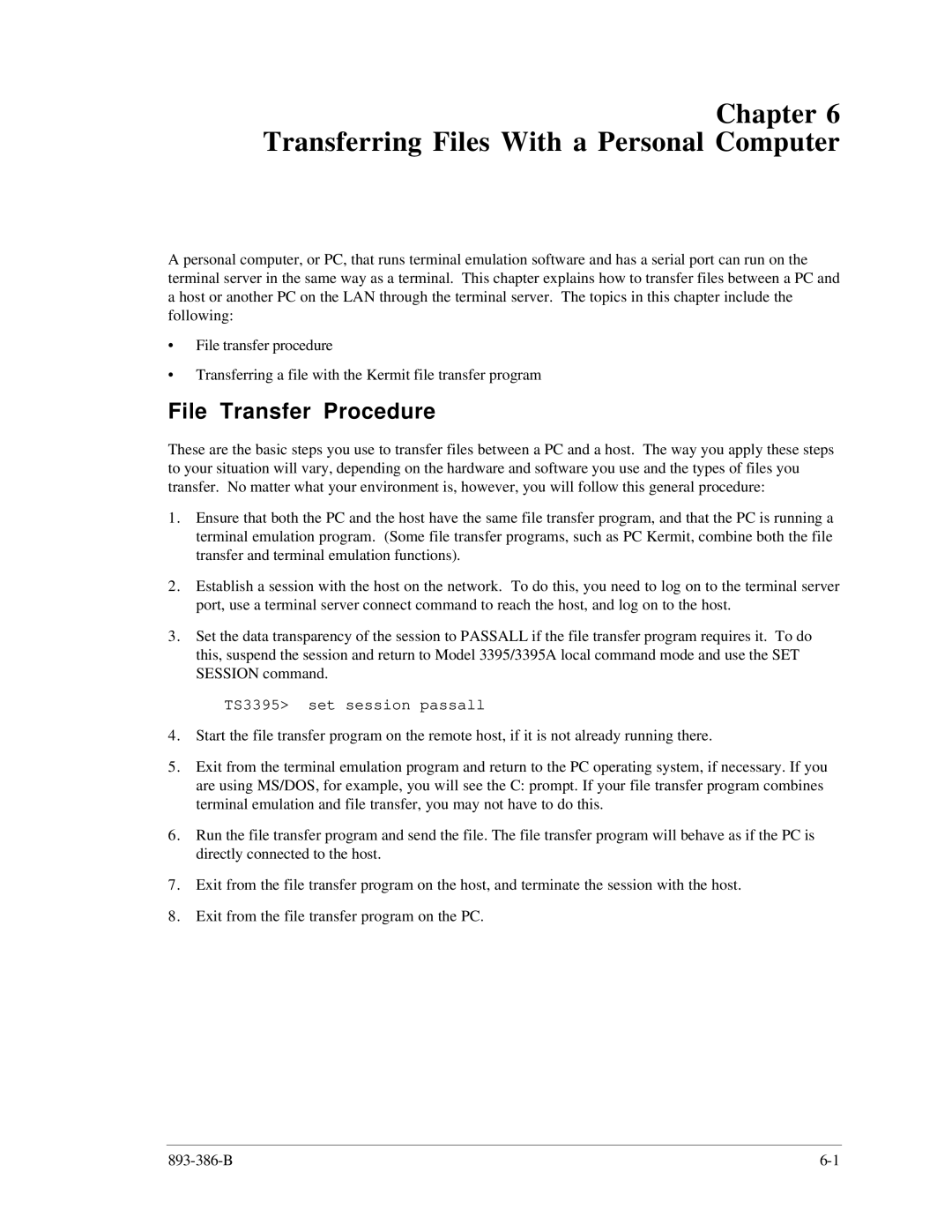Chapter 6 Transferring Files With a Personal Computer
A personal computer, or PC, that runs terminal emulation software and has a serial port can run on the terminal server in the same way as a terminal. This chapter explains how to transfer files between a PC and a host or another PC on the LAN through the terminal server. The topics in this chapter include the following:
•File transfer procedure
•Transferring a file with the Kermit file transfer program
File Transfer Procedure
These are the basic steps you use to transfer files between a PC and a host. The way you apply these steps to your situation will vary, depending on the hardware and software you use and the types of files you transfer. No matter what your environment is, however, you will follow this general procedure:
1.Ensure that both the PC and the host have the same file transfer program, and that the PC is running a terminal emulation program. (Some file transfer programs, such as PC Kermit, combine both the file transfer and terminal emulation functions).
2.Establish a session with the host on the network. To do this, you need to log on to the terminal server port, use a terminal server connect command to reach the host, and log on to the host.
3.Set the data transparency of the session to PASSALL if the file transfer program requires it. To do this, suspend the session and return to Model 3395/3395A local command mode and use the SET SESSION command.
TS3395> set session passall
4.Start the file transfer program on the remote host, if it is not already running there.
5.Exit from the terminal emulation program and return to the PC operating system, if necessary. If you are using MS/DOS, for example, you will see the C: prompt. If your file transfer program combines terminal emulation and file transfer, you may not have to do this.
6.Run the file transfer program and send the file. The file transfer program will behave as if the PC is directly connected to the host.
7.Exit from the file transfer program on the host, and terminate the session with the host.
8.Exit from the file transfer program on the PC.