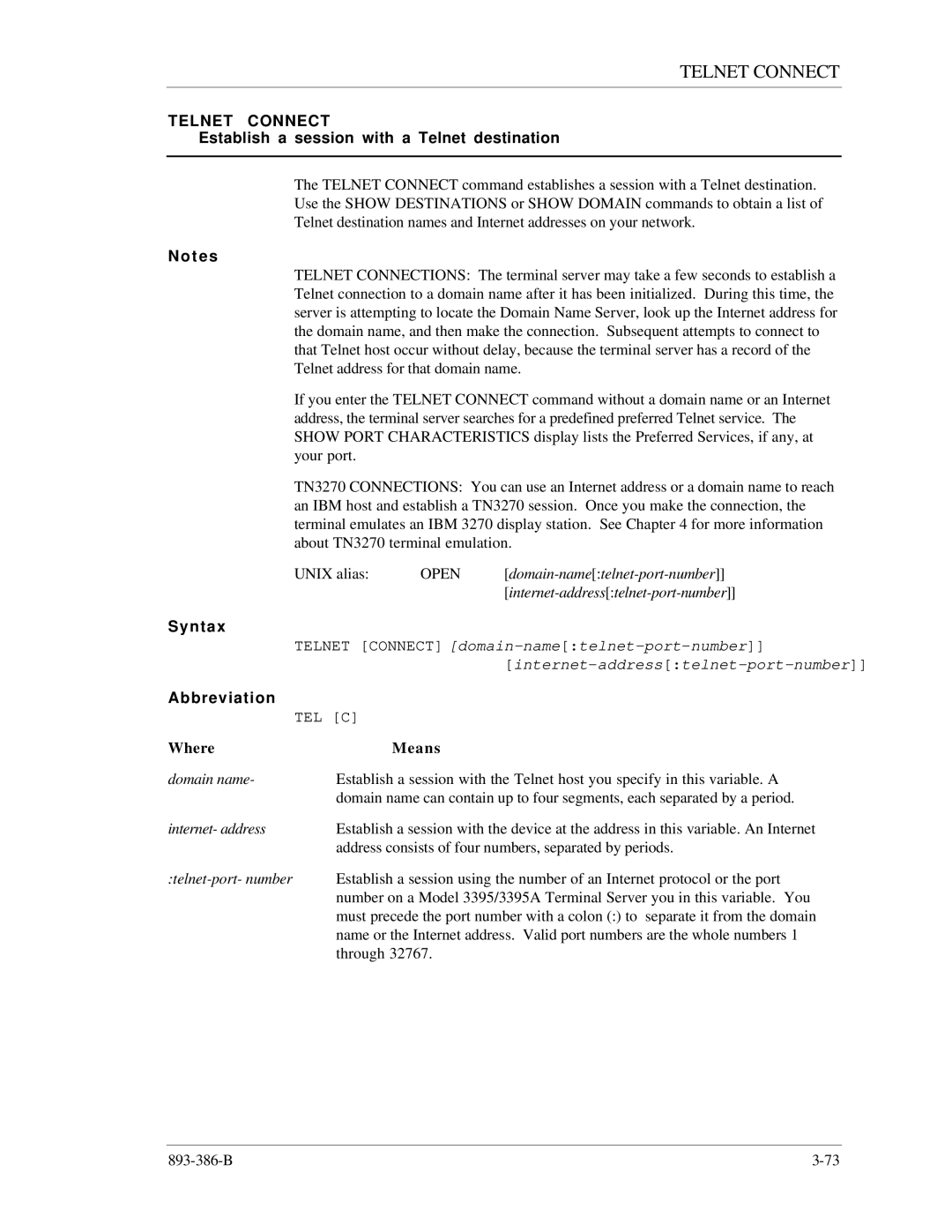TELNET CONNECT
TELNET CONNECT
Establish a session with a Telnet destination
The TELNET CONNECT command establishes a session with a Telnet destination. Use the SHOW DESTINATIONS or SHOW DOMAIN commands to obtain a list of Telnet destination names and Internet addresses on your network.
Notes
TELNET CONNECTIONS: The terminal server may take a few seconds to establish a Telnet connection to a domain name after it has been initialized. During this time, the server is attempting to locate the Domain Name Server, look up the Internet address for the domain name, and then make the connection. Subsequent attempts to connect to that Telnet host occur without delay, because the terminal server has a record of the Telnet address for that domain name.
If you enter the TELNET CONNECT command without a domain name or an Internet address, the terminal server searches for a predefined preferred Telnet service. The SHOW PORT CHARACTERISTICS display lists the Preferred Services, if any, at your port.
TN3270 CONNECTIONS: You can use an Internet address or a domain name to reach an IBM host and establish a TN3270 session. Once you make the connection, the terminal emulates an IBM 3270 display station. See Chapter 4 for more information about TN3270 terminal emulation.
| UNIX alias: | OPEN | |
|
|
| |
Syntax |
|
|
|
| TELNET [CONNECT] | ||
|
|
| |
Abbreviation |
|
|
|
| TEL [C] |
|
|
Where |
| Means |
|
domain name- | Establish a session with the Telnet host you specify in this variable. A | ||
| domain name can contain up to four segments, each separated by a period. | ||
internet- address | Establish a session with the device at the address in this variable. An Internet | ||
| address consists of four numbers, separated by periods. | ||