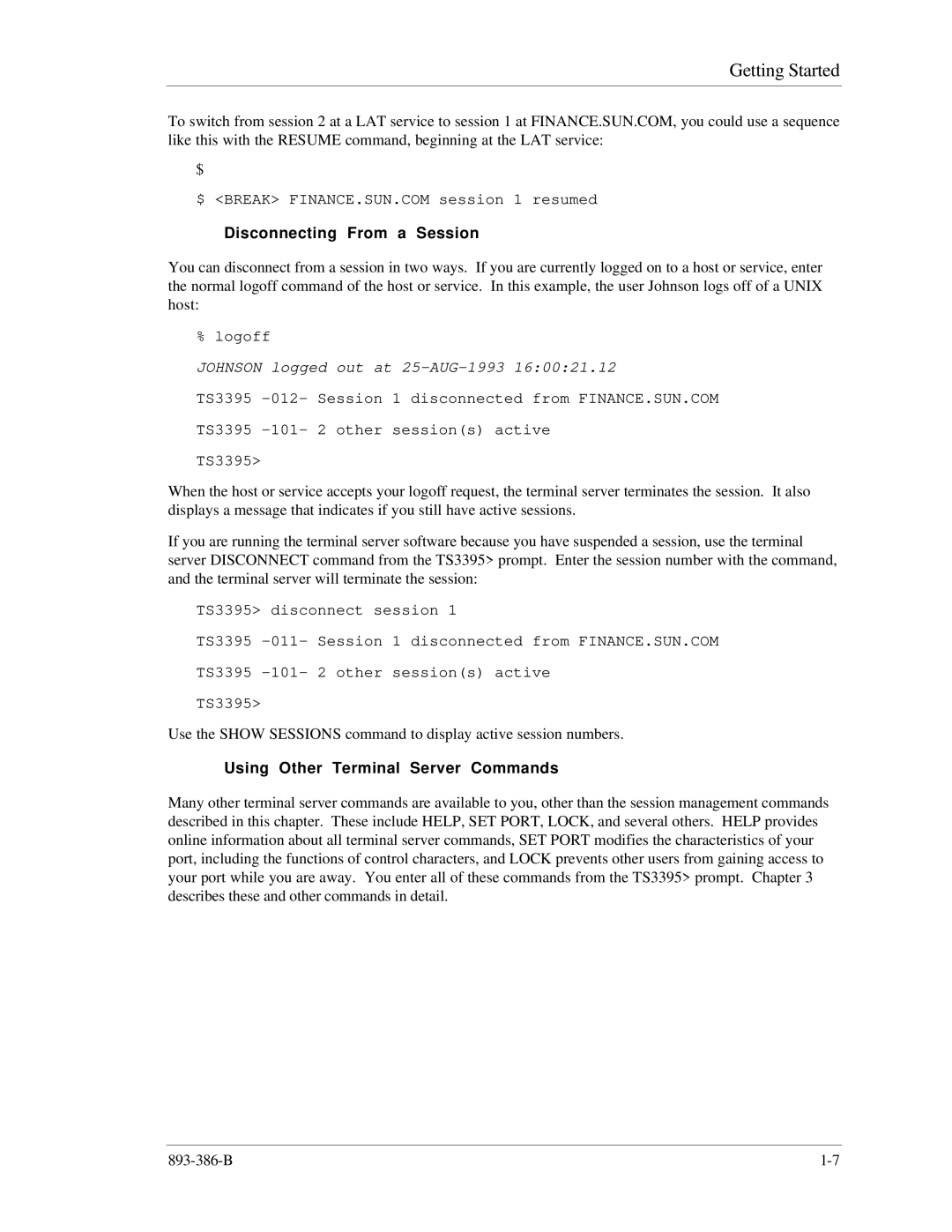Getting Started
To switch from session 2 at a LAT service to session 1 at FINANCE.SUN.COM, you could use a sequence like this with the RESUME command, beginning at the LAT service:
$
$ <BREAK> FINANCE.SUN.COM session 1 resumed
Disconnecting From a Session
You can disconnect from a session in two ways. If you are currently logged on to a host or service, enter the normal logoff command of the host or service. In this example, the user Johnson logs off of a UNIX host:
% logoff
JOHNSON logged out at
TS3395
TS3395>
When the host or service accepts your logoff request, the terminal server terminates the session. It also displays a message that indicates if you still have active sessions.
If you are running the terminal server software because you have suspended a session, use the terminal server DISCONNECT command from the TS3395> prompt. Enter the session number with the command, and the terminal server will terminate the session:
TS3395> disconnect session 1
TS3395
TS3395>
Use the SHOW SESSIONS command to display active session numbers.
Using Other Terminal Server Commands
Many other terminal server commands are available to you, other than the session management commands described in this chapter. These include HELP, SET PORT, LOCK, and several others. HELP provides online information about all terminal server commands, SET PORT modifies the characteristics of your port, including the functions of control characters, and LOCK prevents other users from gaining access to your port while you are away. You enter all of these commands from the TS3395> prompt. Chapter 3 describes these and other commands in detail.