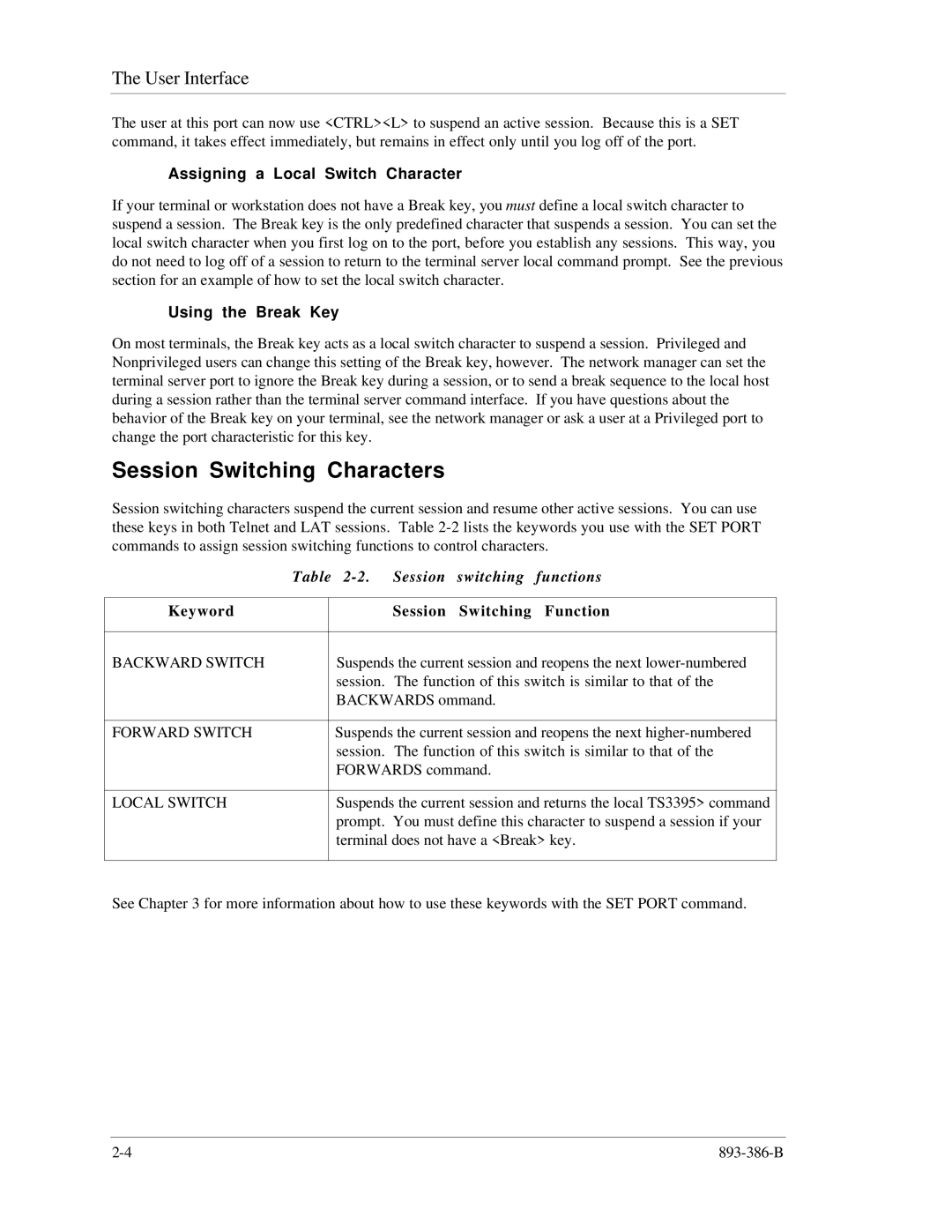The User Interface
The user at this port can now use <CTRL><L> to suspend an active session. Because this is a SET command, it takes effect immediately, but remains in effect only until you log off of the port.
Assigning a Local Switch Character
If your terminal or workstation does not have a Break key, you must define a local switch character to suspend a session. The Break key is the only predefined character that suspends a session. You can set the local switch character when you first log on to the port, before you establish any sessions. This way, you do not need to log off of a session to return to the terminal server local command prompt. See the previous section for an example of how to set the local switch character.
Using the Break Key
On most terminals, the Break key acts as a local switch character to suspend a session. Privileged and Nonprivileged users can change this setting of the Break key, however. The network manager can set the terminal server port to ignore the Break key during a session, or to send a break sequence to the local host during a session rather than the terminal server command interface. If you have questions about the behavior of the Break key on your terminal, see the network manager or ask a user at a Privileged port to change the port characteristic for this key.
Session Switching Characters
Session switching characters suspend the current session and resume other active sessions. You can use these keys in both Telnet and LAT sessions. Table
| Table | |
|
|
|
Keyword |
| Session Switching Function |
|
|
|
BACKWARD SWITCH |
| Suspends the current session and reopens the next |
|
| session. The function of this switch is similar to that of the |
|
| BACKWARDS ommand. |
|
|
|
FORWARD SWITCH |
| Suspends the current session and reopens the next |
|
| session. The function of this switch is similar to that of the |
|
| FORWARDS command. |
|
|
|
LOCAL SWITCH |
| Suspends the current session and returns the local TS3395> command |
|
| prompt. You must define this character to suspend a session if your |
|
| terminal does not have a <Break> key. |
|
|
|
See Chapter 3 for more information about how to use these keywords with the SET PORT command.