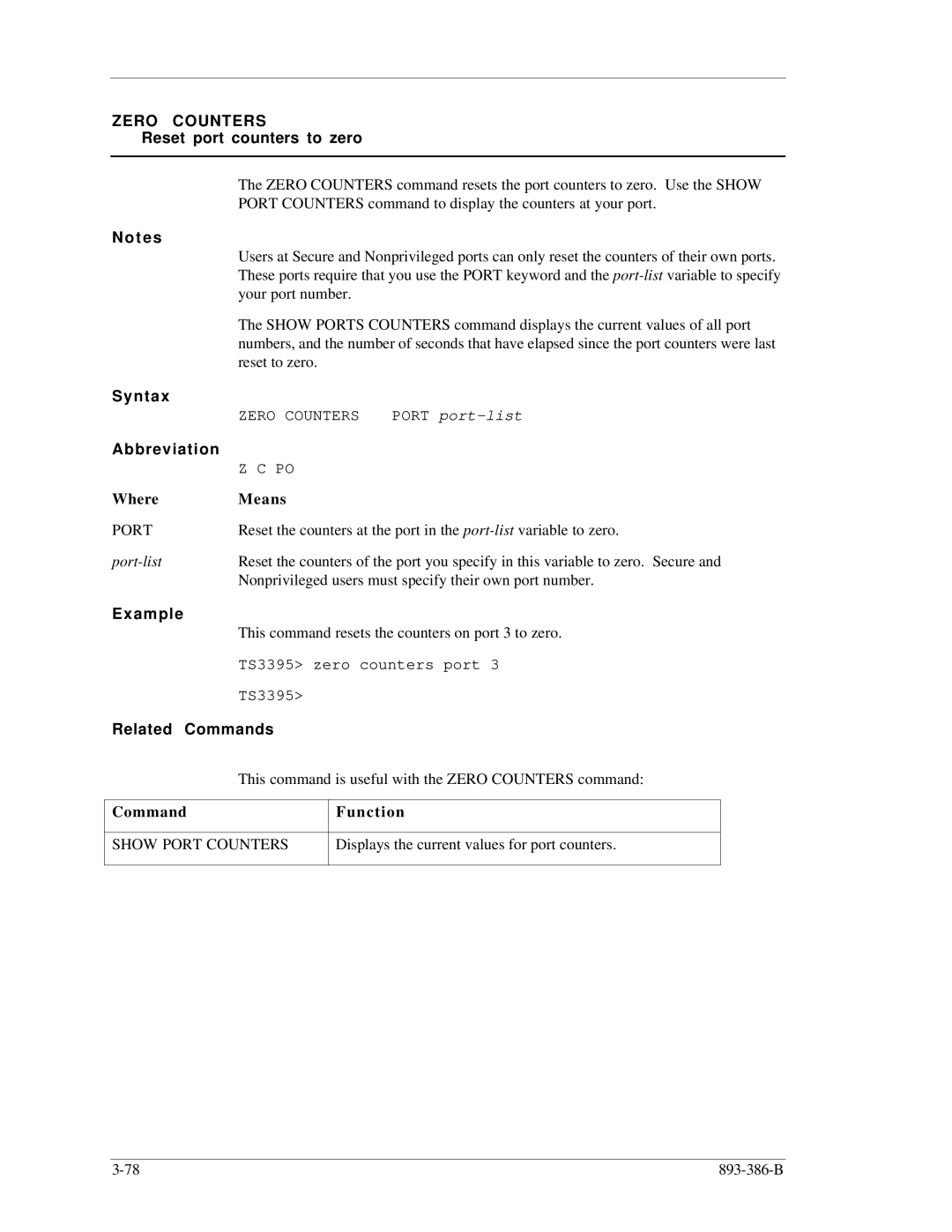ZERO COUNTERS
Reset port counters to zero
The ZERO COUNTERS command resets the port counters to zero. Use the SHOW PORT COUNTERS command to display the counters at your port.
Notes
Users at Secure and Nonprivileged ports can only reset the counters of their own ports. These ports require that you use the PORT keyword and the
The SHOW PORTS COUNTERS command displays the current values of all port numbers, and the number of seconds that have elapsed since the port counters were last reset to zero.
Syntax |
|
|
| ZERO COUNTERS | PORT |
Abbreviation |
|
|
| Z C PO |
|
Where | Means |
|
PORT | Reset the counters at the port in the | |
| Reset the counters of the port you specify in this variable to zero. Secure and | |
| Nonprivileged users must specify their own port number. | |
Example
This command resets the counters on port 3 to zero.
TS3395> zero counters port 3
TS3395>
Related Commands
This command is useful with the ZERO COUNTERS command:
Command
Function
SHOW PORT COUNTERS
Displays the current values for port counters.