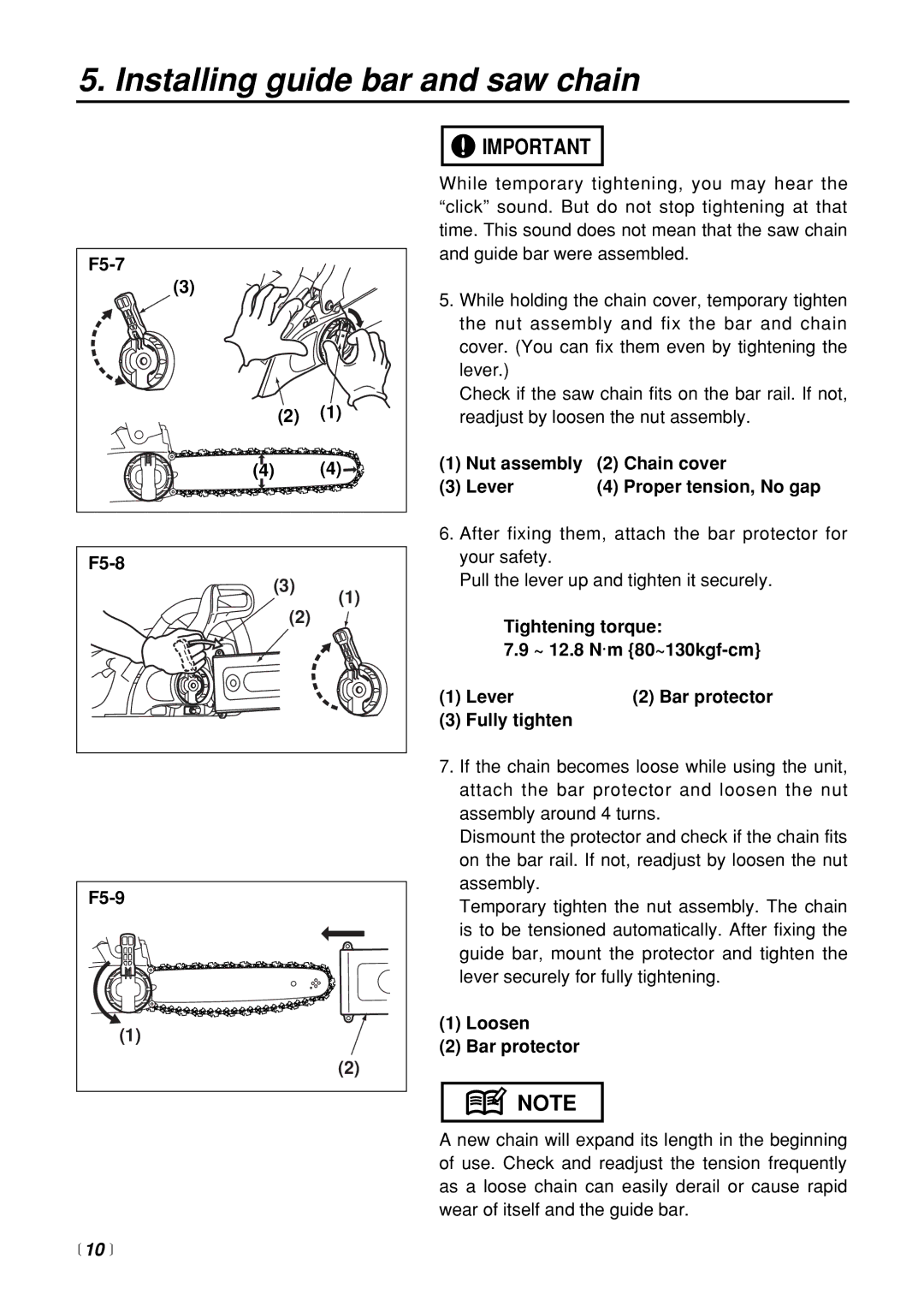G3200 specifications
The Zenoah G3200 stands as a quintessential power tool in the realm of engine technology, especially favored in the world of remote-controlled (RC) aircraft and various small machinery applications. Known for its exceptional engineering, the G3200 is a lighter, high-performance engine that combines power, efficiency, and reliability.One of the main features of the Zenoah G3200 is its 32cc displacement, which allows it to deliver robust power without significantly increasing weight. This makes it an ideal choice for hobbyists looking for a balance between performance and maneuverability in their RC crafts. With an output of approximately 2.5 horsepower, the engine is capable of powering various models ranging from airplanes to helicopters and even lawn equipment.
The G3200 utilizes a high-efficiency, reed valve induction system. This technology optimizes airflow into the combustion chamber, enhancing throttle response and overall performance. The engine is designed with a lightweight aluminum crankcase, which contributes not only to its overall weight savings but also to cooling efficiency. This is crucial during extended use, as it ensures the engine maintains its optimal operating temperature.
Another distinguishing characteristic of the Zenoah G3200 is its integrated electronic ignition system. This system offers quick starts and dependable reliability, reducing the frustrating experiences often associated with traditional ignition systems. Coupled with its high-performance spark plug, the G3200 provides consistent ignition and operational durability, even under varying weather conditions.
The engine is equipped with a microfinned cylinder, which increases the heat dissipation capability. This feature is essential for ensuring that the engine operates effectively over long periods, minimizing the risk of overheating. The carburetor, which is tuned for both power and fuel efficiency, allows users to achieve the optimal air-fuel mixture easily.
With its versatile application range, the Zenoah G3200 is also praised for its ease of maintenance. The design facilitates simple access to key components, simplifying the process of tune-ups and repairs. Overall, the Zenoah G3200 stands as a testament to cutting-edge engineering, embodying reliability, performance, and user-friendliness, making it a top choice for both hobbyists and professionals alike.