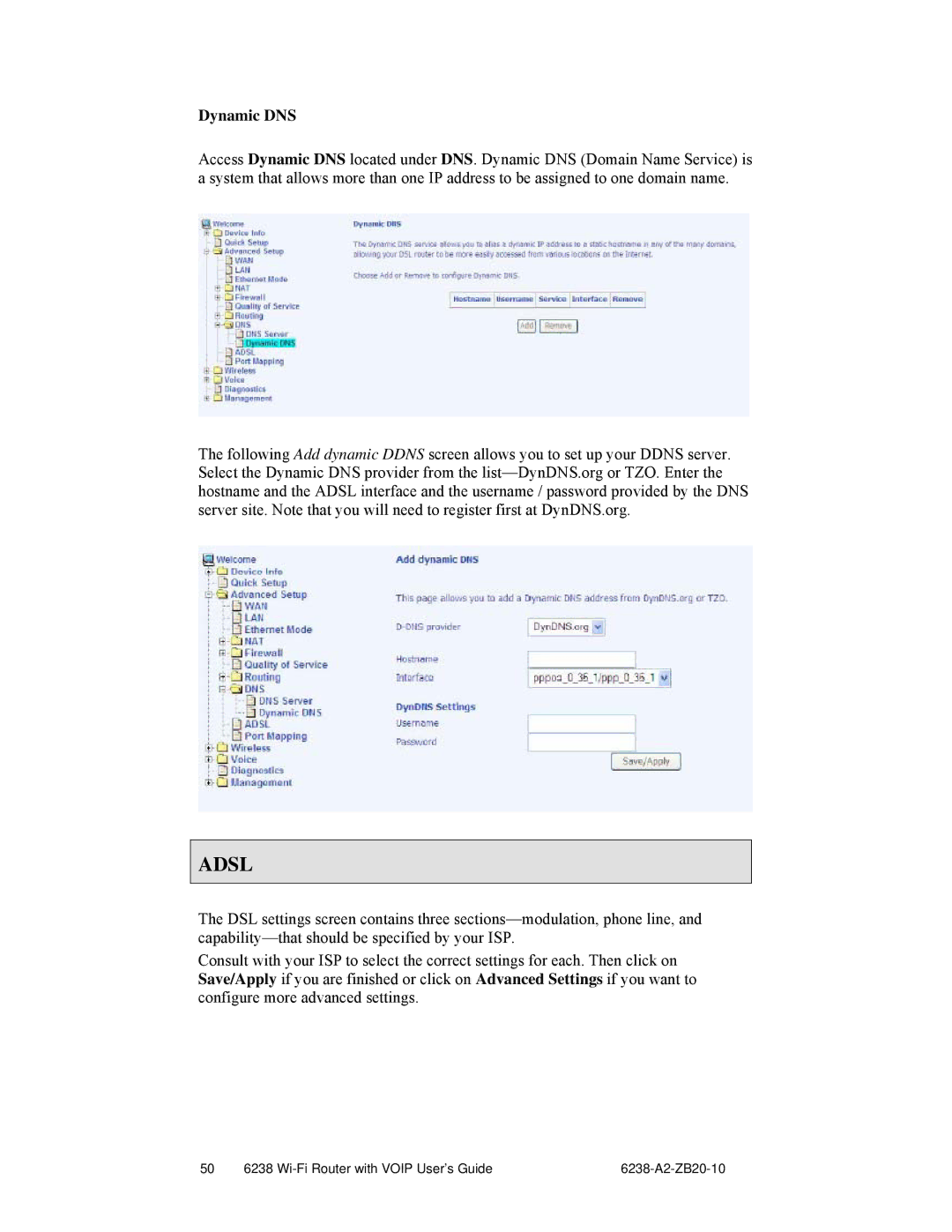6238-I2 specifications
Zhone Technologies 6238-I2 is a robust and versatile multi-service access platform designed to facilitate various telecommunications needs. This device is particularly renowned for its high-density capabilities, making it suitable for service providers looking to deliver a range of broadband and voice services efficiently.One of the standout features of the Zhone 6238-I2 is its ability to support both fiber and copper access technologies. This flexibility allows operators to maximize their existing infrastructure while also transitioning to newer fiber solutions as demand grows. The platform is engineered to support FTTH (Fiber to the Home), FTTN (Fiber to the Node), and FTTB (Fiber to the Building) deployments, providing service providers with multiple options to meet the diverse needs of their customers.
The 6238-I2 is equipped with advanced DSL technologies, including ADSL, ADSL2+, VDSL, and VDSL2, enabling high-speed internet access over copper lines. This capability is crucial for operators serving areas without immediate access to fiber infrastructure. The device also integrates seamlessly with Zhone's extensive software suite, which enhances network management and monitoring, ensuring optimal performance and reliability.
In terms of capacity, the Zhone 6238-I2 is designed with scalability in mind. It offers high-density port configurations, accommodating a large number of simultaneous connections, thereby supporting the increasing bandwidth demands of consumers and businesses alike. The device is also engineered for redundancy, ensuring consistent service availability, which is vital for mission-critical applications.
Another key characteristic of the 6238-I2 is its energy efficiency, aligning with industry trends towards greener technologies. This focus on sustainable operations not only reduces operational costs for service providers but also contributes to broader environmental goals.
Furthermore, the device supports a range of management protocols, including TR-069 and SNMP, which simplifies remote management and troubleshooting processes. This aspect is particularly beneficial for service providers aiming to enhance customer service and reduce operational expenditures through proactive network management.
In summary, the Zhone Technologies 6238-I2 stands out as a comprehensive solution for multi-service access. With its support for both fiber and copper technologies, high-density configurations, and energy-efficient design, it addresses a variety of connectivity needs in today’s fast-evolving telecommunications landscape. It is a reliable choice for service providers looking to deliver superior broadband and voice services to their customers.