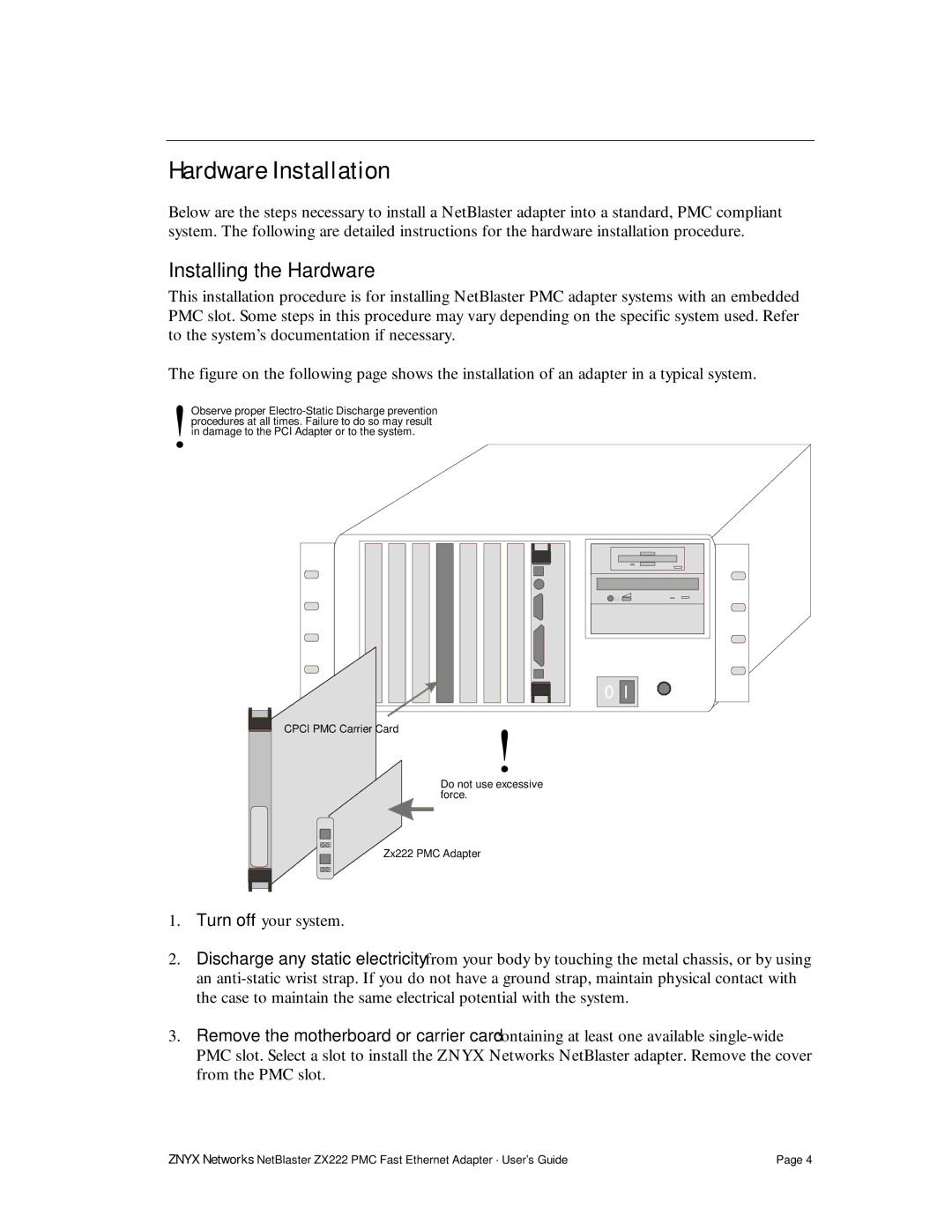Hardware Installation
Below are the steps necessary to install a NetBlaster adapter into a standard, PMC compliant system. The following are detailed instructions for the hardware installation procedure.
Installing the Hardware
This installation procedure is for installing NetBlaster PMC adapter systems with an embedded PMC slot. Some steps in this procedure may vary depending on the specific system used. Refer to the system’s documentation if necessary.
The figure on the following page shows the installation of an adapter in a typical system.
!Observe proper
Ω |
0 I ![]()
![]()
CPCI PMC Carrier Card | ! |
| |
| Do not use excessive |
| force. |
Zx222 PMC Adapter | |
1.Turn off your system.
2.Discharge any static electricity from your body by touching the metal chassis, or by using an
3.Remove the motherboard or carrier card containing at least one available
ZNYX Networks NetBlaster ZX222 PMC Fast Ethernet Adapter · User’s Guide | Page 4 |