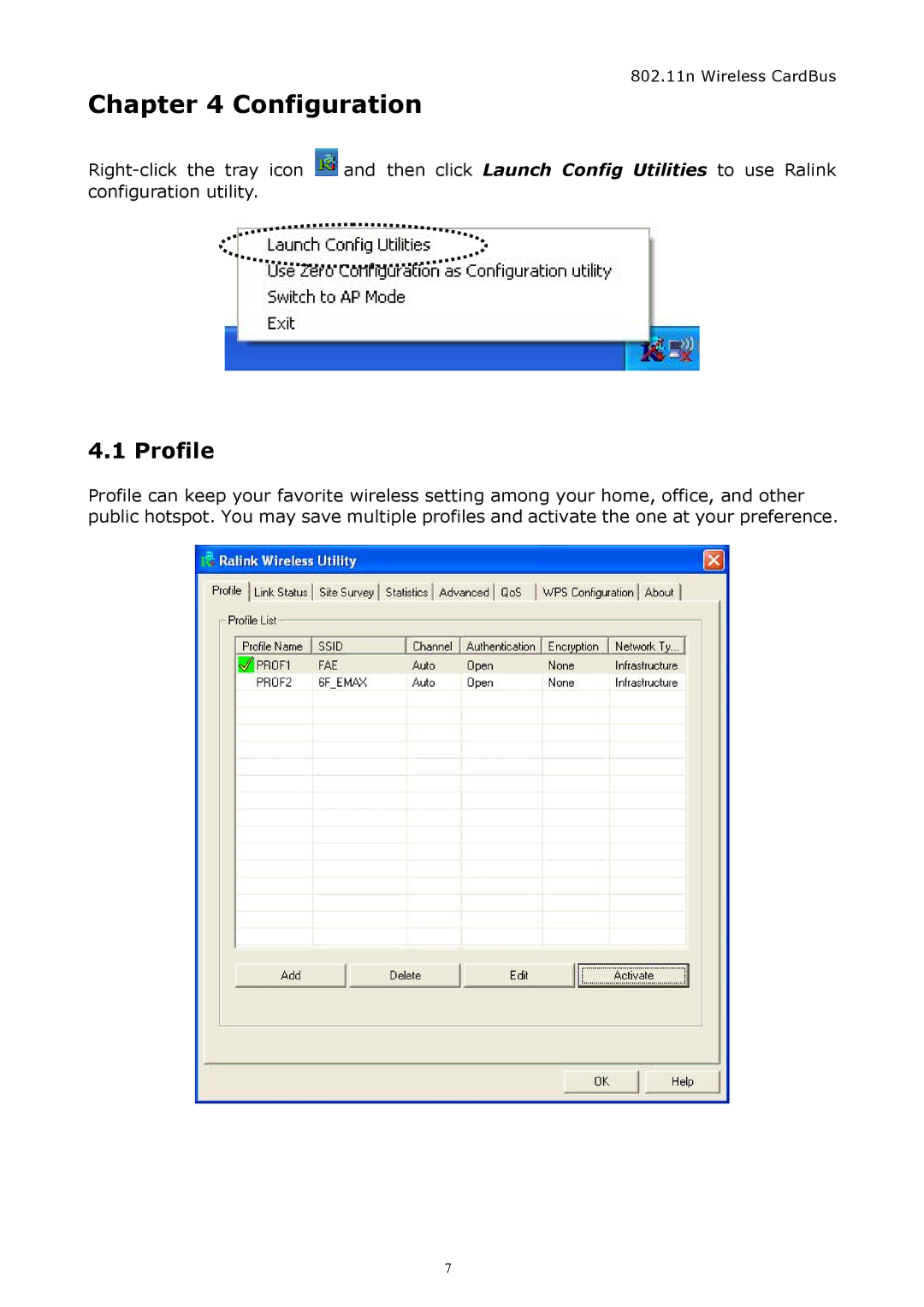802.11n Wireless CardBus
Chapter 4 Configuration
![]() and then click Launch Config Utilities to use Ralink configuration utility.
and then click Launch Config Utilities to use Ralink configuration utility.
4.1 Profile
Profile can keep your favorite wireless setting among your home, office, and other public hotspot. You may save multiple profiles and activate the one at your preference.
7