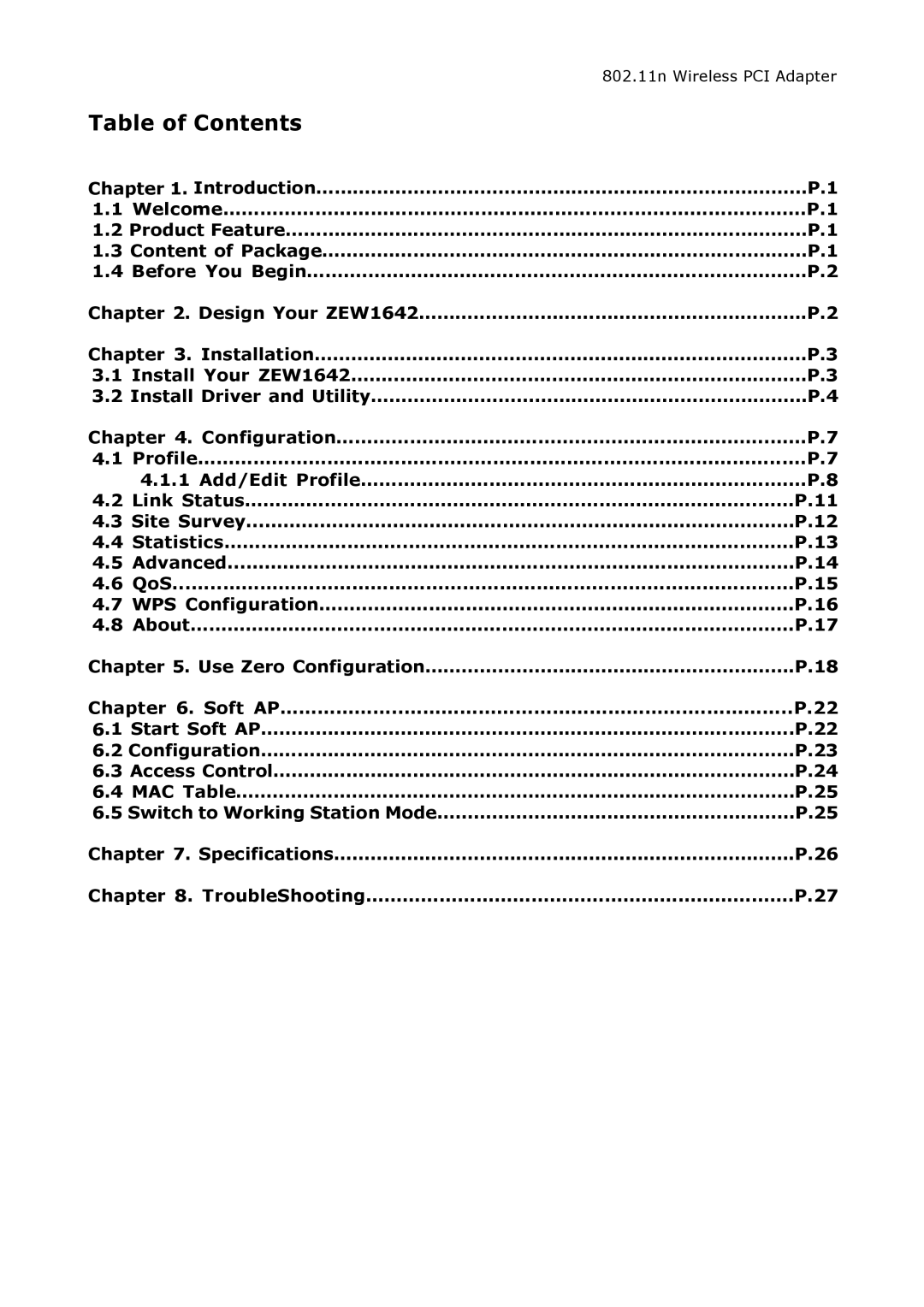802.11n Wireless PCI Adapter
Table of Contents
Chapter 1. Introduction………………………………………………………………………P.1
1.1Welcome………………………………………………………….……………………….P.1
1.2Product Feature…………………..………………………………………………………P.1
1.3Content of Package…………………………….………………….……………………P.1
1.4Before You Begin……….………………………………………………………………P.2
Chapter 2. Design Your ZEW1642………..……………………………………….…….P.2
Chapter 3. Installation………………………………………………………………………P.3
3.1Install Your ZEW1642……..…………………….……………………………………P.3
3.2Install Driver and Utility………………………………………………………………P.4
Chapter 4. Configuration……………………………………………………………..……P.7
4.1Profile…………………………………………………………………………………..….P.7
4.1.1Add/Edit Profile………………………………………………………….……P.8
4.2Link Status…….…………………………………………………………………..……P.11
4.3Site Survey...……………………………………………………………………………P.12
4.4Statistics……………..………….………………………………………………………P.13
4.5Advanced...………………………………………………………………………………P.14
4.6QoS...…..…………………………………………………………………………………P.15
4.7WPS Configuration……………………………………………………………………P.16
4.8About………………………………………………………………………………………P.17
Chapter 5. Use Zero Configuration…………………………………………………….P.18
Chapter 6. Soft AP………………..………………………………………….…………..P.22
6.1Start Soft AP…………..…………………………………………………………….….P.22
6.2Configuration……………..………………………………………………………..……P.23
6.3Access Control…………………..………………………………………………………P.24
6.4MAC Table……..……..………….………………………………………………………P.25
6.5Switch to Working Station Mode………………………..…………………………P.25
Chapter 7. Specifications………………………………………………………………….P.26
Chapter 8. TroubleShooting…………………………………………………………….P.27