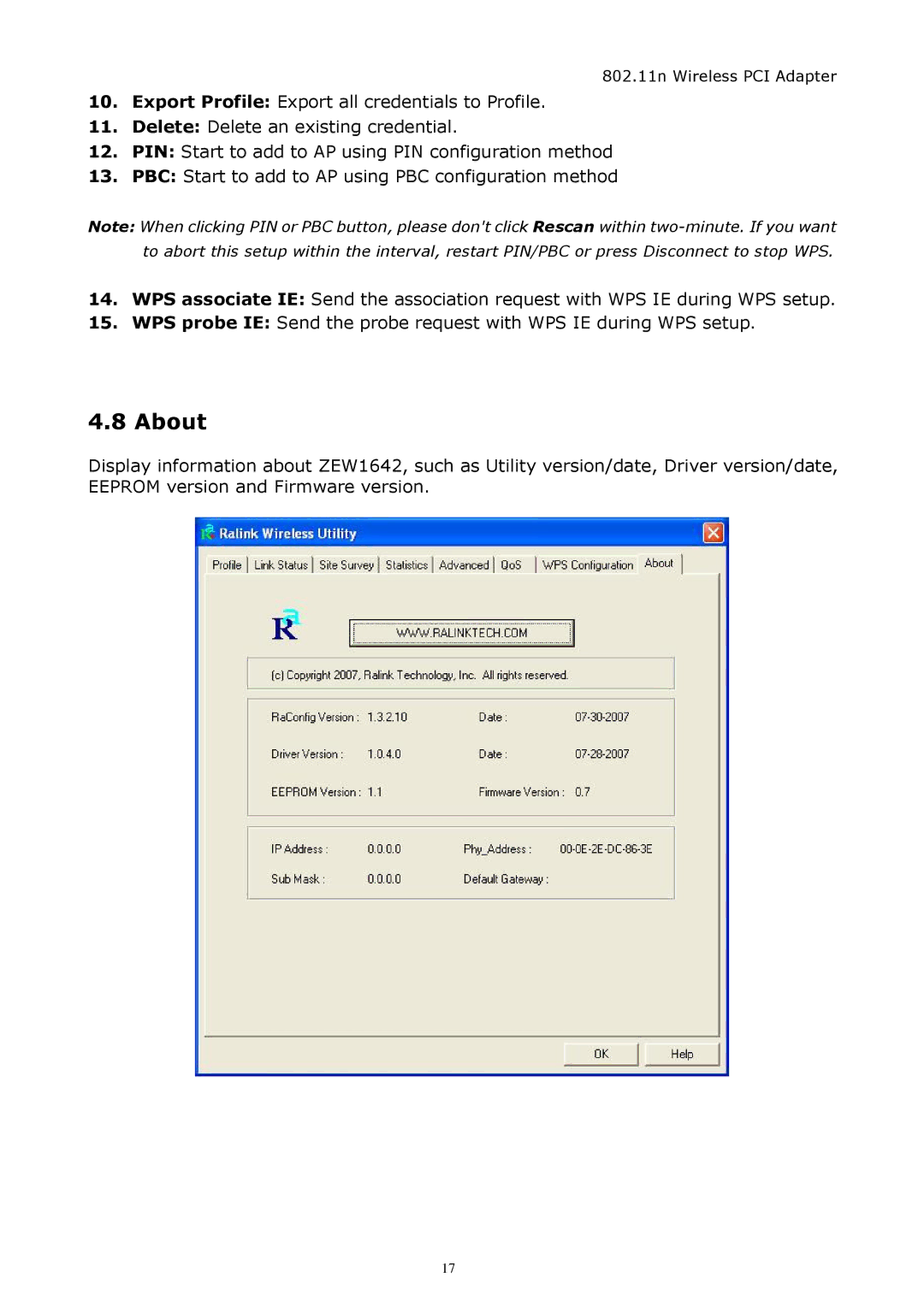802.11n Wireless PCI Adapter
10.Export Profile: Export all credentials to Profile.
11.Delete: Delete an existing credential.
12.PIN: Start to add to AP using PIN configuration method
13.PBC: Start to add to AP using PBC configuration method
Note: When clicking PIN or PBC button, please don't click Rescan within
14.WPS associate IE: Send the association request with WPS IE during WPS setup.
15.WPS probe IE: Send the probe request with WPS IE during WPS setup.
4.8 About
Display information about ZEW1642, such as Utility version/date, Driver version/date, EEPROM version and Firmware version.
17