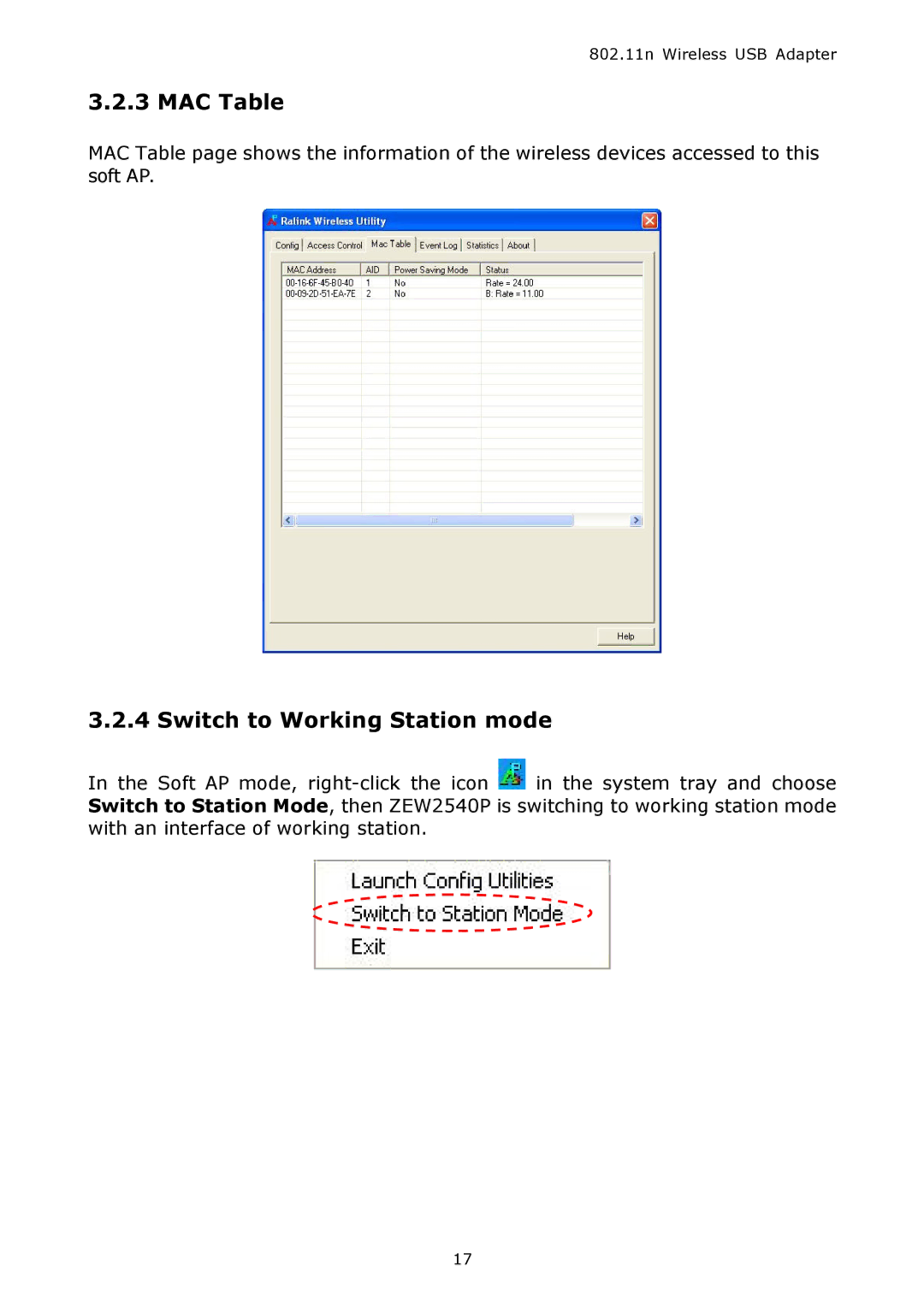802.11n Wireless USB Adapter
3.2.3 MAC Table
MAC Table page shows the information of the wireless devices accessed to this soft AP.
3.2.4 Switch to Working Station mode
In the Soft AP mode, ![]() in the system tray and choose Switch to Station Mode, then ZEW2540P is switching to working station mode with an interface of working station.
in the system tray and choose Switch to Station Mode, then ZEW2540P is switching to working station mode with an interface of working station.
17