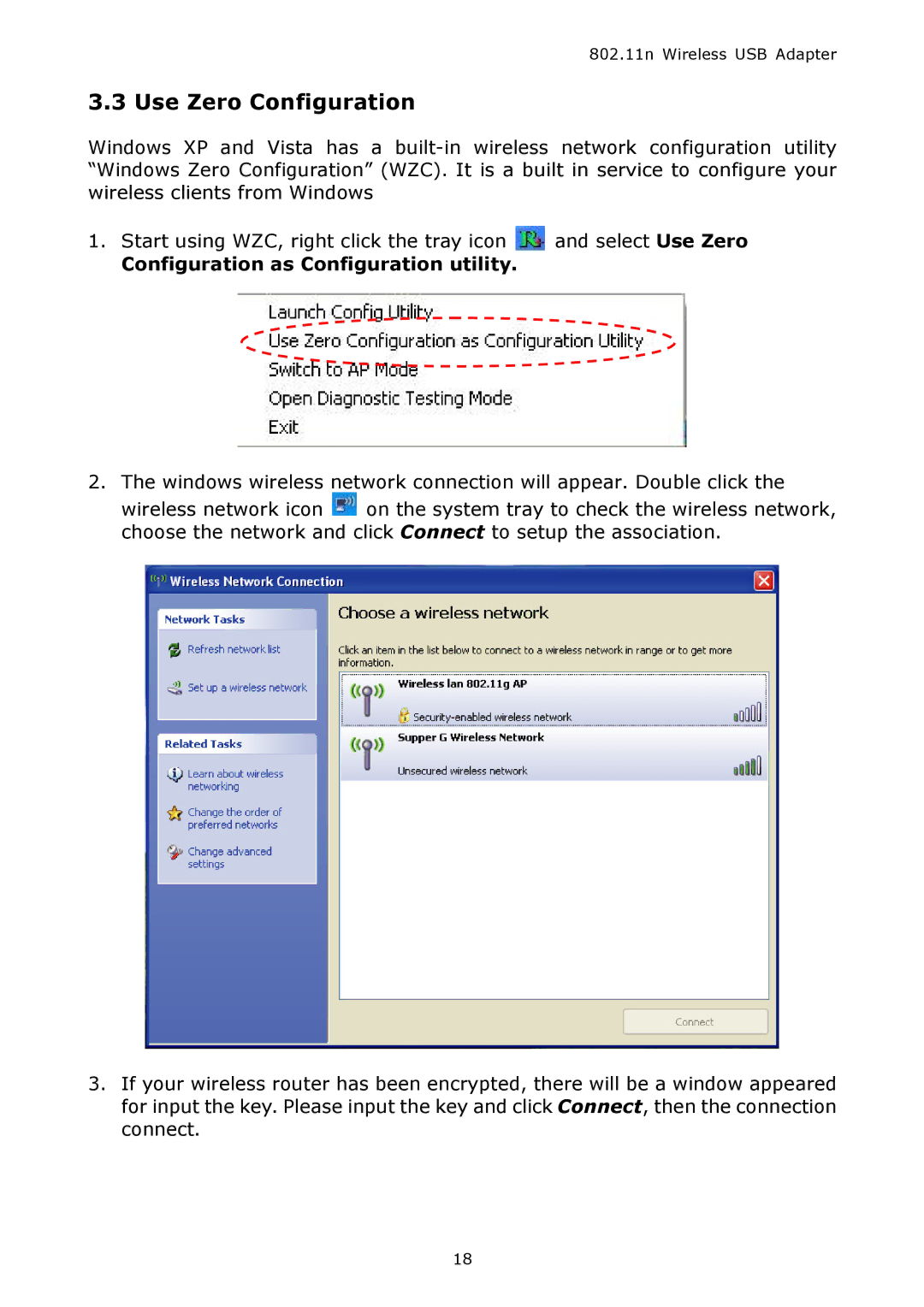802.11n Wireless USB Adapter
3.3 Use Zero Configuration
Windows XP and Vista has a
1.Start using WZC, right click the tray icon ![]() and select Use Zero Configuration as Configuration utility.
and select Use Zero Configuration as Configuration utility.
2.The windows wireless network connection will appear. Double click the wireless network icon ![]() on the system tray to check the wireless network, choose the network and click Connect to setup the association.
on the system tray to check the wireless network, choose the network and click Connect to setup the association.
3.If your wireless router has been encrypted, there will be a window appeared for input the key. Please input the key and click Connect, then the connection connect.
18