10.Enter the type and name of the icon displayed after registration, and then click on the [Next] button.
Please click on the [Next] button if you are satisfied with the settings.
11.Click on the [Finish] button.
The access point icon will be registered in the [Bluetooth Settings] window.
51