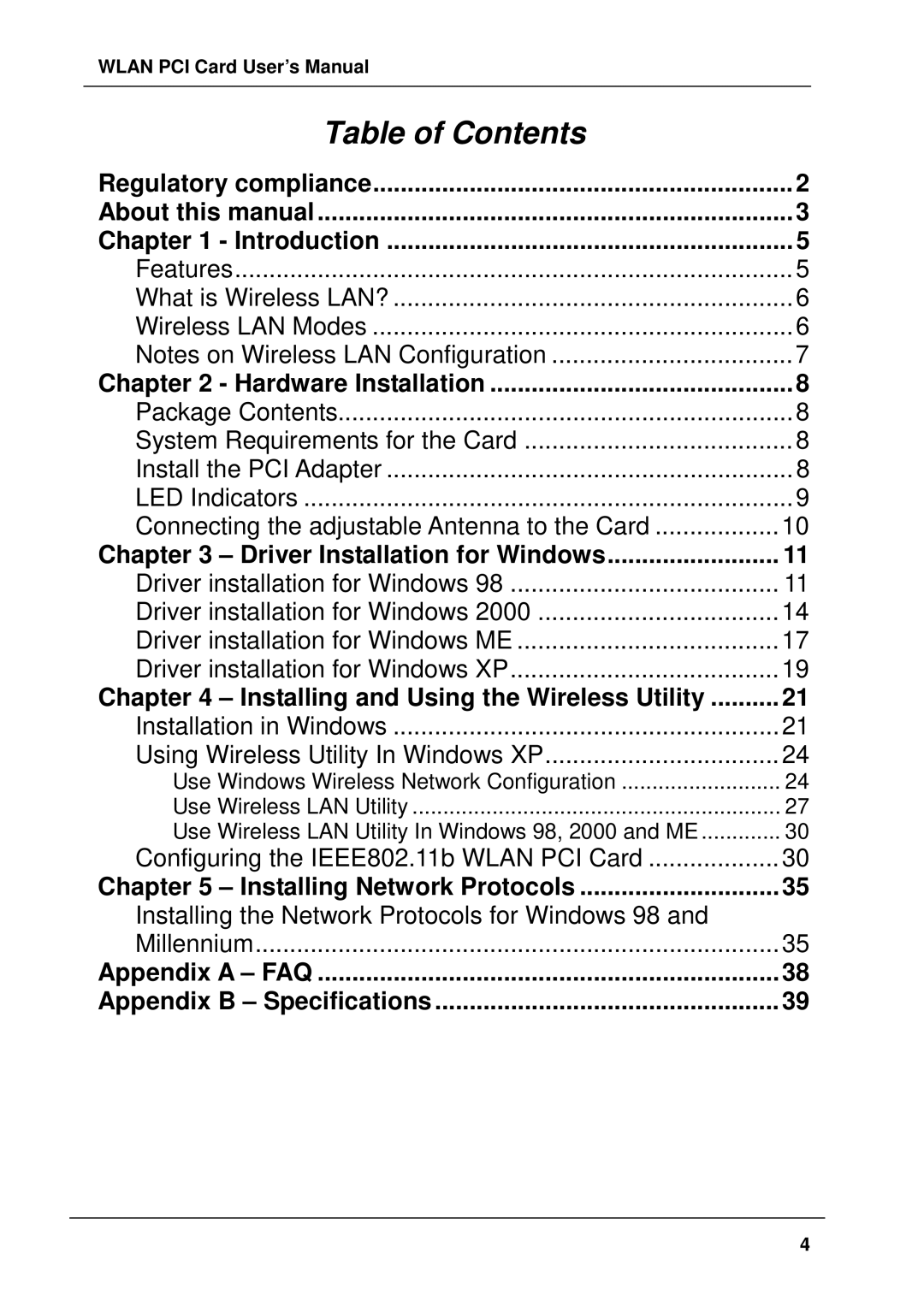WLAN PCI Card User’s Manual
Table of Contents |
|
Regulatory compliance | 2 |
About this manual | 3 |
Chapter 1 - Introduction | 5 |
Features | 5 |
What is Wireless LAN? | 6 |
Wireless LAN Modes | 6 |
Notes on Wireless LAN Configuration | 7 |
Chapter 2 - Hardware Installation | 8 |
Package Contents | 8 |
System Requirements for the Card | 8 |
Install the PCI Adapter | 8 |
LED Indicators | 9 |
Connecting the adjustable Antenna to the Card | 10 |
Chapter 3 – Driver Installation for Windows | 11 |
Driver installation for Windows 98 | 11 |
Driver installation for Windows 2000 | 14 |
Driver installation for Windows ME | 17 |
Driver installation for Windows XP | 19 |
Chapter 4 – Installing and Using the Wireless Utility | 21 |
Installation in Windows | 21 |
Using Wireless Utility In Windows XP | 24 |
Use Windows Wireless Network Configuration | 24 |
Use Wireless LAN Utility | 27 |
Use Wireless LAN Utility In Windows 98, 2000 and ME | 30 |
Configuring the IEEE802.11b WLAN PCI Card | 30 |
Chapter 5 – Installing Network Protocols | 35 |
Installing the Network Protocols for Windows 98 and |
|
Millennium | 35 |
Appendix A – FAQ | 38 |
Appendix B – Specifications | 39 |
4