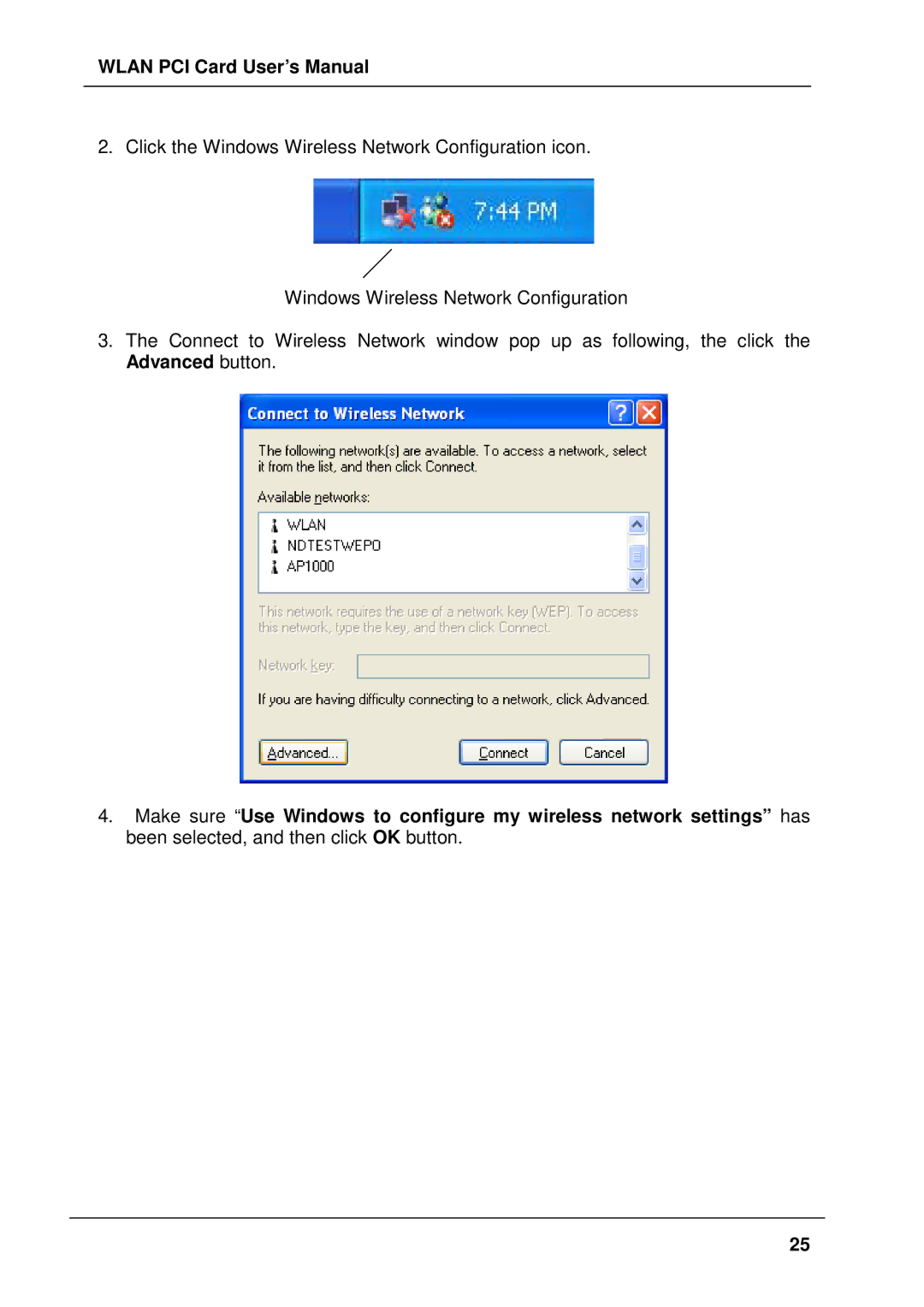WLAN PCI Card User’s Manual
2. Click the Windows Wireless Network Configuration icon.
Windows Wireless Network Configuration
3.The Connect to Wireless Network window pop up as following, the click the Advanced button.
4.Make sure “Use Windows to configure my wireless network settings” has been selected, and then click OK button.
25