1 Connect Your P-2602HWNLI
1DSL: Use the gray ADSL cable to connect the DSL port to a telephone jack or the DSL (or MODEM) jack on a splitter.
2Do one of the following to connect one or more telephones to the
PHONE: Use telephone wire (and any included telephone adaptors) to connect analog telephones to these ports. Use the PHONE 1 port first.
3