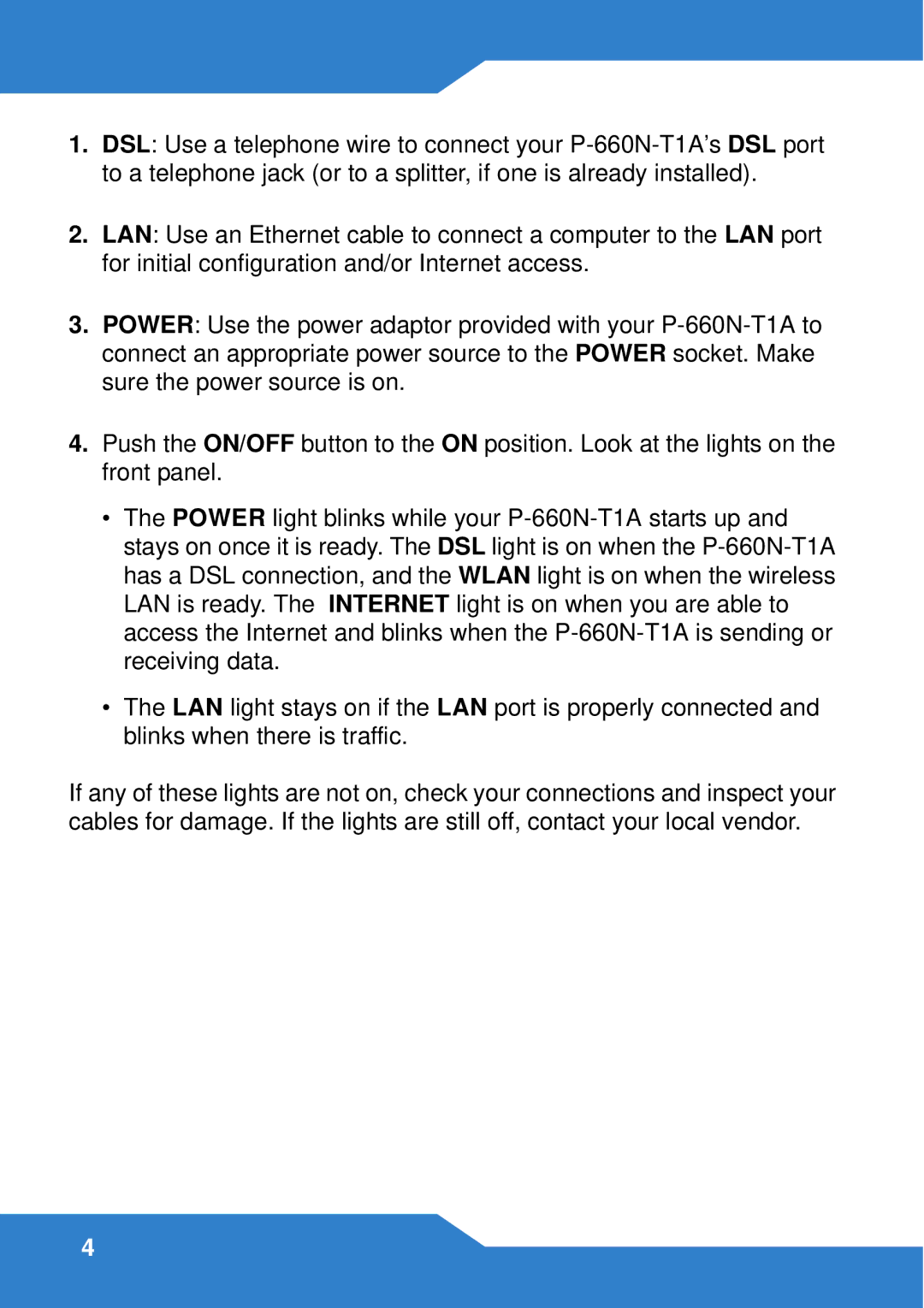P-660N-T1A specifications
The ZyXEL Communications P-660N-T1A is a versatile ADSL modem/router that is widely recognized for its reliability and performance in both home and small office environments. This device combines essential networking features with robust performance, making it an ideal choice for users seeking a stable internet connection.One of the primary features of the P-660N-T1A is its ADSL2/2+ compliance, which enables high-speed internet access. The modem supports downstream speeds of up to 24 Mbps and upstream speeds of up to 1 Mbps, ensuring that users can enjoy a seamless online experience, whether for streaming, gaming, or video conferencing. This capability is further enhanced by the device's integrated firewall, which provides users with a layer of security against numerous online threats.
The P-660N-T1A is equipped with four 10/100BASE-T Ethernet LAN ports, allowing multiple devices to connect simultaneously via wired connections. Additionally, it boasts wireless capabilities with IEEE 802.11b/g compliance, enabling users to create a Wi-Fi network for mobile devices, laptops, and other wireless-enabled gadgets. The wireless functionality supports WEP, WPA, and WPA2 encryption standards, ensuring a secure and protected wireless environment.
Another noteworthy characteristic of this device is its simple setup process. The P-660N-T1A includes an intuitive web-based user interface that allows users to configure and manage their network settings easily. The Quick Setup Wizard further simplifies this process by guiding users step-by-step, making it accessible even for those with minimal technical knowledge.
In terms of additional features, the P-660N-T1A supports multiple network protocols, including PPPoE, DHCP, and NAT, providing flexibility for various internet service provider configurations. The modem also offers advanced features like Quality of Service (QoS), which helps prioritize bandwidth for critical applications, ensuring optimal performance during high-demand situations.
Overall, the ZyXEL Communications P-660N-T1A stands out as a reliable and feature-rich device suitable for users looking to enhance their internet connectivity. With its combination of ADSL performance, robust security features, and user-friendly setup, it remains a popular choice for those needing a dependable modem/router solution.