|
| ZyXEL |
|
| 4 Troubleshooting |
| |
|
|
|
|
| PROBLEM | CORRECTIVE ACTION |
|
|
|
|
|
| None of the LEDs turn | Make sure that you have the correct power adapter connected to the ZyXEL |
|
| on when you turn on the | plugged in to an appropriate power source. Check all cable connections. |
|
| ZyXEL | If the LEDs still do not turn on, you may have a hardware problem. In this case, you should |
|
|
|
| |
|
| contact ZyXEL. |
|
|
|
|
|
| Cannot access the | Check the cable connection between the ZyXEL |
|
| ZyXEL | the Rear Panel section for details. |
|
| LAN. | Ping the ZyXEL |
|
|
|
| |
|
| installed and functioning properly. |
|
|
|
|
|
| Cannot ping any | If the 10/100M LAN LEDs are off, check the cable connections between the ZyXEL |
|
| computer on the LAN. | and your LAN computers. |
|
|
| Verify that the IP address and subnet mask of the ZyXEL |
|
|
| in the same IP address range. |
|
|
|
|
|
| Cannot get a WAN IP | If you are using the Cable modem with the ZyXEL |
|
| address from the ISP. | modem for around 2~3 minutes after you connect your Cable modem with the ZyXEL |
|
|
| The WAN IP is provided after the ISP verifies the MAC address, host name or user ID. |
|
|
| Find out the verification method used by your ISP and configure the corresponding fields. |
|
|
|
|
|
|
| If the ISP checks the WAN MAC address, you should clone the MAC address from a LAN |
|
|
| computer. Click WAN on the Navigation panel and then click Advanced button to see the |
|
|
| detail. Check MAC Cloning Enabled checkbox and then click Clone Your PC’s MAC |
|
|
| Address button to get MAC address automatically, or enter MAC address you are cloning |
|
|
| manually. |
|
|
|
|
|
|
| If the ISP checks the host name, enter your computer’s name (refer to the Wizard Setup |
|
|
| section in the User’s Guide) in the Host Name field in WAN on the Navigation panel. |
|
|
|
|
|
|
| If the ISP checks the user ID, click WAN and check your service type, user name, and |
|
|
| password. |
|
|
|
|
|
| Cannot access the | Check the ZyXEL |
|
| Internet. | Unplug the power of the Cable/DSL modem and ZyXEL |
|
|
|
| |
|
| units. |
|
|
|
|
|
|
| Click WAN to verify your settings. |
|
|
|
|
|
18