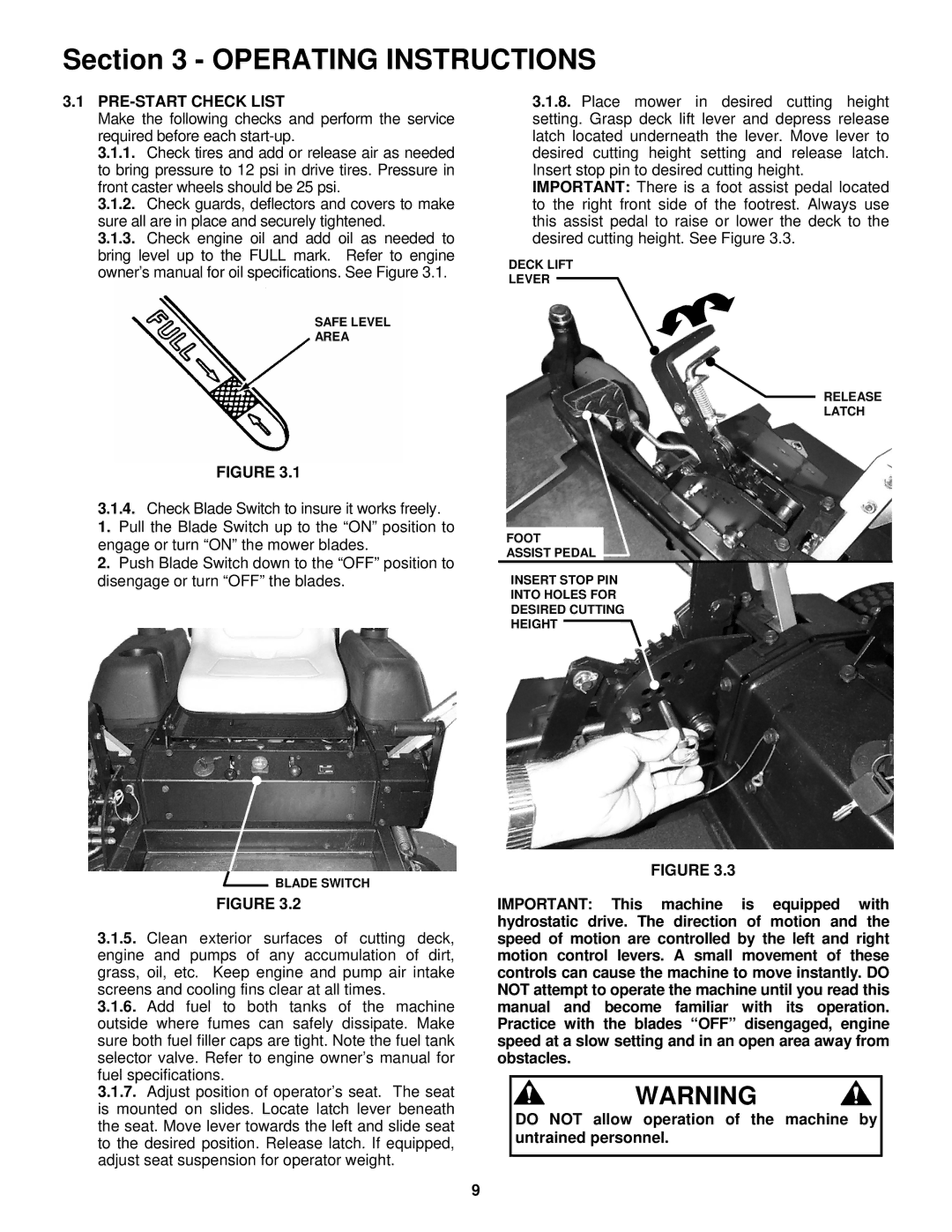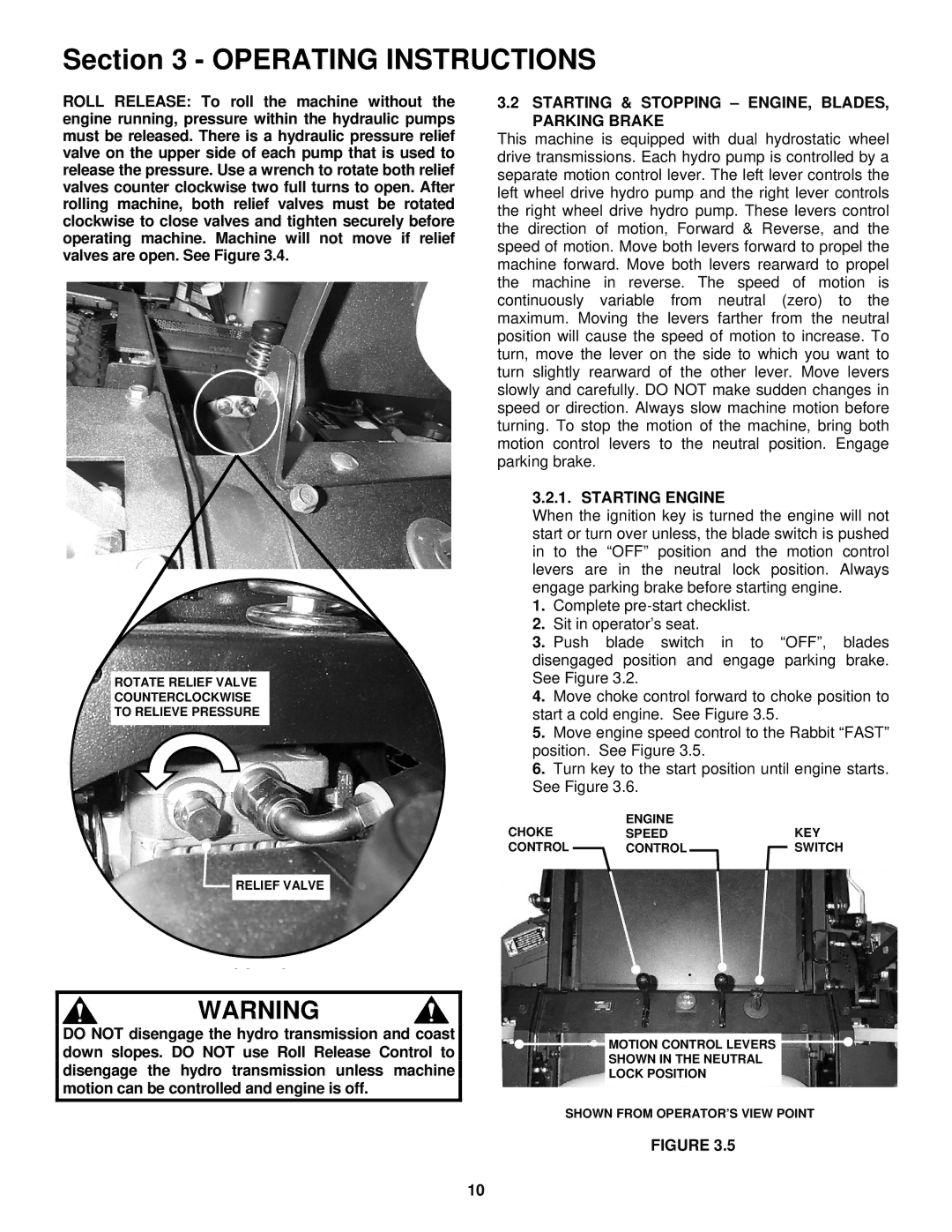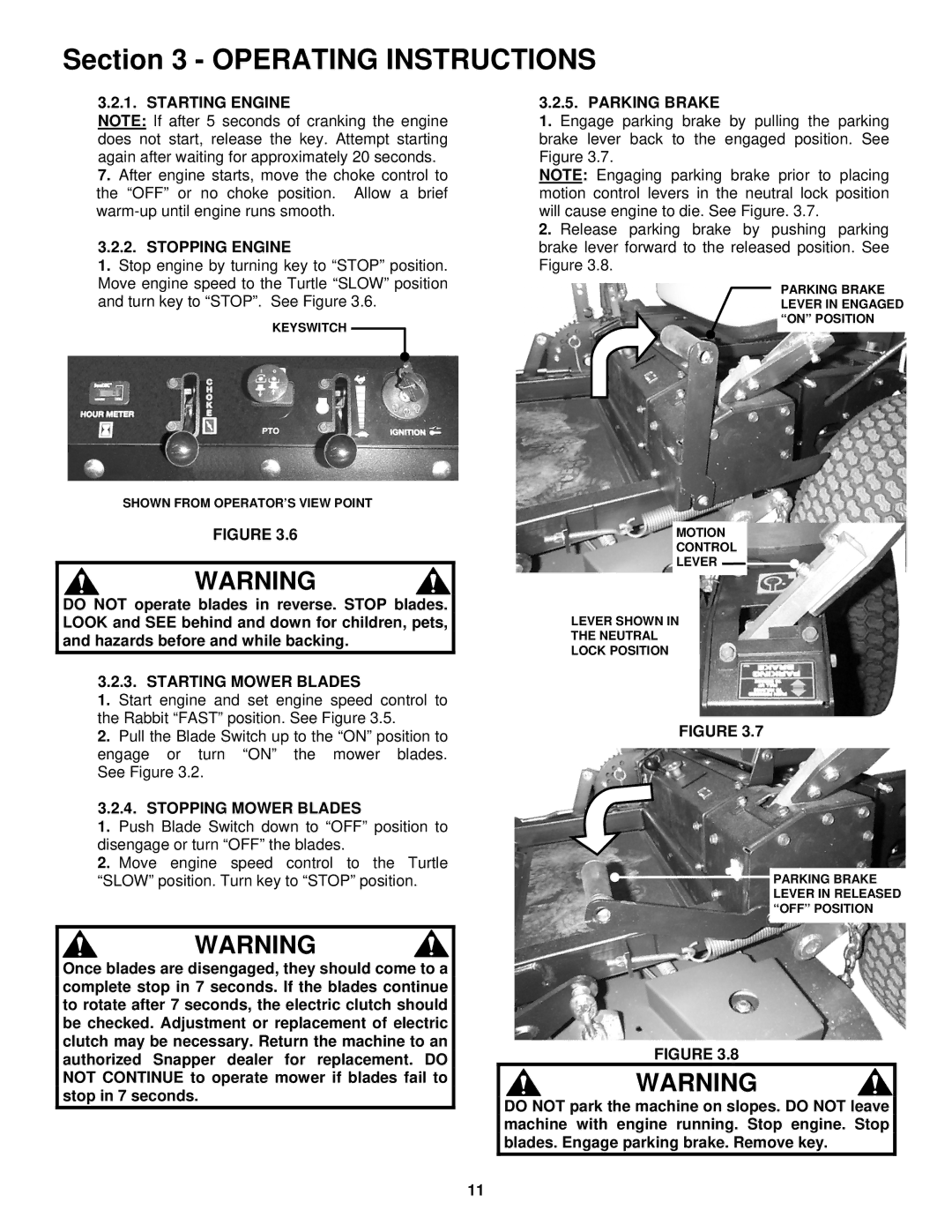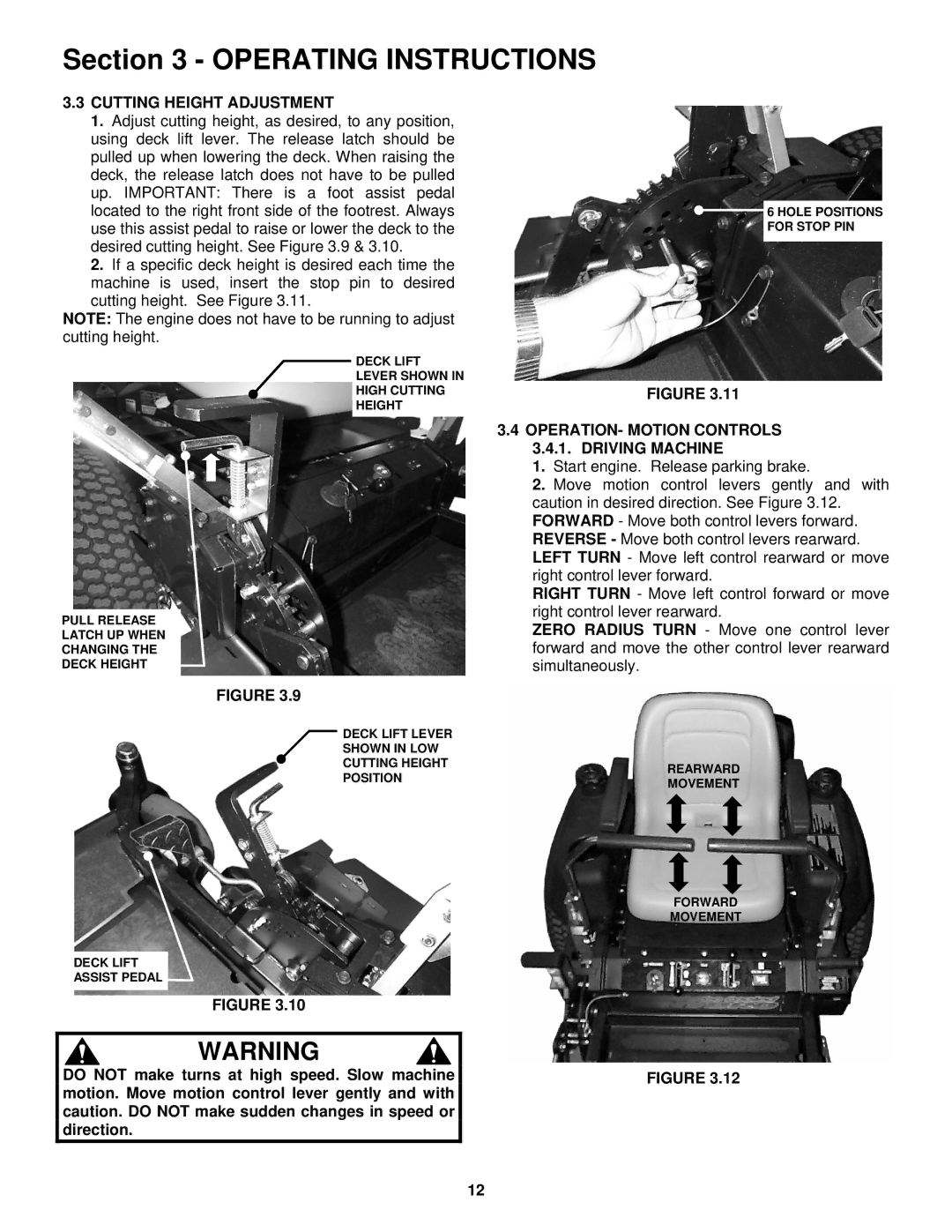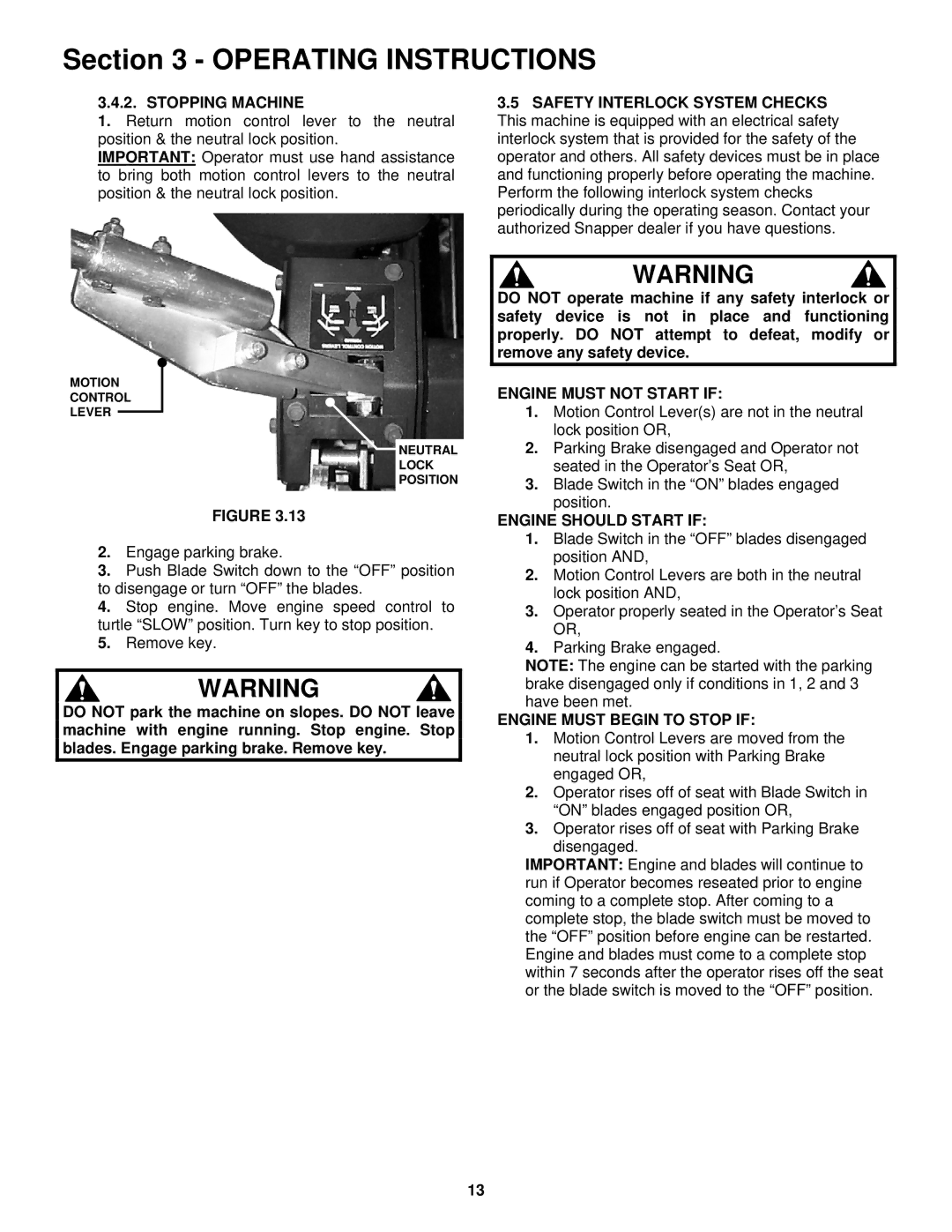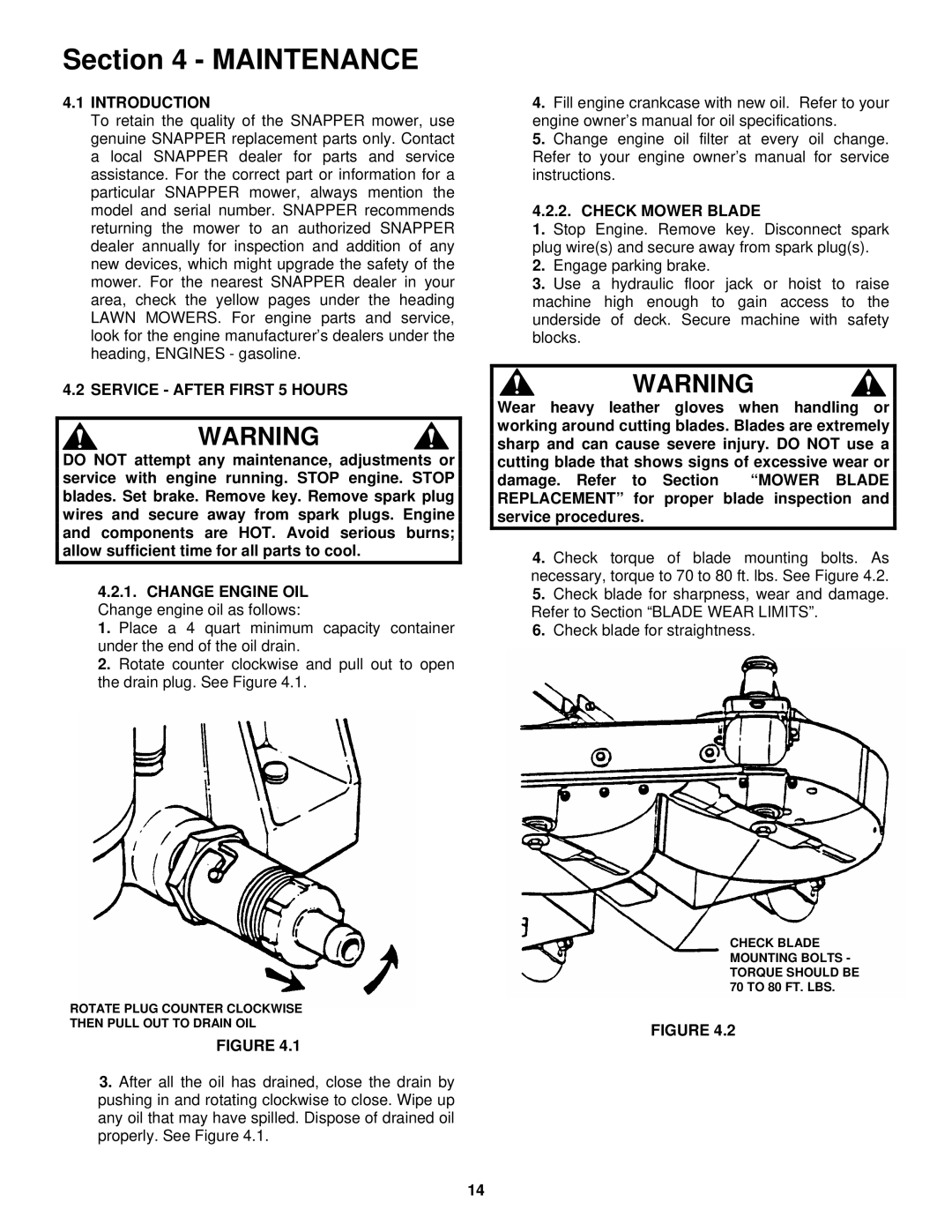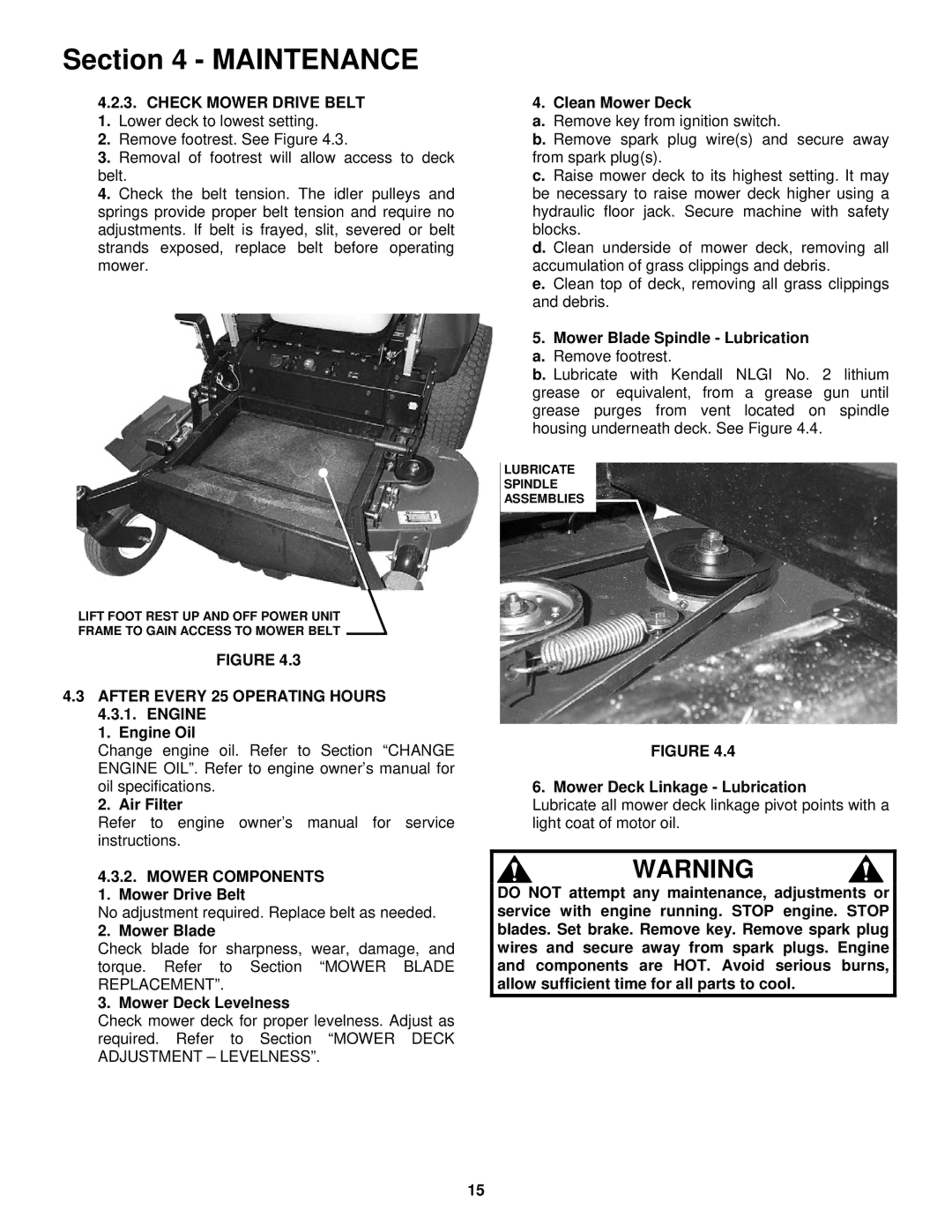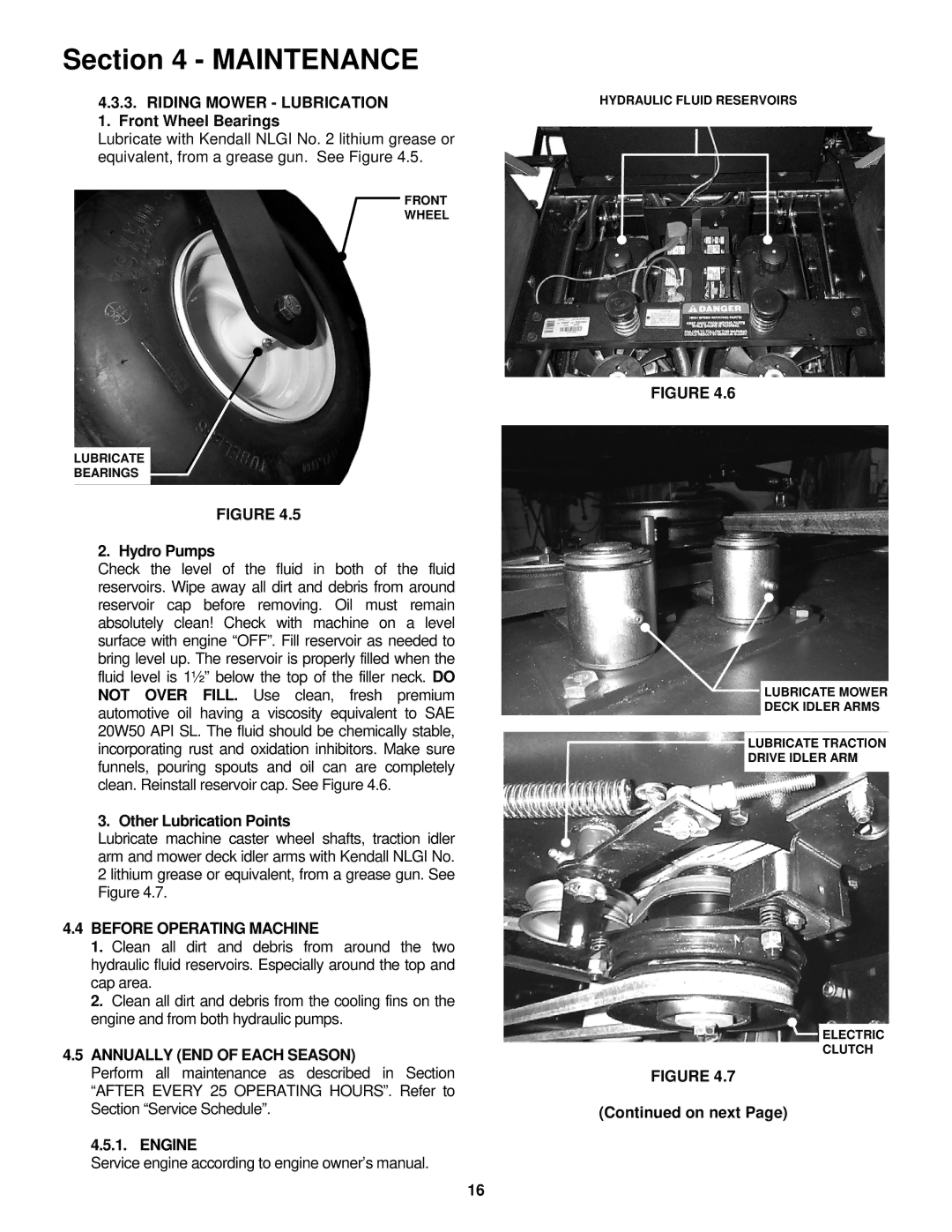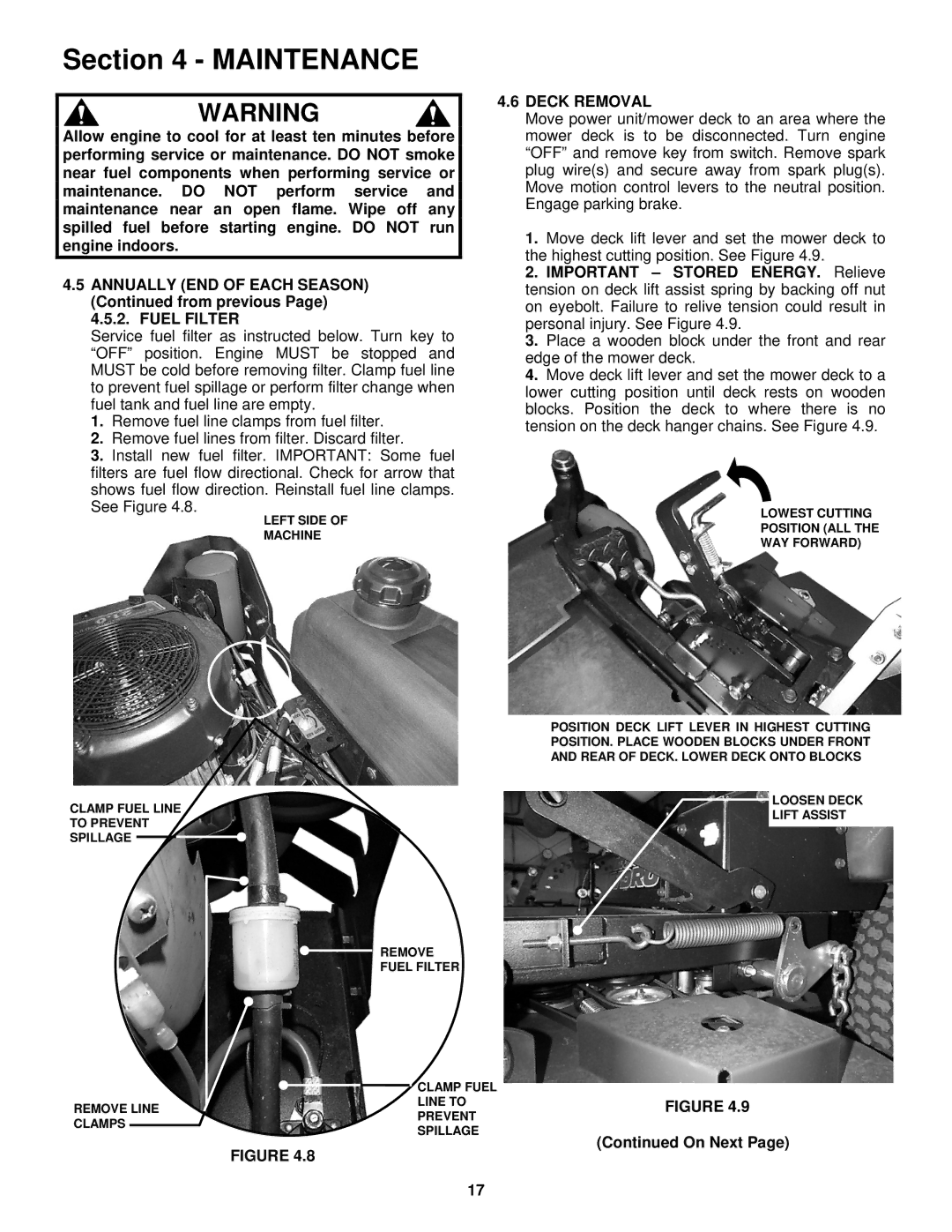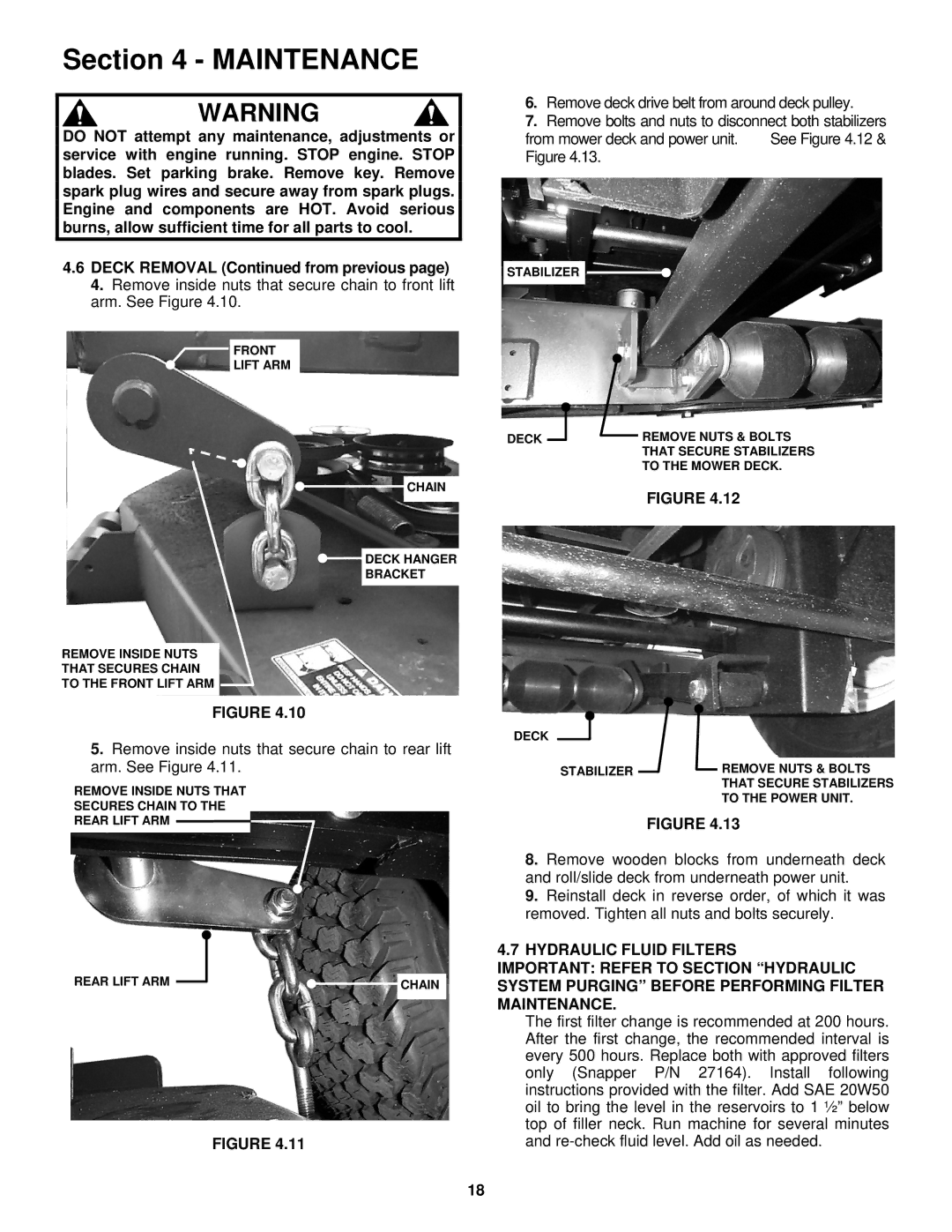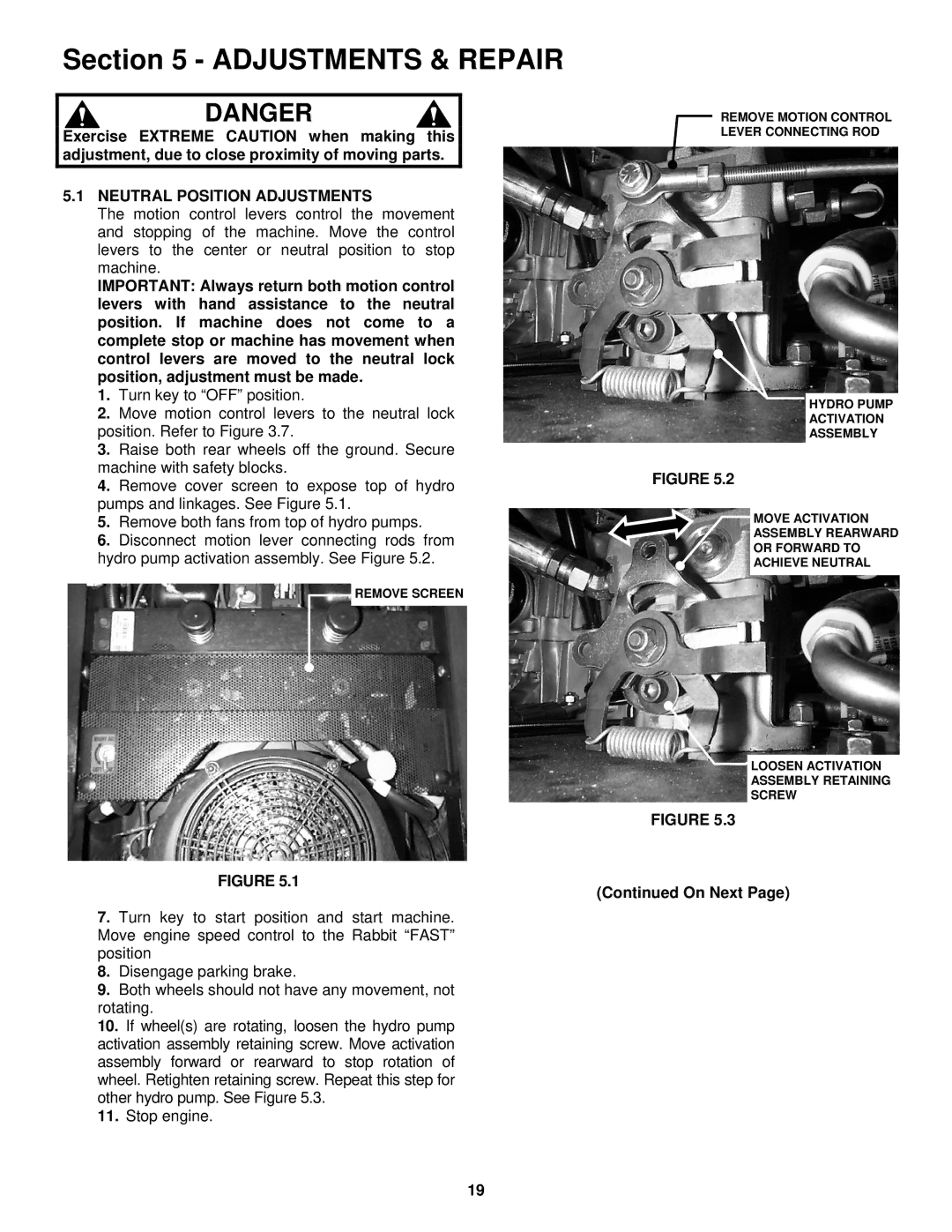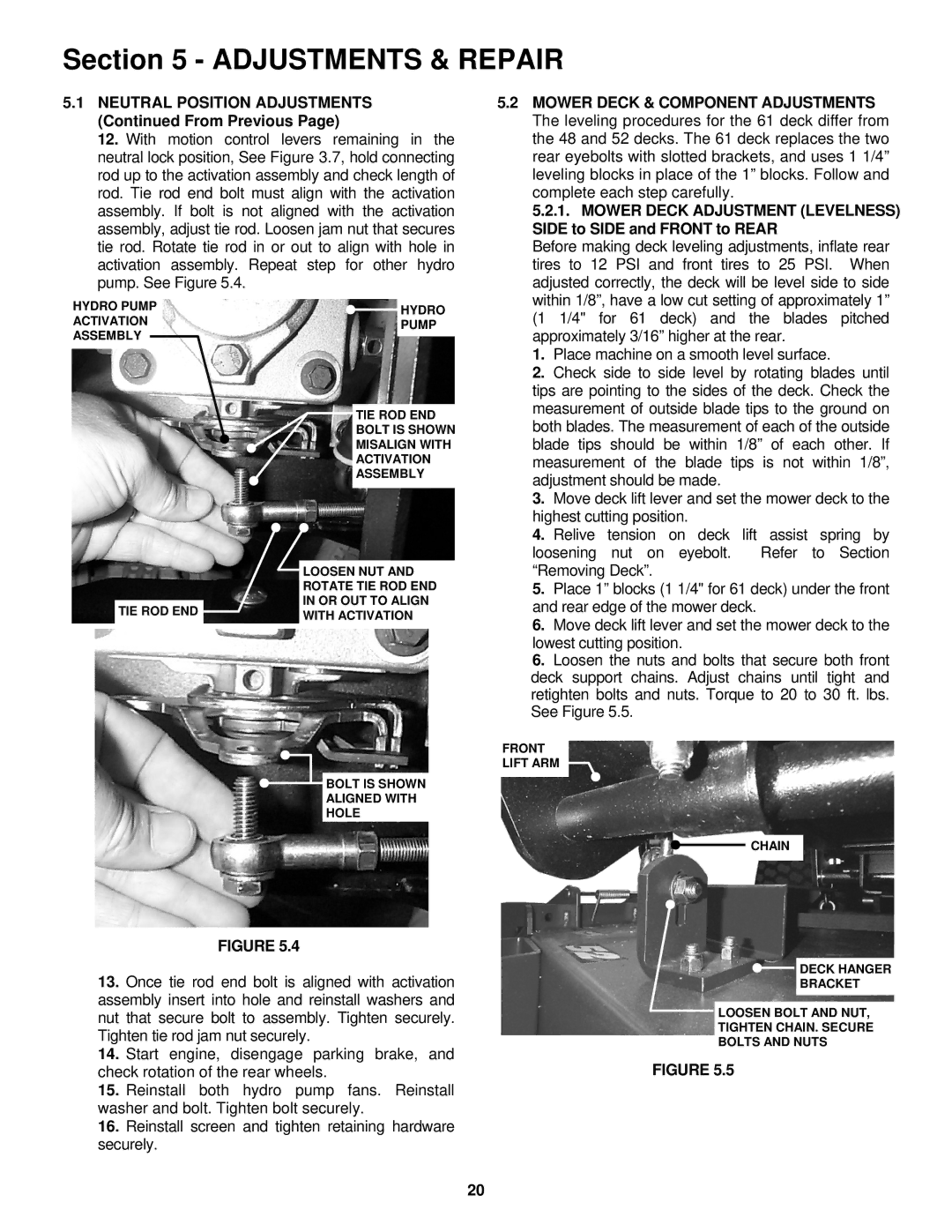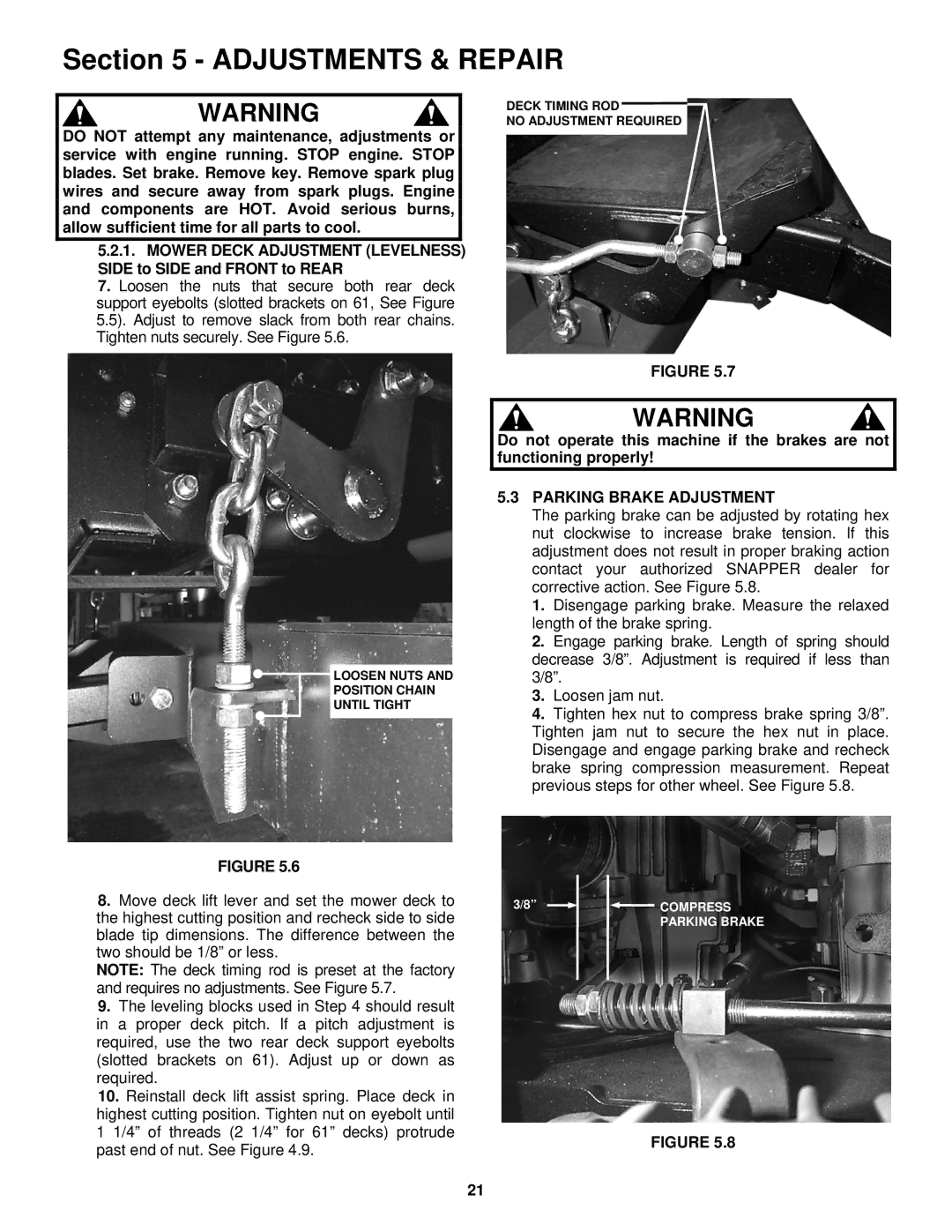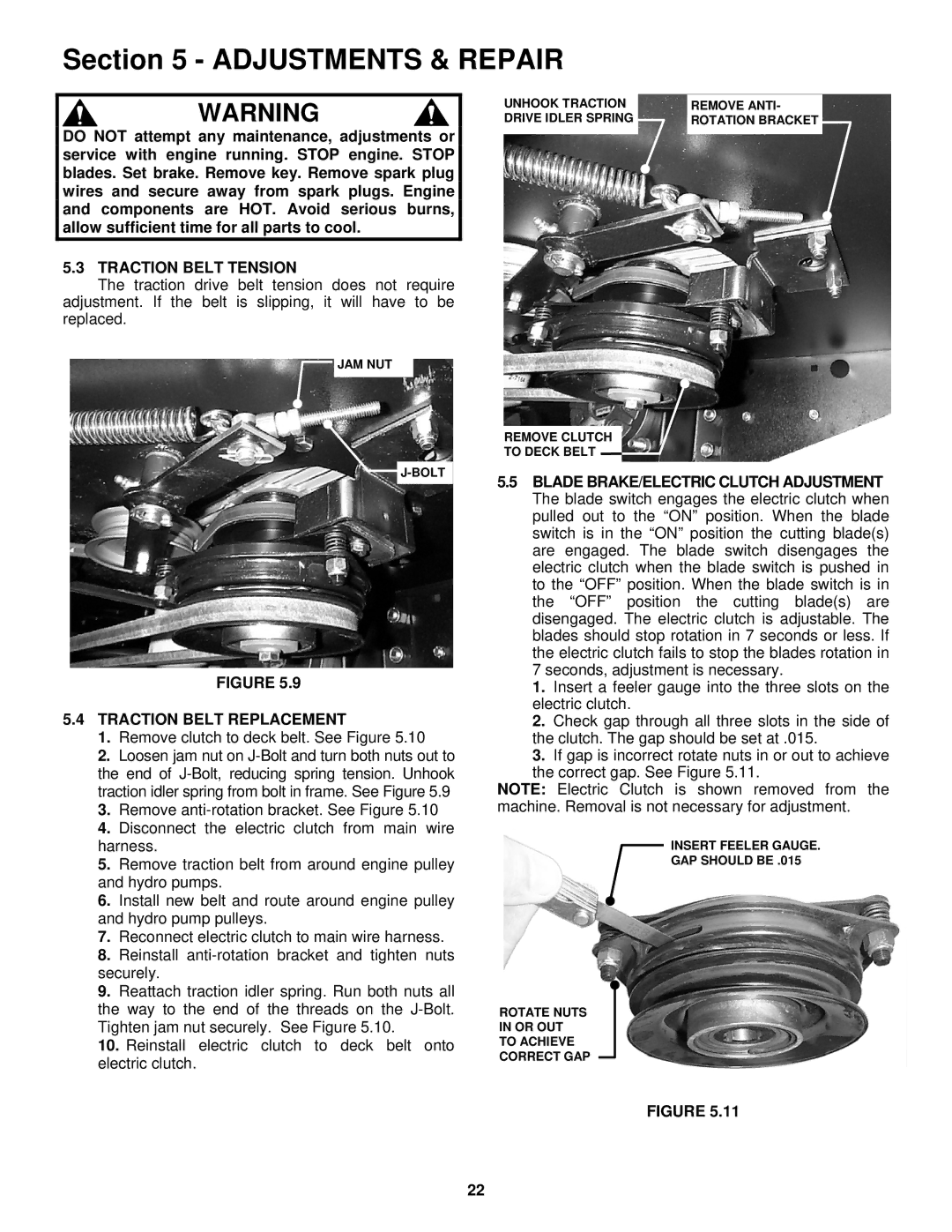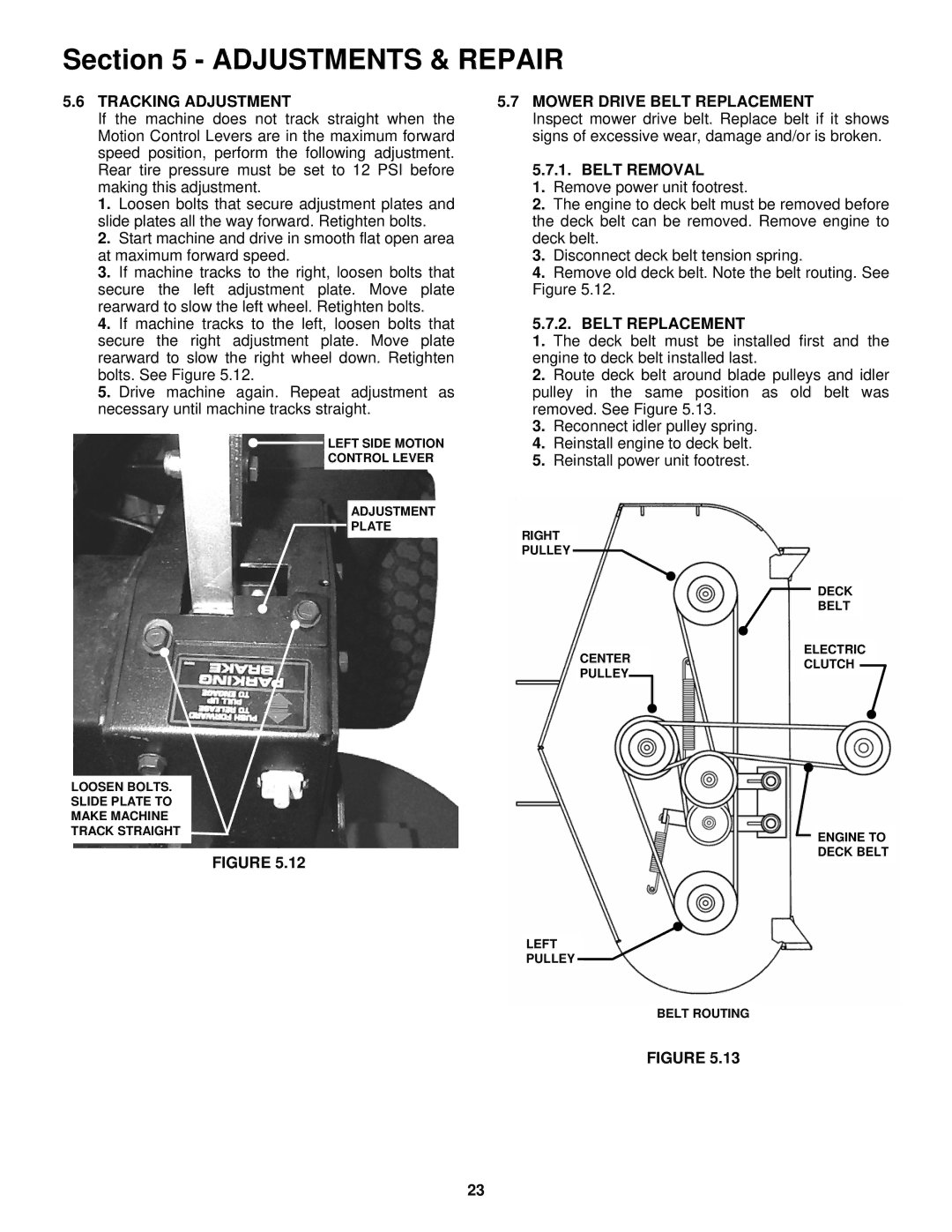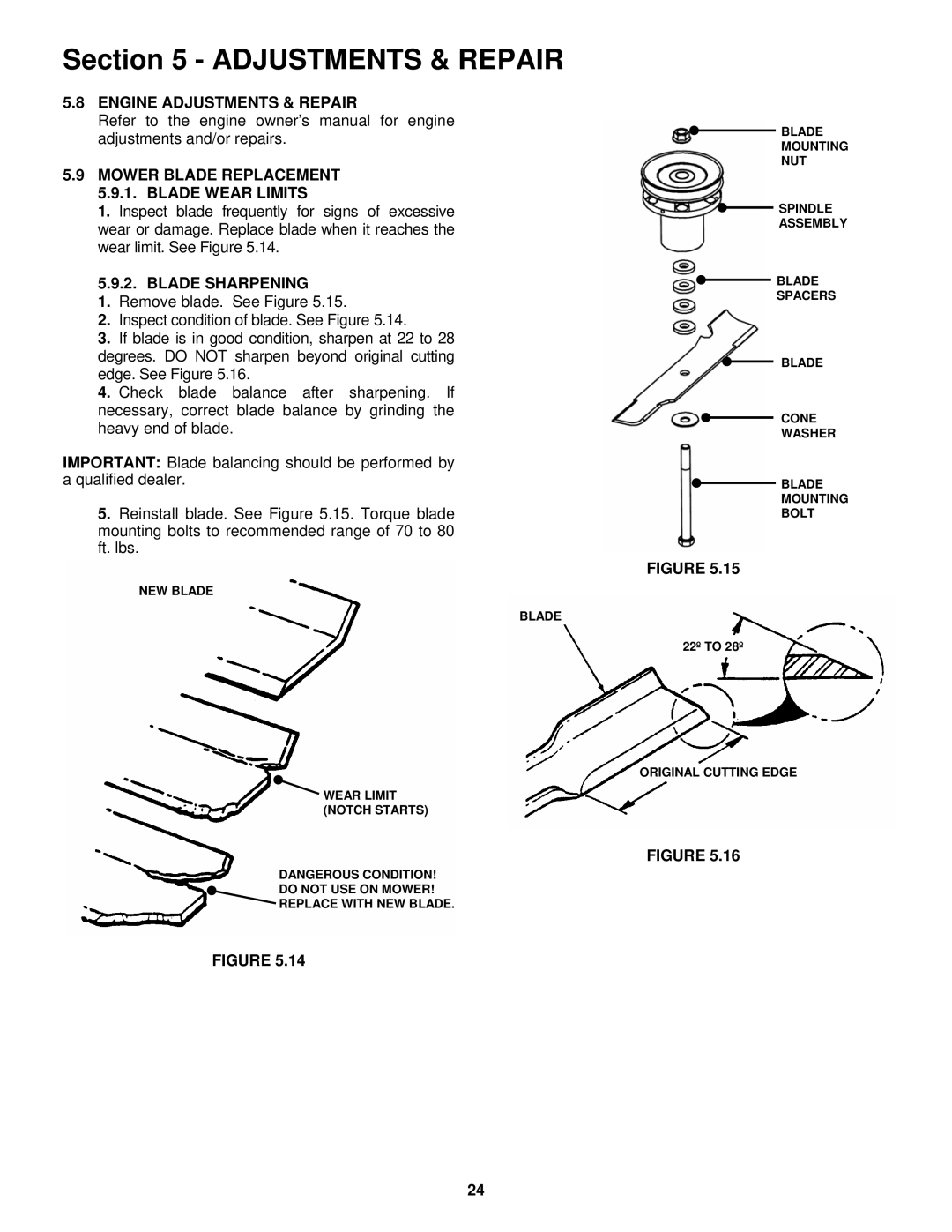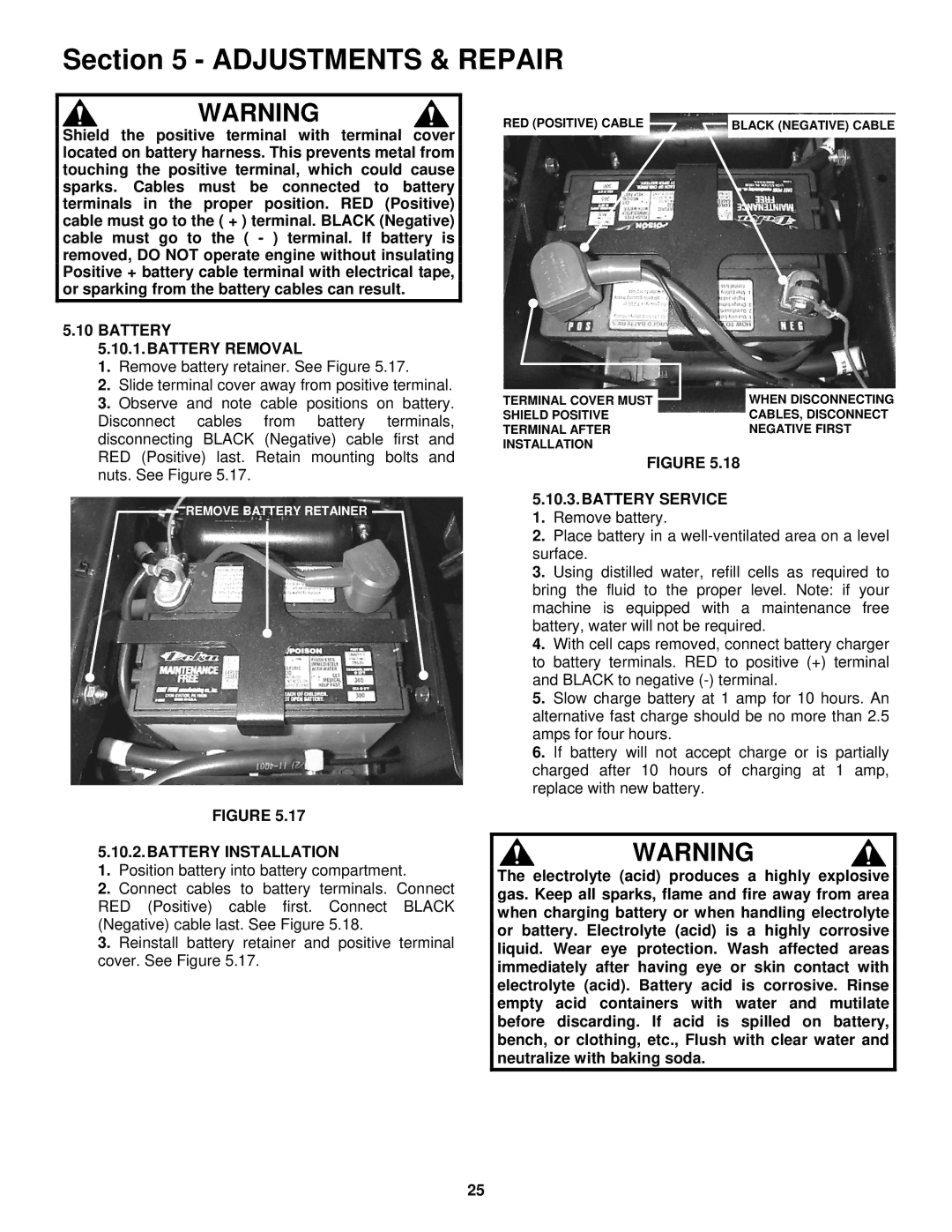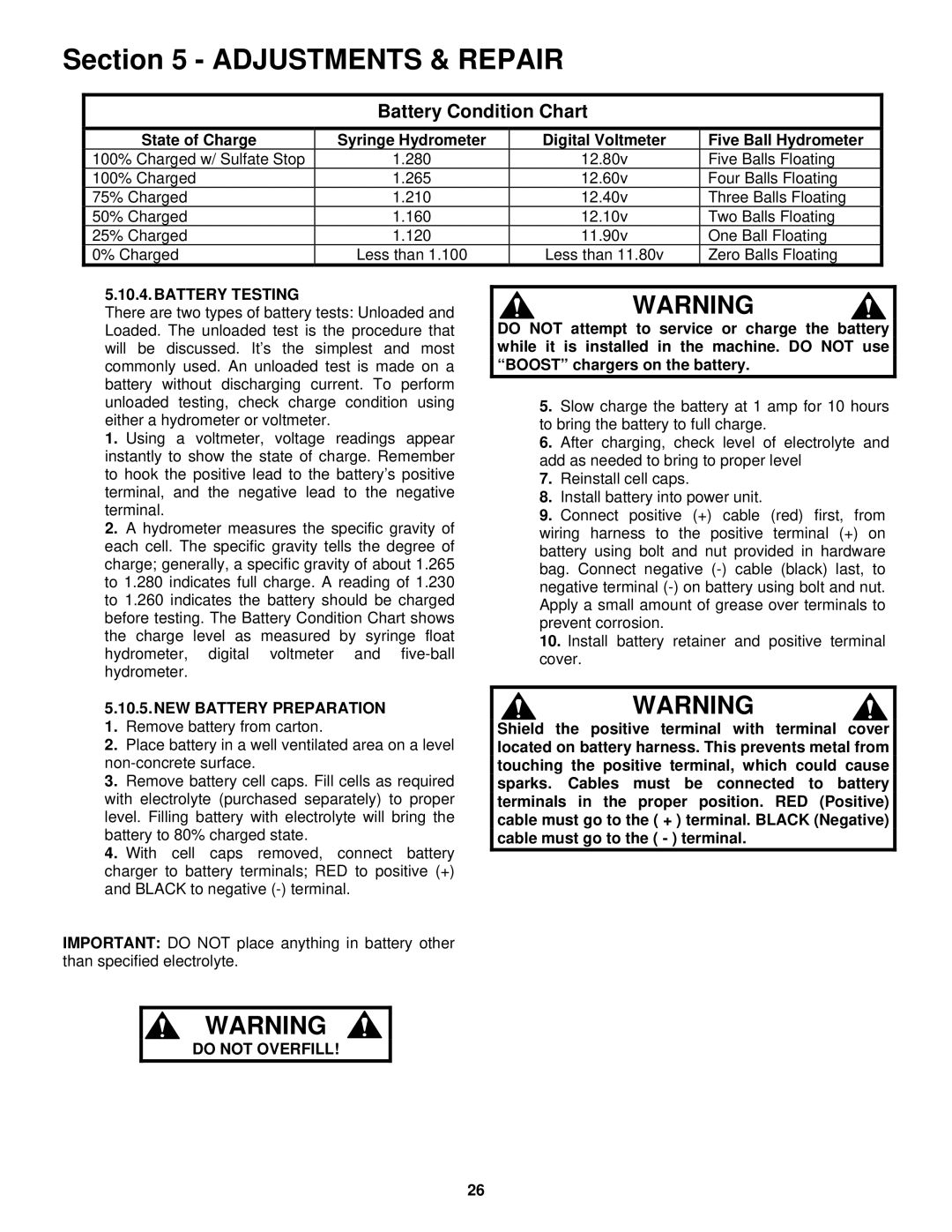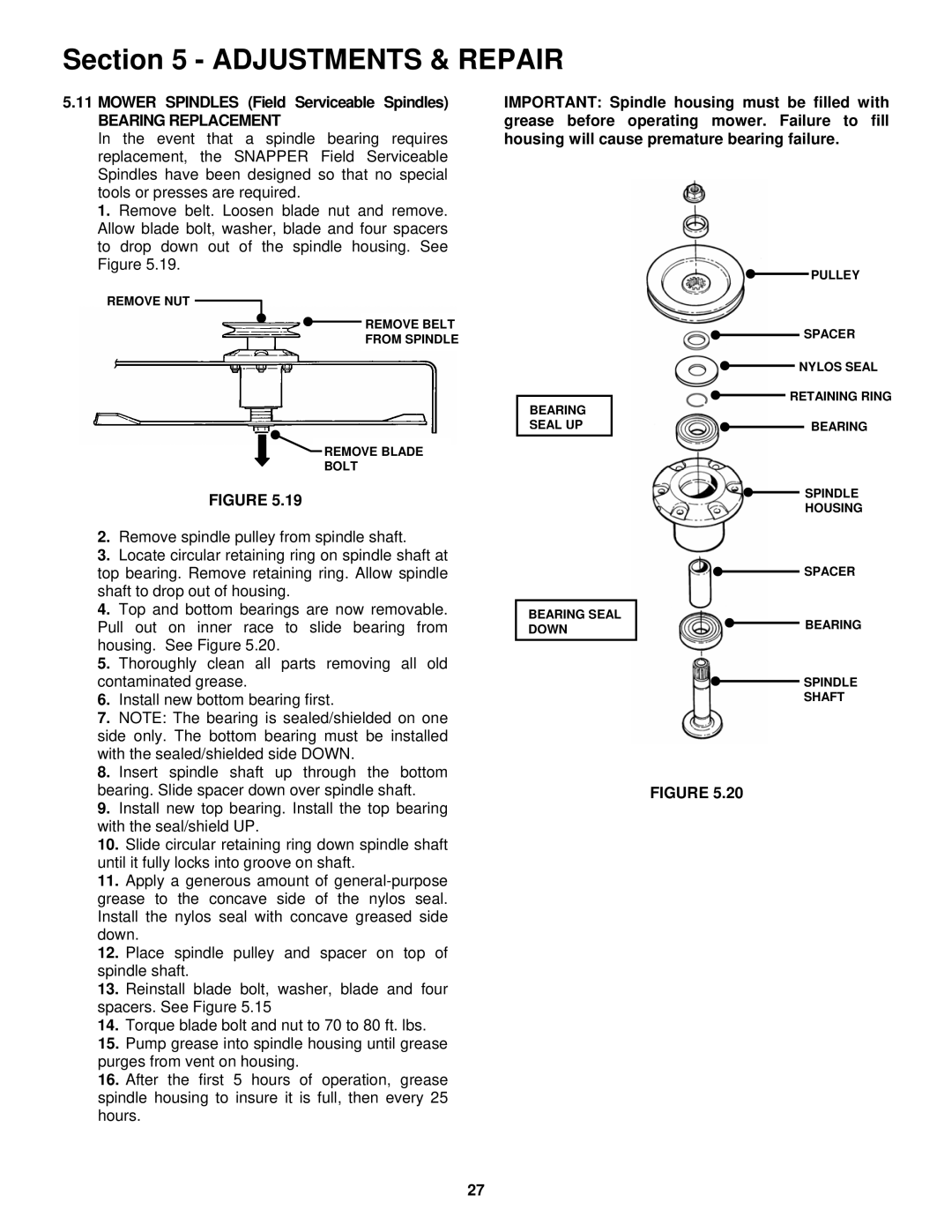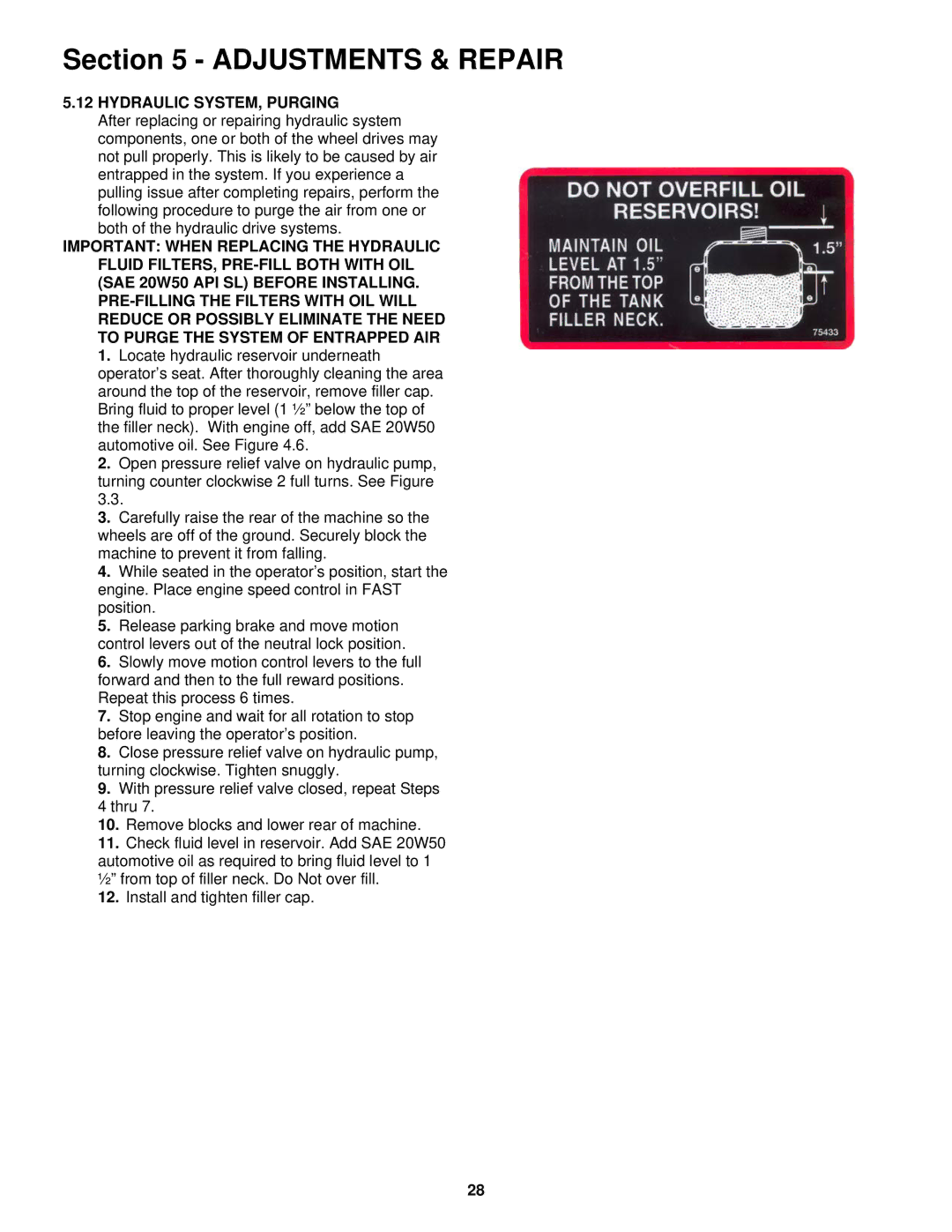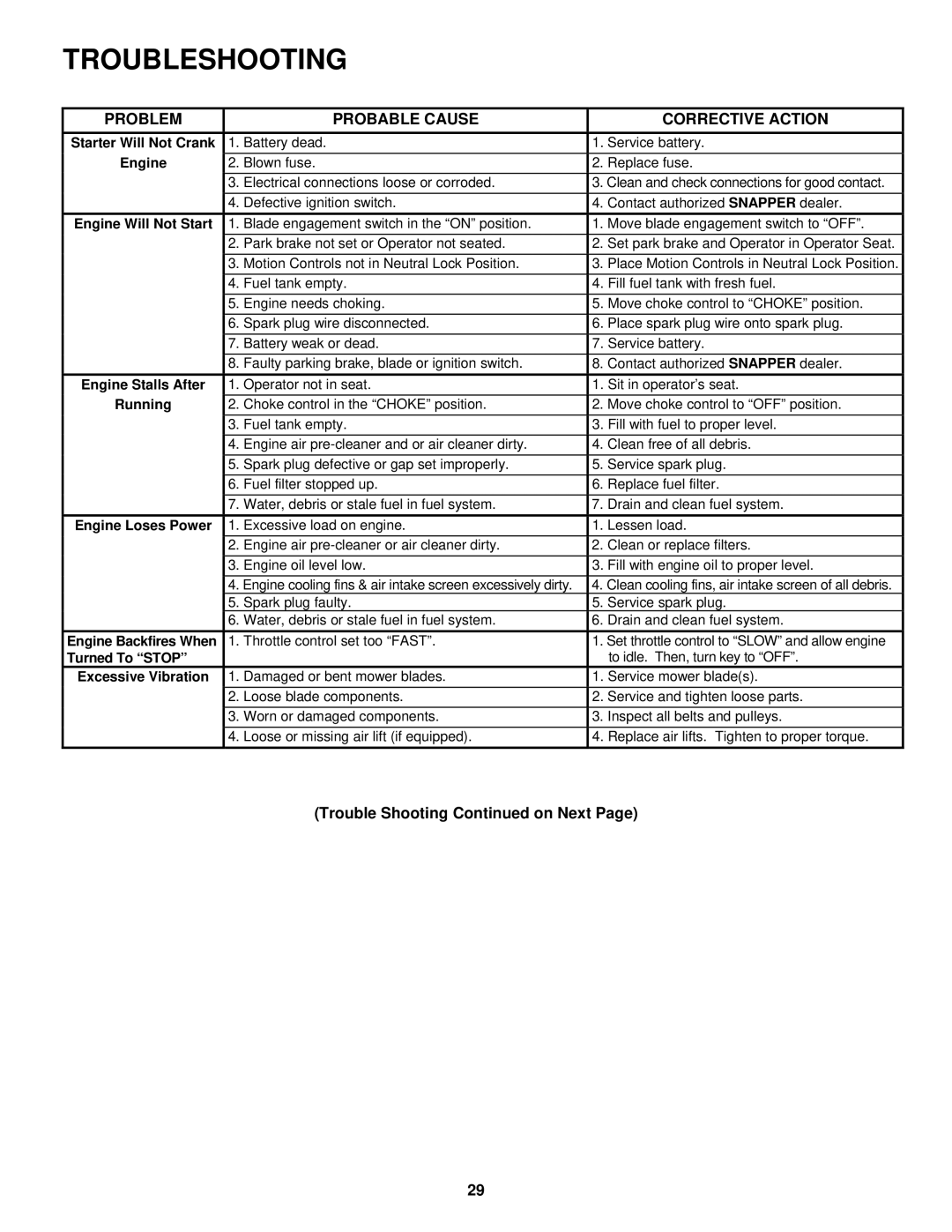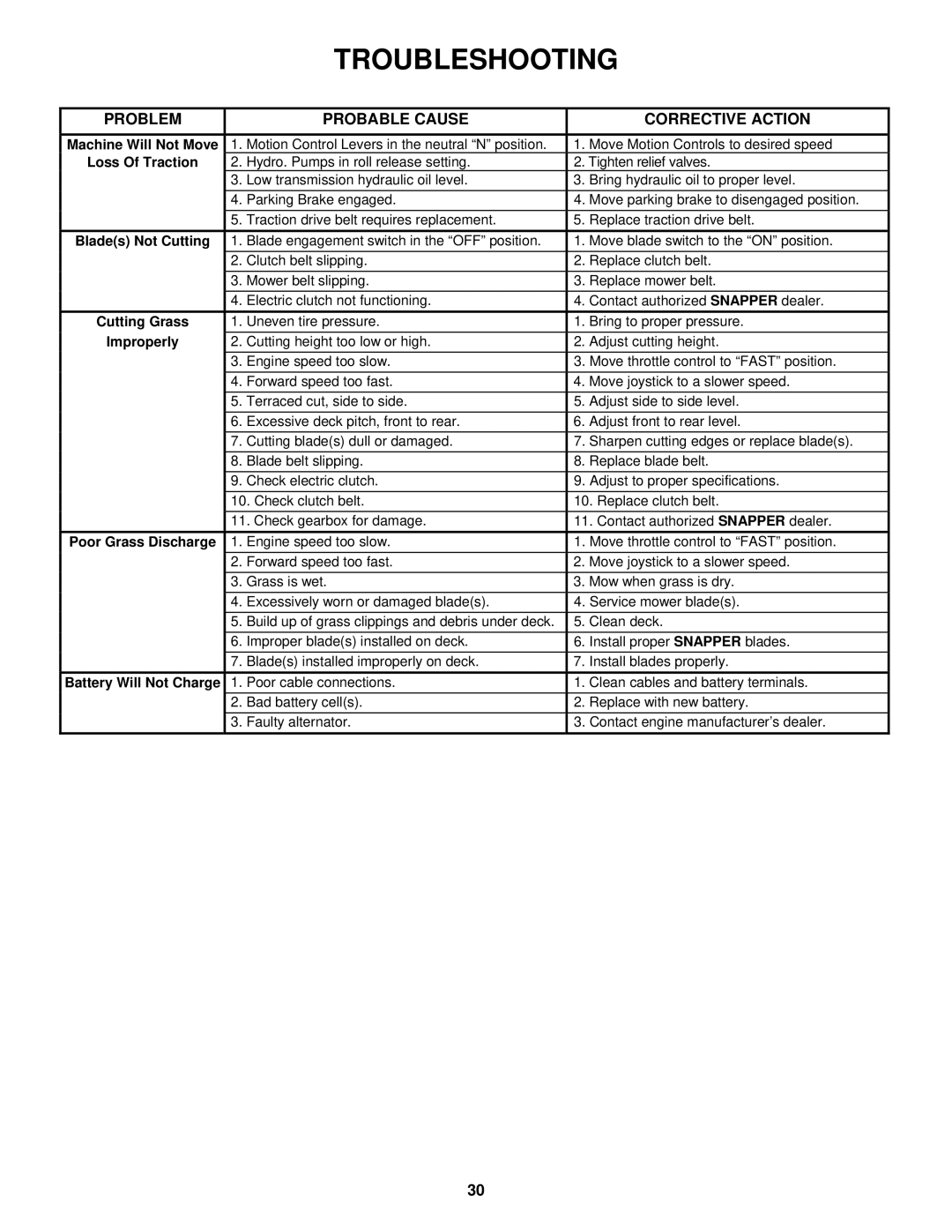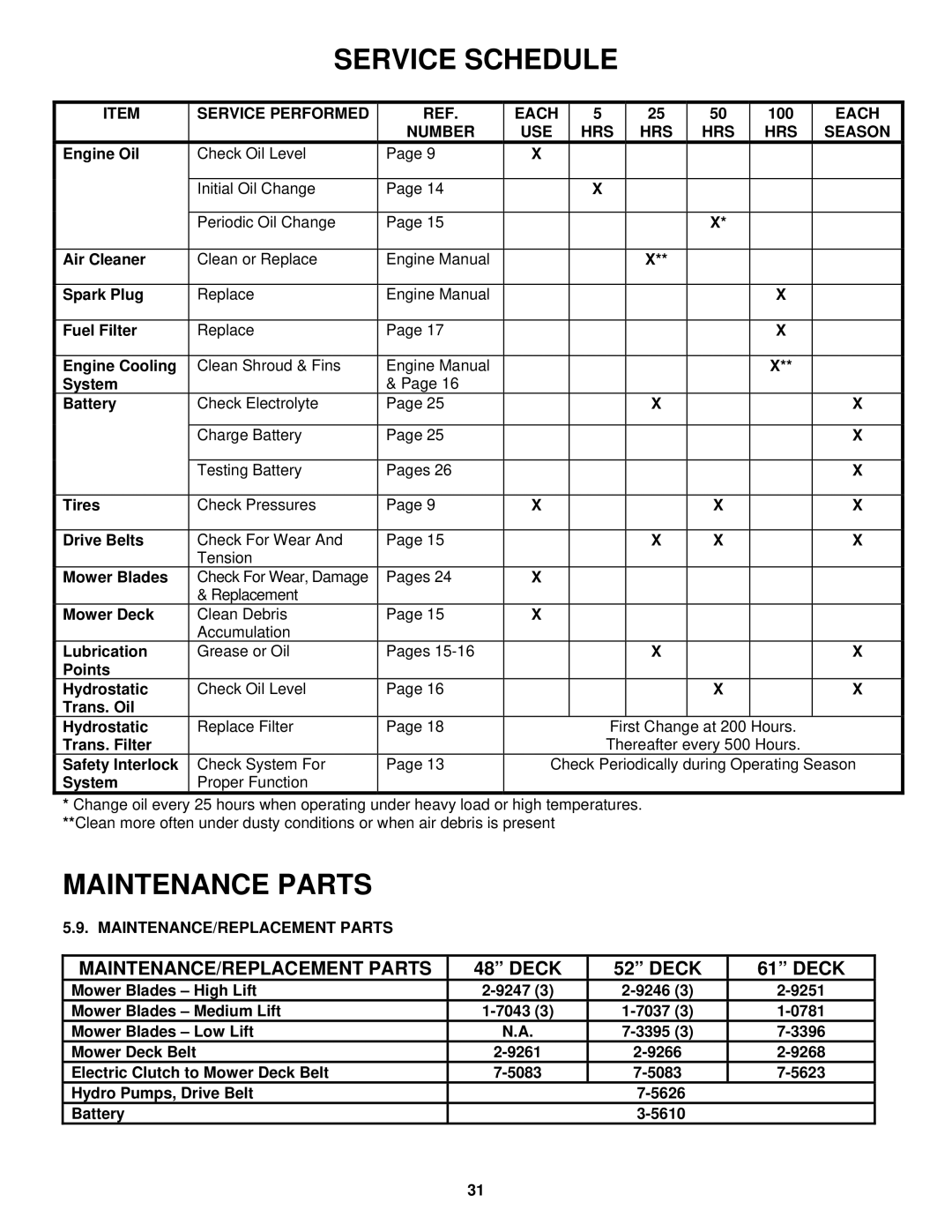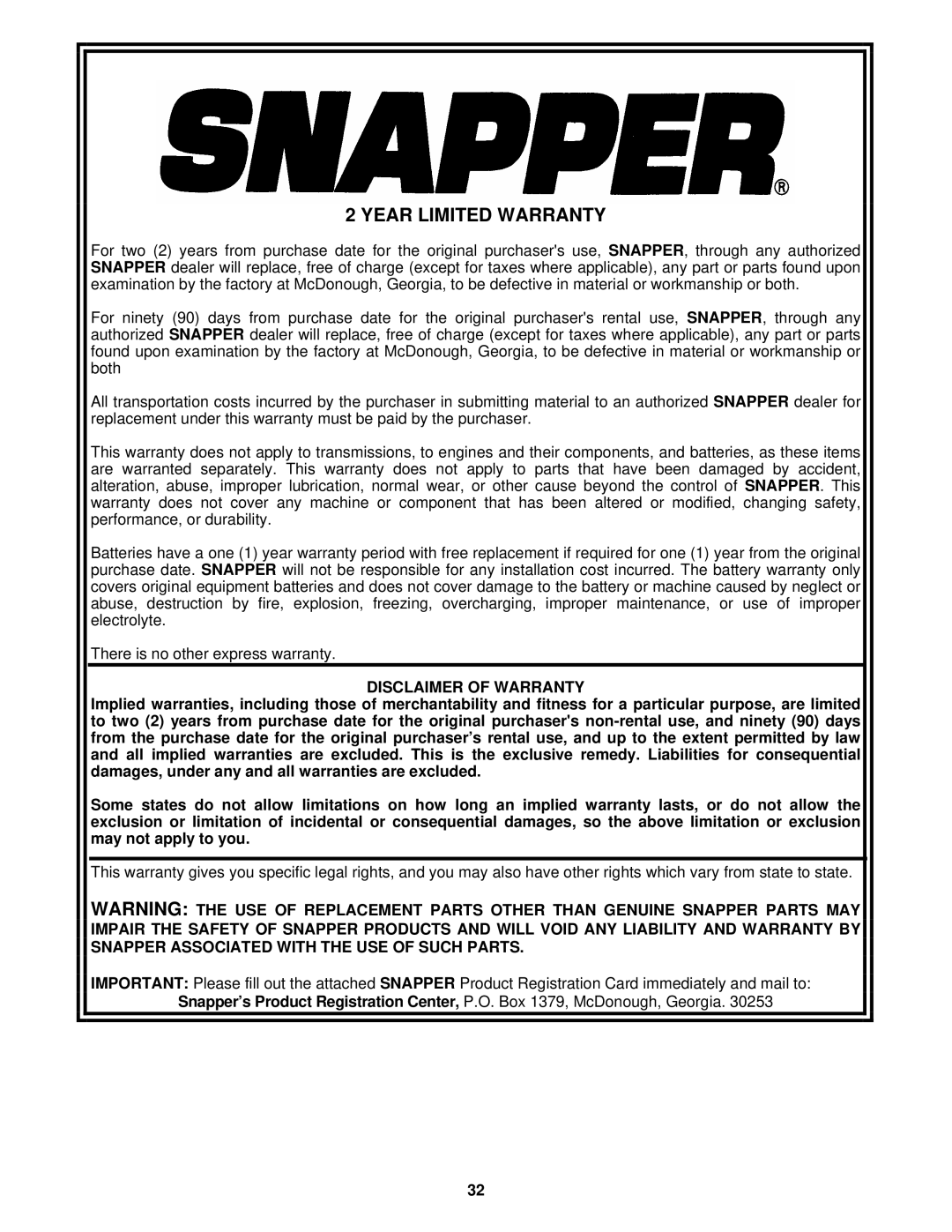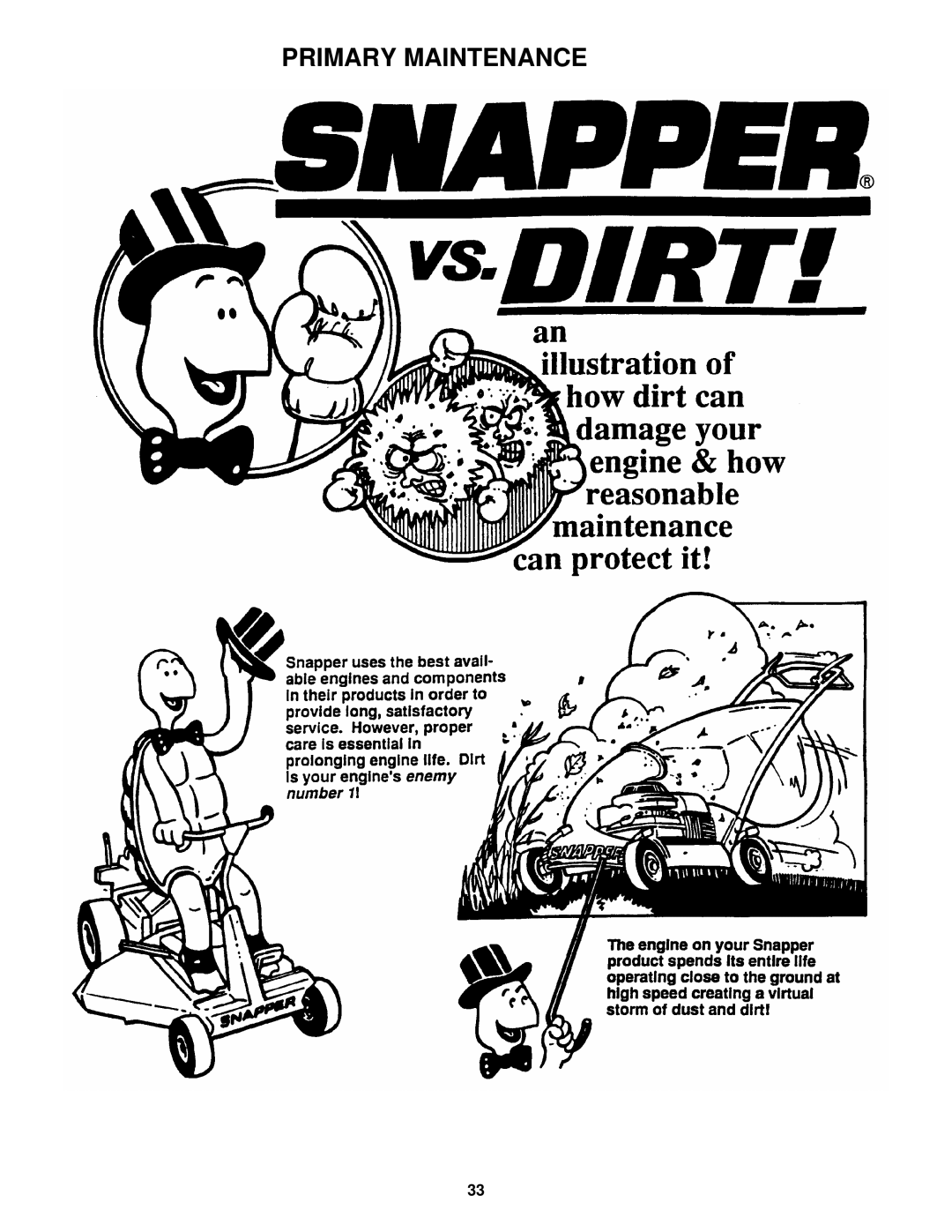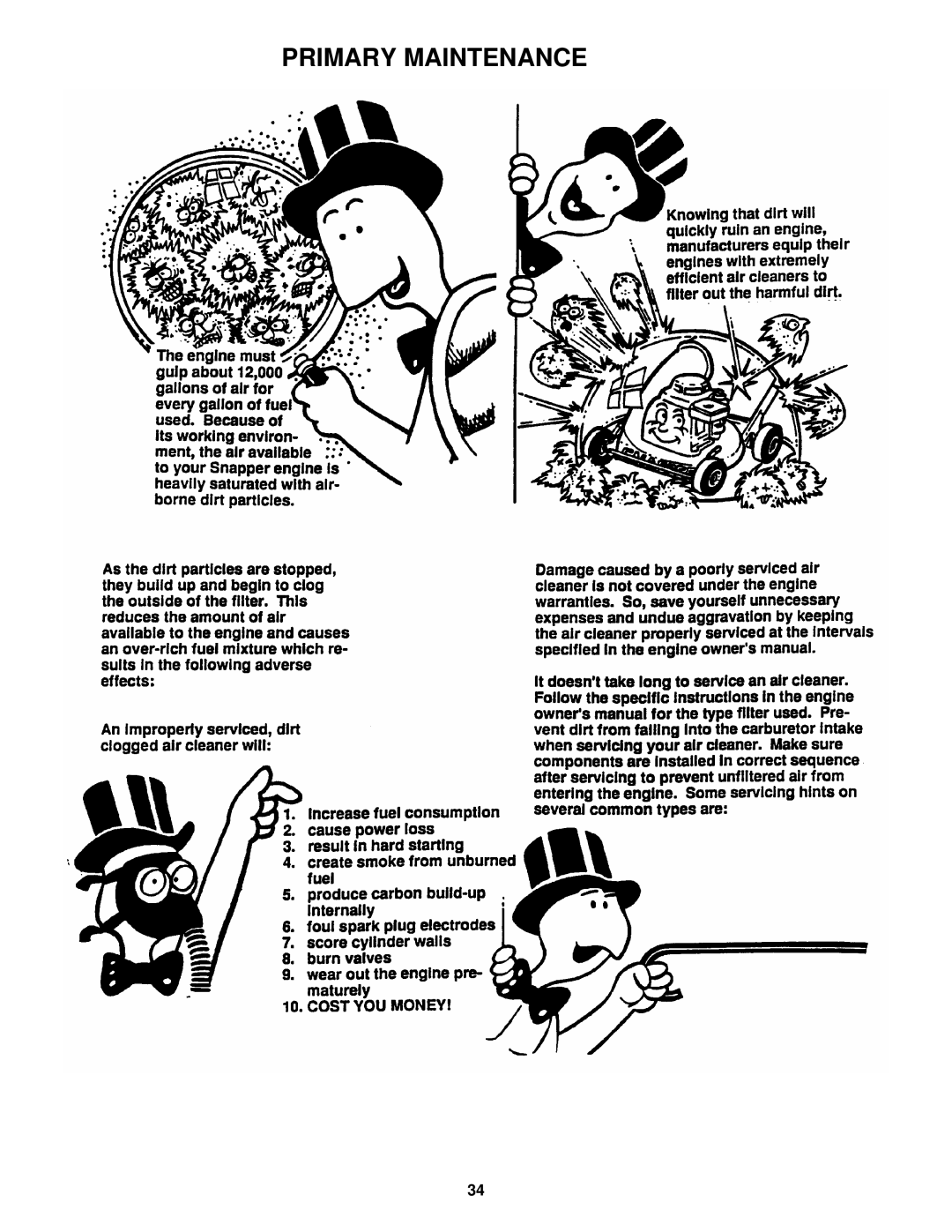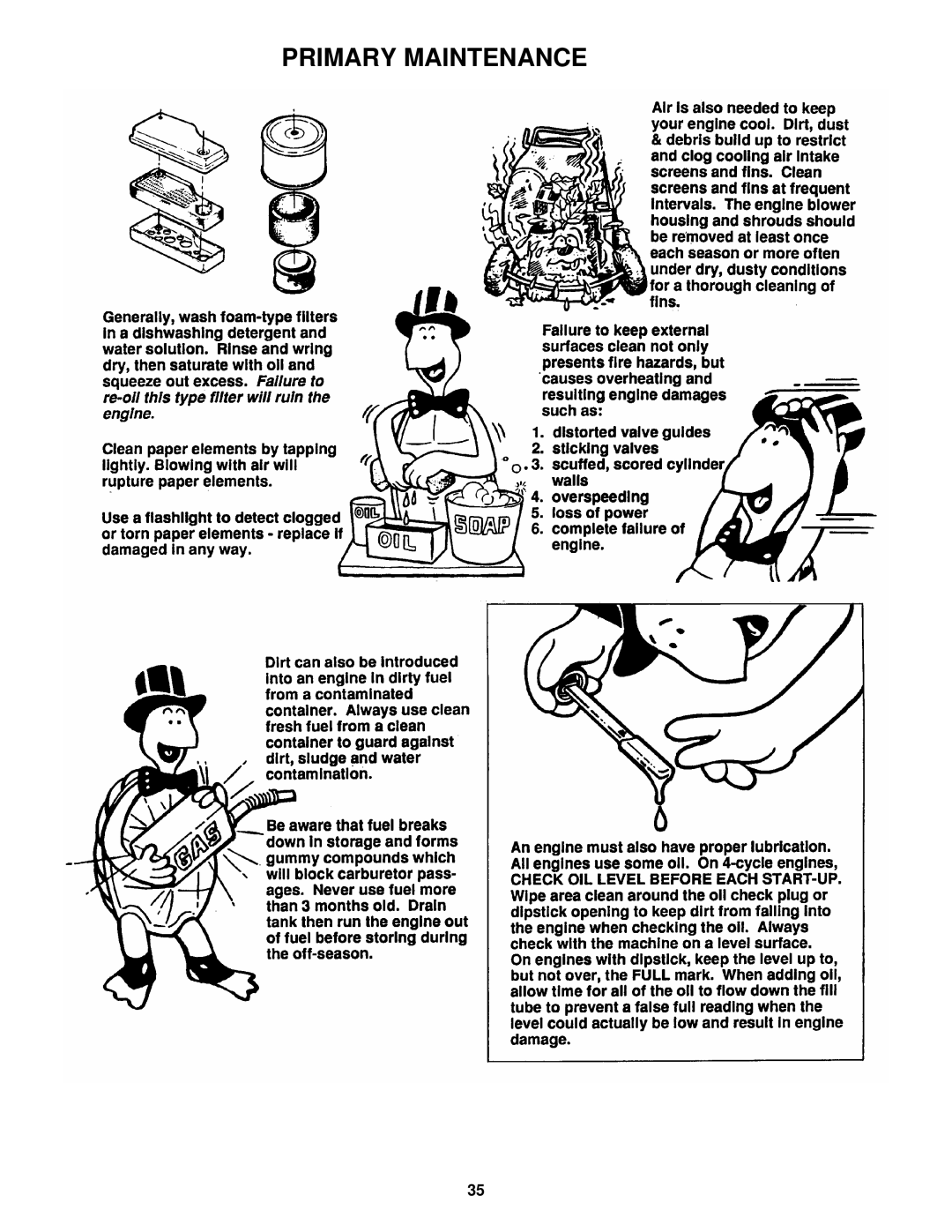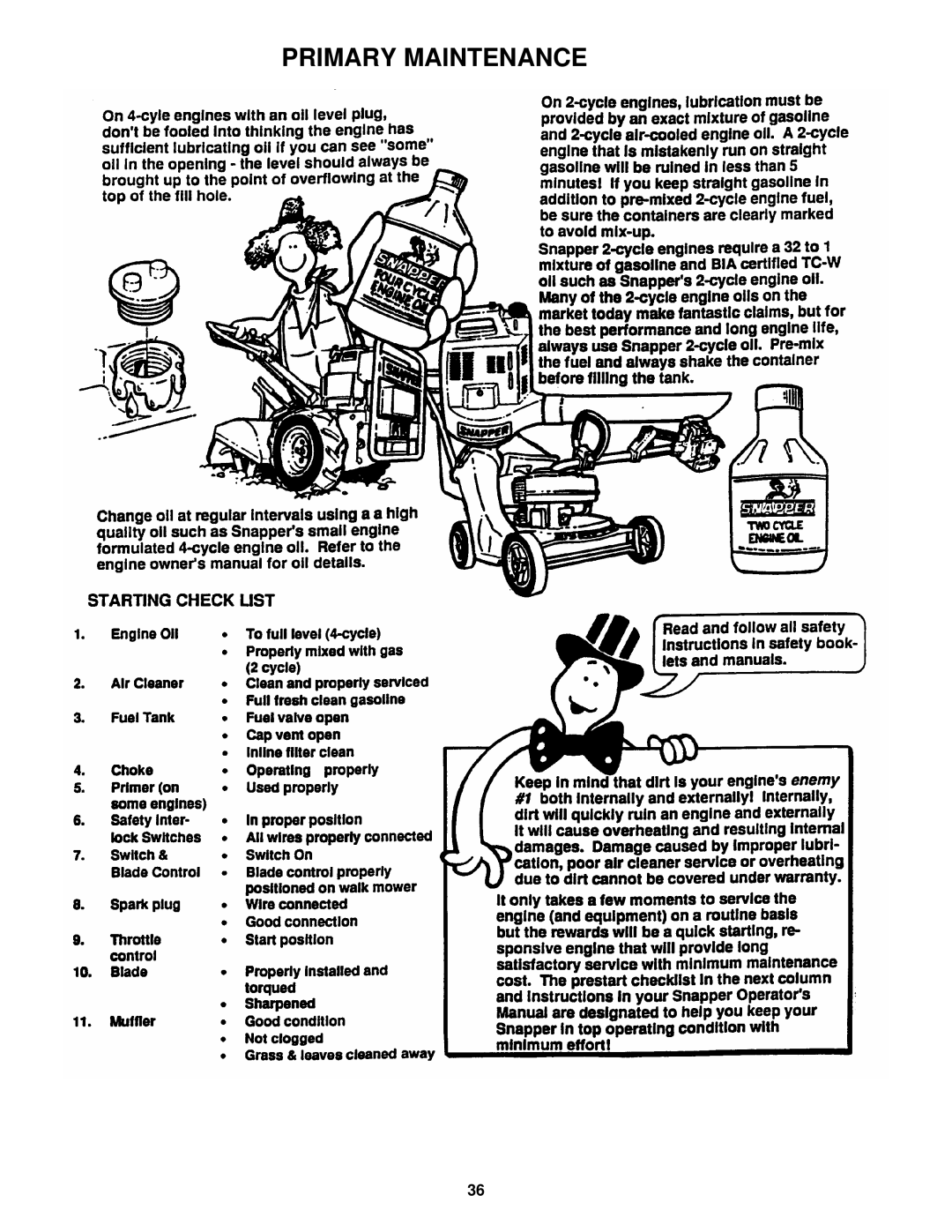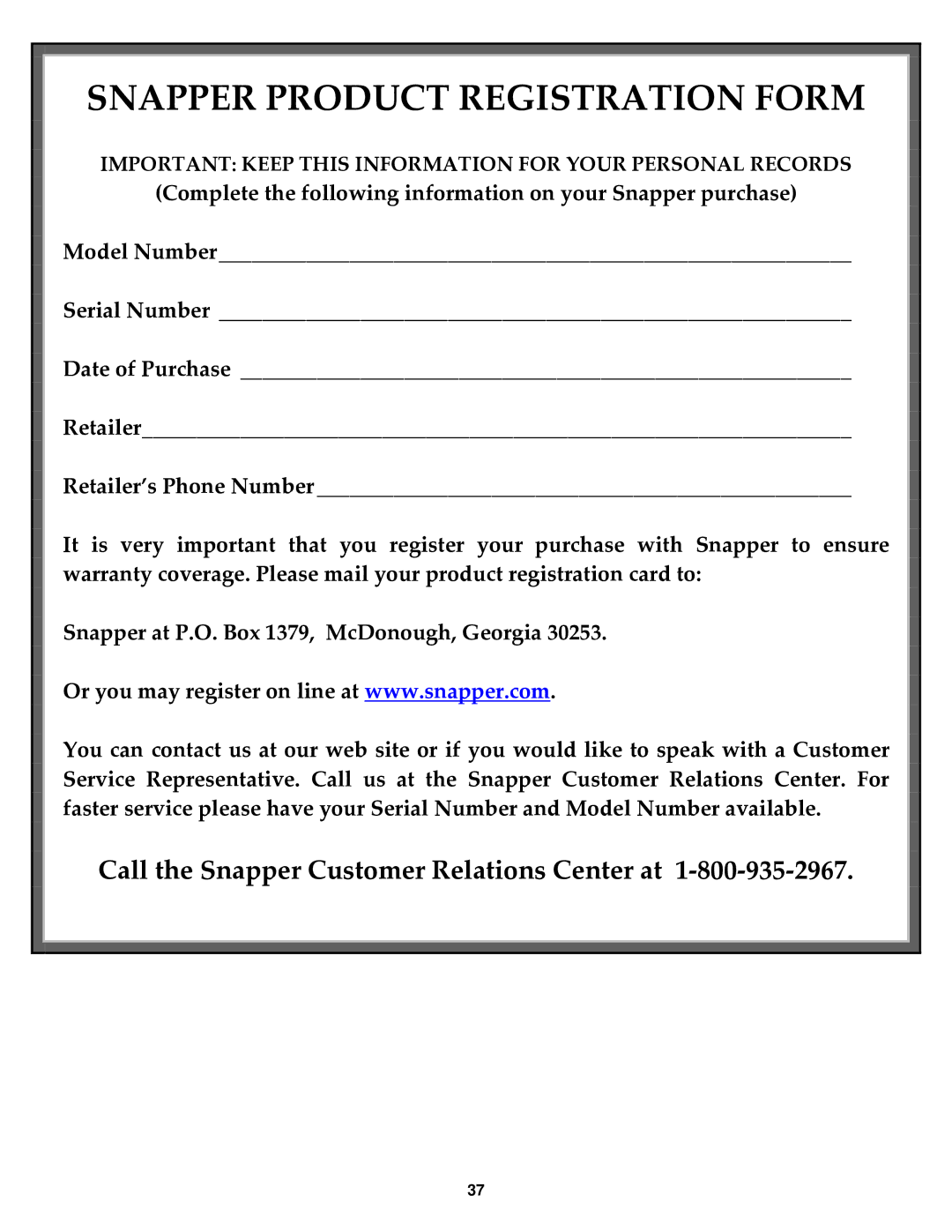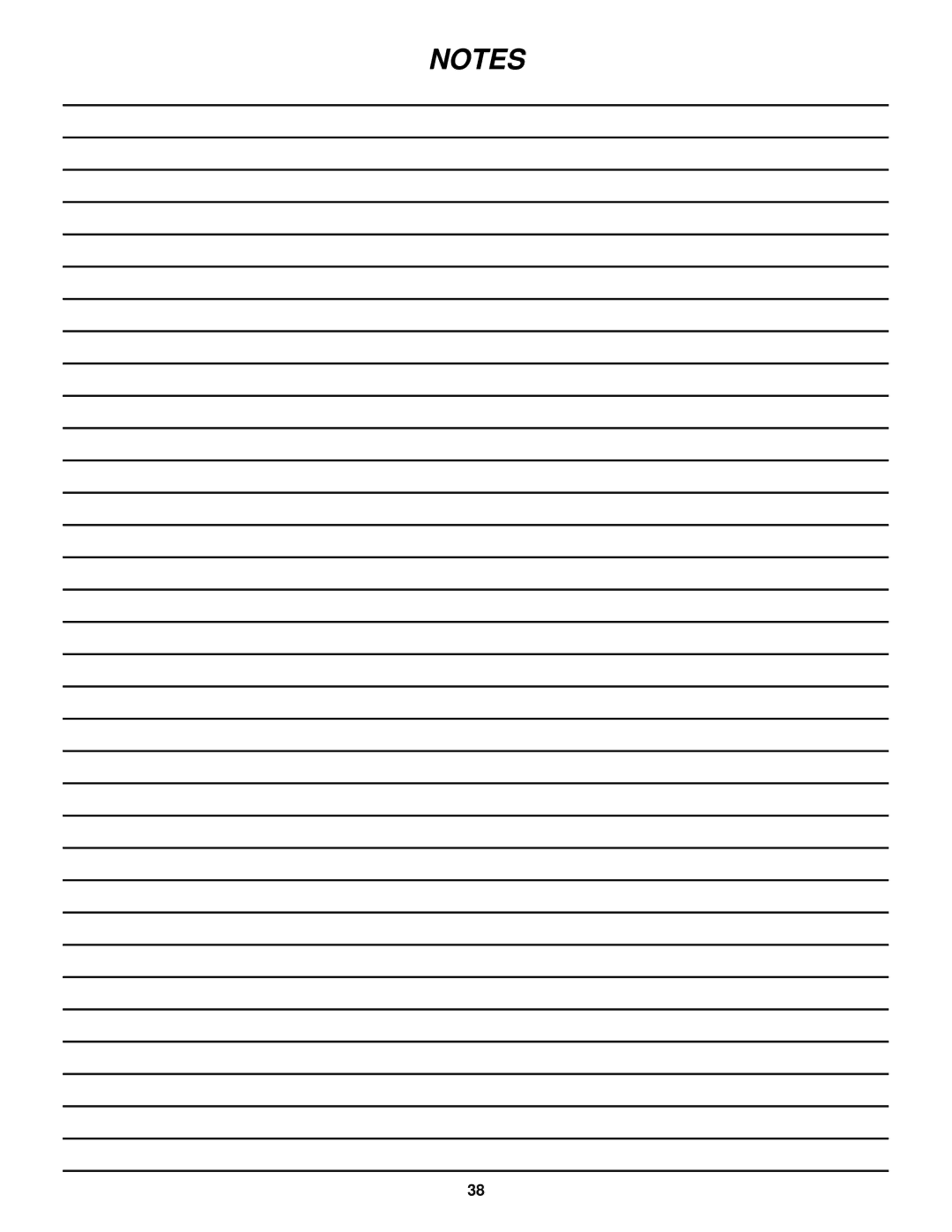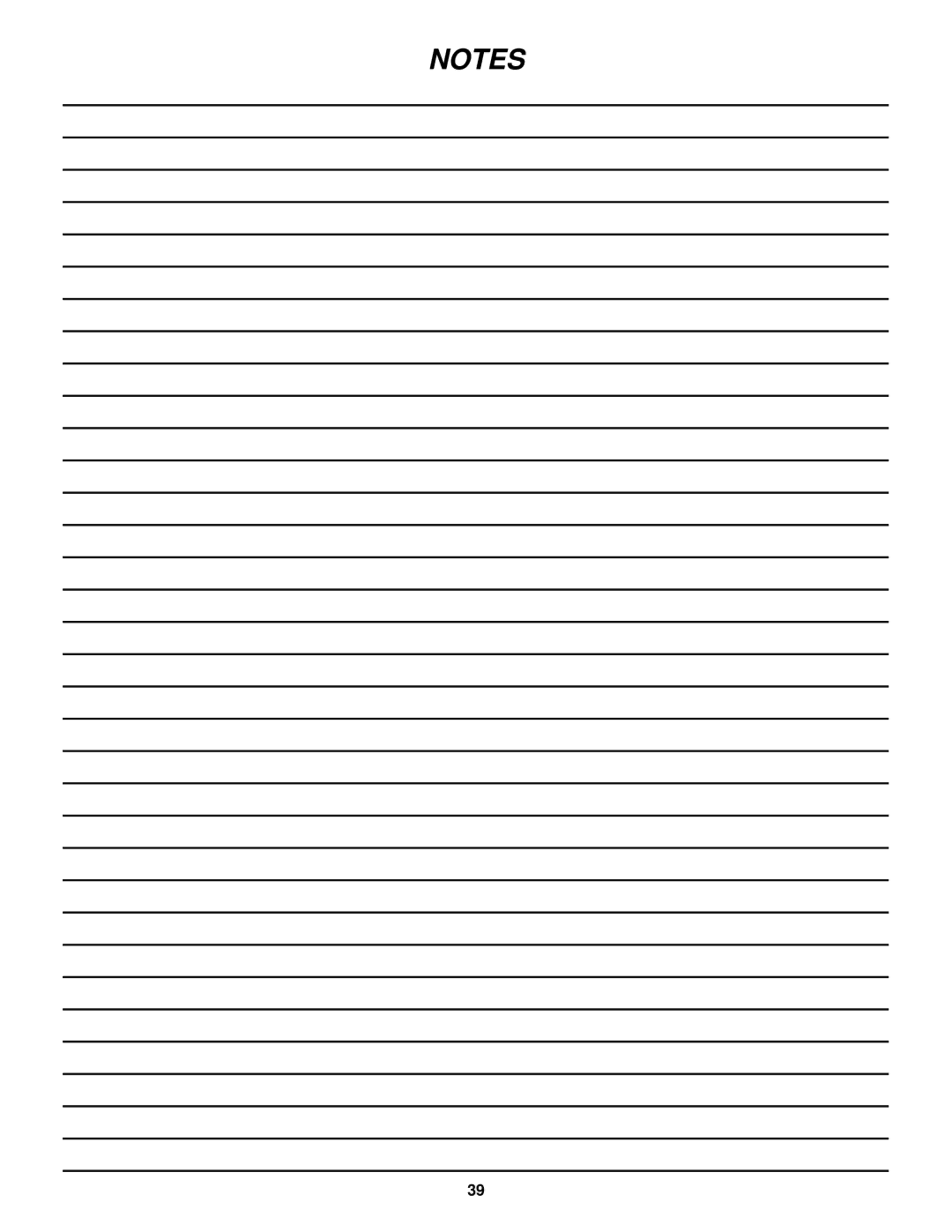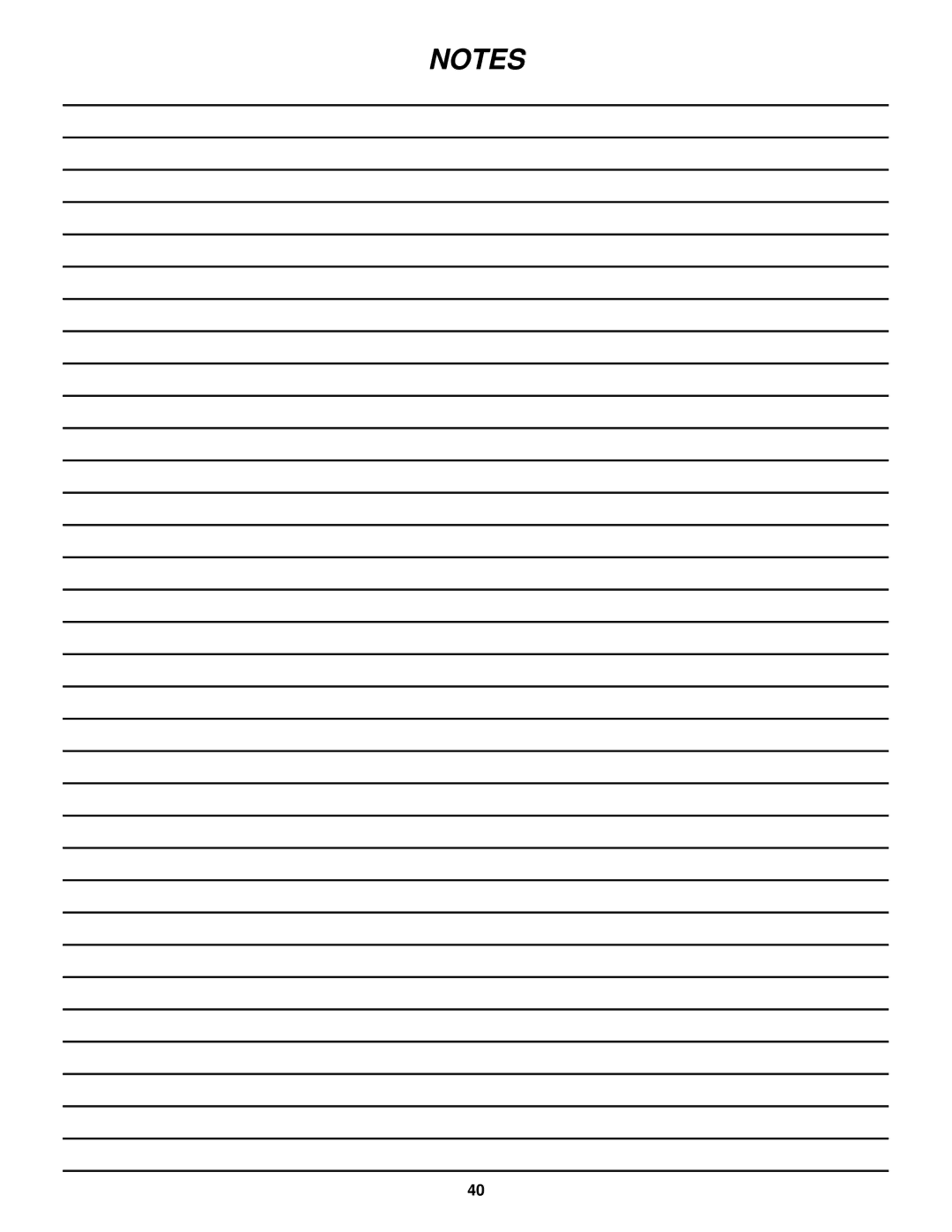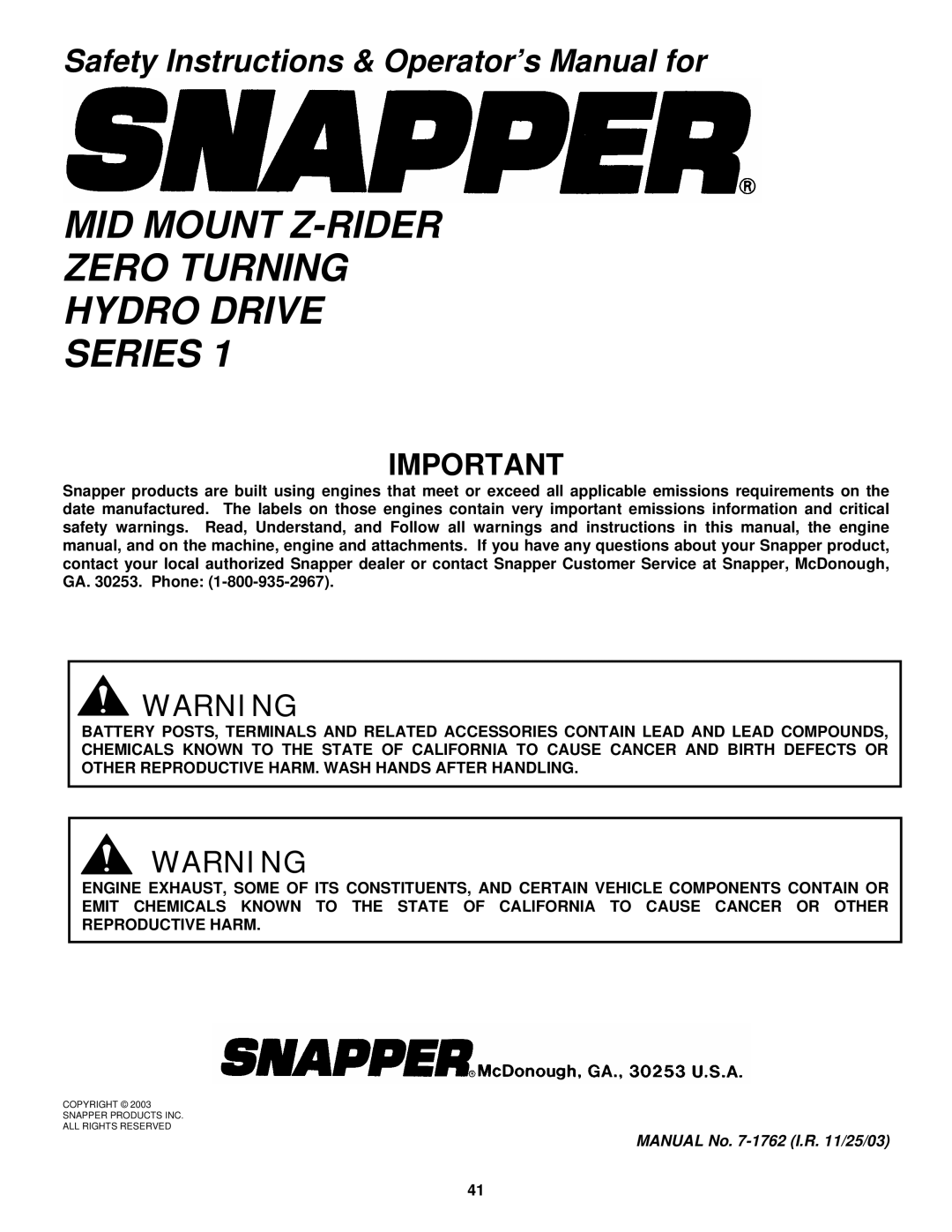NZM21521KWV, NZM27611KH, NZM25611KWV specifications
The Snapper NZM25611KWV, NZM27611KH, and NZM21521KWV are part of the Snapper lineup that exemplifies durability, performance, and innovative technology in outdoor power equipment. Each model is designed to handle various lawn care tasks, making them ideal for both residential and commercial use.Starting with the Snapper NZM25611KWV, this model features a powerful Briggs & Stratton engine that offers reliable starting and efficient fuel consumption. Its cutting deck is made from durable steel, ensuring longevity and resistance to wear and tear. The 25-inch cutting width allows for efficient mowing in tight spaces, while the adjustable cutting height provides versatility for different grass lengths. The model also incorporates the Easy Start system, allowing users to start the mower with minimal effort. With its self-propelled drive system, the NZM25611KWV makes maneuvering easy, even on challenging terrains.
Next, the Snapper NZM27611KH stands out with its enhanced performance capabilities, featuring a robust Honda engine that is renowned for its reliability and low emissions. The 27-inch cutting deck not only improves cutting efficiency but also includes a mulching option, allowing users to return nutrients to the lawn. Its ergonomic design and intuitive controls enhance user comfort, reducing fatigue during extended use. The NZM27611KH is equipped with superior traction control, making it suitable for various landscapes, including hilly areas.
Finally, the Snapper NZM21521KWV is designed for those who require a more compact solution without sacrificing performance. It features a reliable Kohler engine that delivers consistent power and smooth operation. The 21-inch cutting deck is lightweight and easy to handle, perfect for small to medium-sized lawns. The model includes an integrated bagging system, making it easy to collect clippings for a cleaner finish. The adjustable handle height enhances user comfort, allowing for a more personalized mowing experience.
In summary, the Snapper NZM25611KWV, NZM27611KH, and NZM21521KWV each offer distinct features and technologies tailored to meet different mowing needs. With robust engines, durable cutting decks, and user-friendly designs, they stand as testaments to Snapper's commitment to high-quality lawn care solutions. Whether for residential or commercial use, these models ensure efficient and effective lawn maintenance.