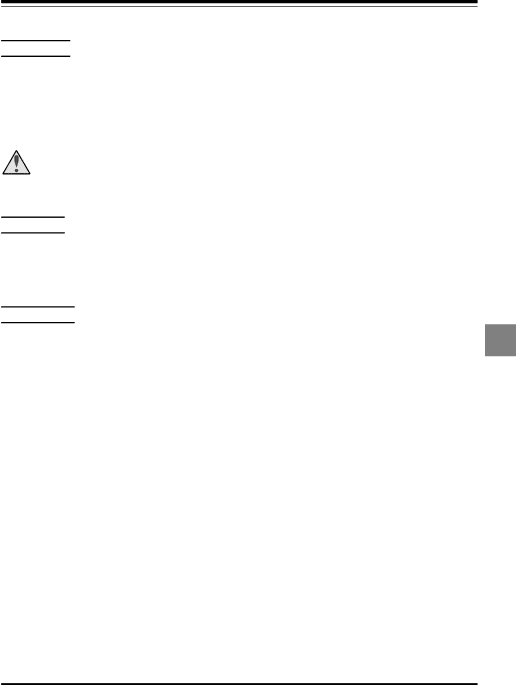
5. Maintenance
This chapter describes how to clean, store, and transport the
5.1 Cleaning
Before cleaning the feeder, remove it from the scanner. The exterior of the feeder is made of plastic, and should not be cleaned with volatile cleaners such as alcohol or paint thinner. Use a blower to blow off dust or wipe the surface with a dry cloth. If this is not sufficient to remove all dirt, clean with a cloth that has been slightly dampened with a neutral detergent or liquid soap.
Warning: Do not use water or a volatile liquid such as alcohol, benzine, or thinner. Should any of these liquids enter the feeder, fire or electric shock could result. Volatile chemicals could also stain the plastic exterior of the feeder.
5.2 Storage
When you do not plan to use the feeder for an extended period of time, remove it from the scanner. Store in a dry,
5.3 Transport
When transporting the scanner, remove the feeder from the scanner and pack it in the original packing material.
31