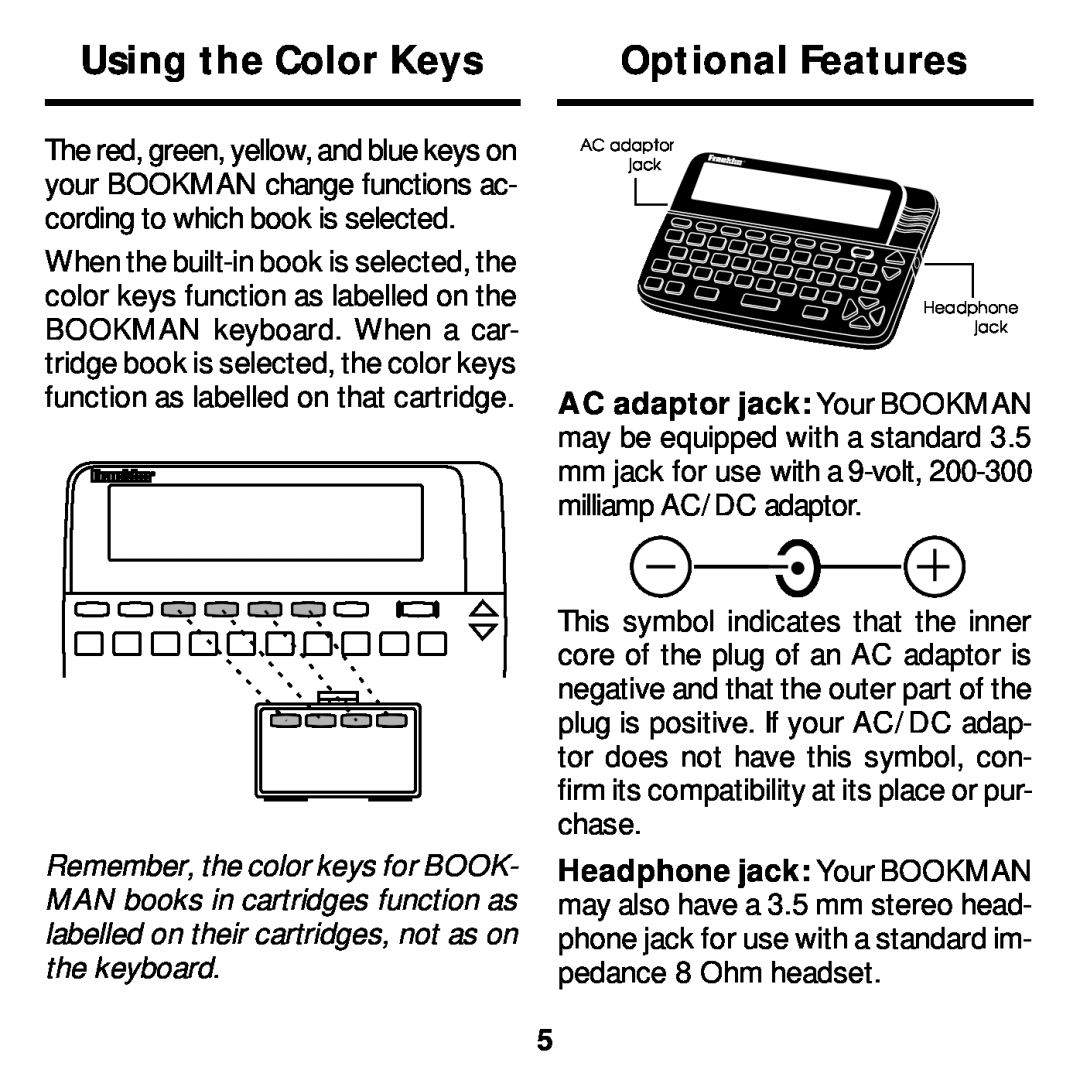Contents
C a r t r i d g e
Dictionary
User’s Guide
Thesaurus
READ THIS LICENSE AGREEMENT BEFORE USING ANY BOOKMAN CARTRIDGE
LIMITED USE LICENSE
License Agreement
Contents
Clears to Enter your word
Key Guide
Function Keys
Understanding the Color Keys
These are sample books
Installing Cartridges
Selecting Books
Resuming Where You Left Off
mm jack for use with a 9-volt, 200-300 milliamp AC/DC adaptor
Using the Color Keys
Optional Features
AC adaptor jack Your BOOKMAN may be equipped with a standard
Viewing a Demonstration
Changing Settings
To exit without changing settings, press BACK
Or press or if you selected Set Contrast
This is a dictionary entry
Finding Definitions
To erase a letter, press BACK
To see the previous one, hold and press UP
To go back to the correction list, press BACK
Correcting Misspellings
Finding Synonyms
This is the first thesaurus entry
Finding Spellings
1. At any text, press ENTER to start the highlight
Highlighting Words
Finding Confusables
2. Press the arrow keys to highlight a word
At the Entry screen
Hearing Words
Reviewing Words
In Text
At any text, you can highlight a word and add it to your User list
Using the User List
Adding Highlighted Words
This is a User list of one word
Erasing Your User List
Sending Words
Deleting One Word
To highlight a word in a list, see “Highlighting Words.”
Changing Game Settings
Playing the Games
Word Train
Hangman
Anagrams
Playing the Games
Cartridge Care
Resetting BOOKMAN
Make sure your cartridge, if any, is installed correctly
2. Use a paperclip to gently press BOOKMAN’s reset button
Model MWS-2018
Limited Warranty US only
Copyrights & Patents
BOOKMAN PRODUCT
Index