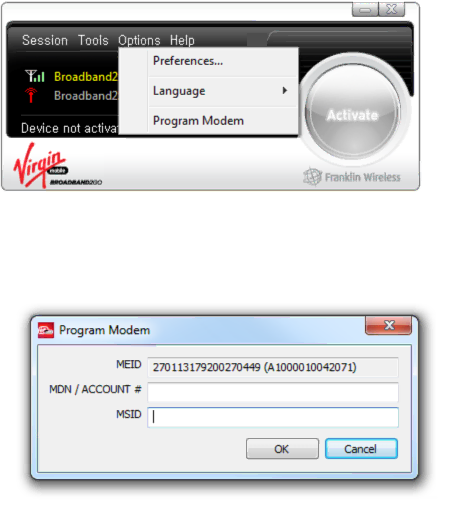
7. From the main menu, select Options > Program Modem.
8.Enter your MDN/ Account # and MSID into the matching fields on the Program Modem window and select OK.
Tip: Do not remove your device from your computer while the device is being activated. Removing the device from the computer cancels the activation process.
9. Your Broadband2Go device will be programmed and reset for use.
●To confirm activation, navigate to any web page. If your device is still not activated or you cannot access the internet, contact Virgin Mobile Customer Service at
18