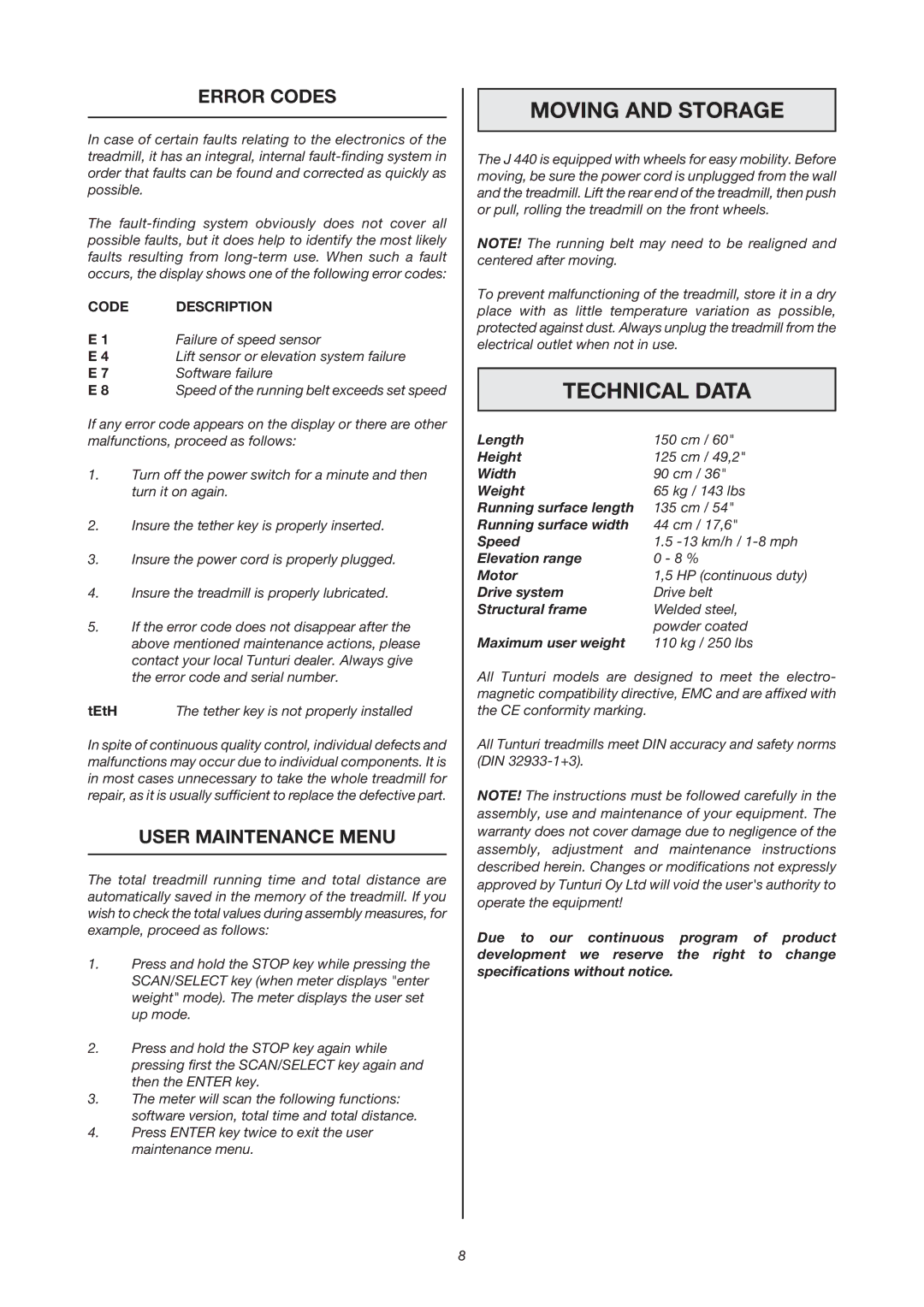ERROR CODES
In case of certain faults relating to the electronics of the treadmill, it has an integral, internal
The
CODE | DESCRIPTION |
E 1 | Failure of speed sensor |
E 4 | Lift sensor or elevation system failure |
E 7 | Software failure |
E 8 | Speed of the running belt exceeds set speed |
If any error code appears on the display or there are other malfunctions, proceed as follows:
1.Turn off the power switch for a minute and then turn it on again.
2.Insure the tether key is properly inserted.
3.Insure the power cord is properly plugged.
4.Insure the treadmill is properly lubricated.
5.If the error code does not disappear after the above mentioned maintenance actions, please contact your local Tunturi dealer. Always give the error code and serial number.
tEtH | The tether key is not properly installed |
In spite of continuous quality control, individual defects and malfunctions may occur due to individual components. It is in most cases unnecessary to take the whole treadmill for repair, as it is usually sufficient to replace the defective part.
USER MAINTENANCE MENU
The total treadmill running time and total distance are automatically saved in the memory of the treadmill. If you wish to check the total values during assembly measures, for example, proceed as follows:
1.Press and hold the STOP key while pressing the SCAN/SELECT key (when meter displays "enter weight" mode). The meter displays the user set up mode.
2.Press and hold the STOP key again while pressing first the SCAN/SELECT key again and then the ENTER key.
3.The meter will scan the following functions: software version, total time and total distance.
4.Press ENTER key twice to exit the user maintenance menu.
MOVING AND STORAGE
The J 440 is equipped with wheels for easy mobility. Before moving, be sure the power cord is unplugged from the wall and the treadmill. Lift the rear end of the treadmill, then push or pull, rolling the treadmill on the front wheels.
NOTE! The running belt may need to be realigned and centered after moving.
To prevent malfunctioning of the treadmill, store it in a dry place with as little temperature variation as possible, protected against dust. Always unplug the treadmill from the electrical outlet when not in use.
TECHNICAL DATA
Length | 150 cm / 60" |
Height | 125 cm / 49,2" |
Width | 90 cm / 36" |
Weight | 65 kg / 143 lbs |
Running surface length | 135 cm / 54" |
Running surface width | 44 cm / 17,6" |
Speed | 1.5 |
Elevation range | 0 - 8 % |
Motor | 1,5 HP (continuous duty) |
Drive system | Drive belt |
Structural frame | Welded steel, |
| powder coated |
Maximum user weight | 110 kg / 250 lbs |
All Tunturi models are designed to meet the electro- magnetic compatibility directive, EMC and are affixed with the CE conformity marking.
All Tunturi treadmills meet DIN accuracy and safety norms (DIN
NOTE! The instructions must be followed carefully in the assembly, use and maintenance of your equipment. The warranty does not cover damage due to negligence of the assembly, adjustment and maintenance instructions described herein. Changes or modifications not expressly approved by Tunturi Oy Ltd will void the user's authority to operate the equipment!
Due to our continuous program of product development we reserve the right to change specifications without notice.
8